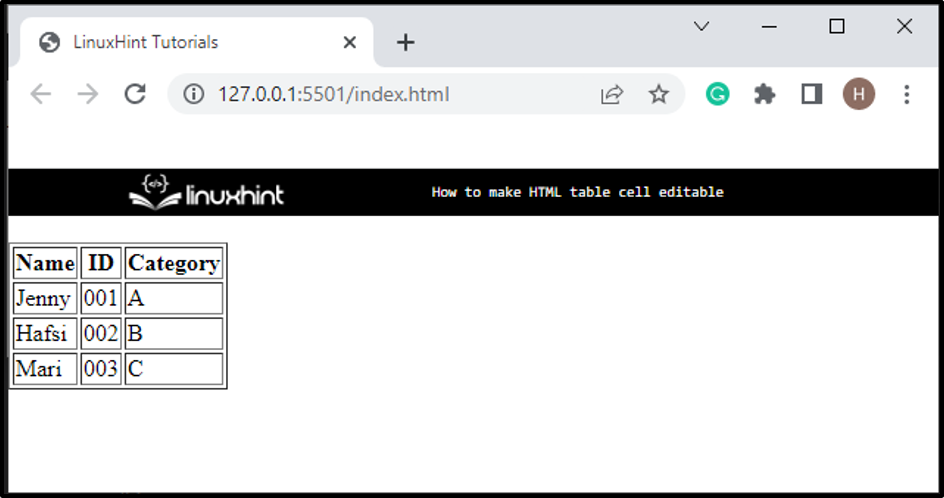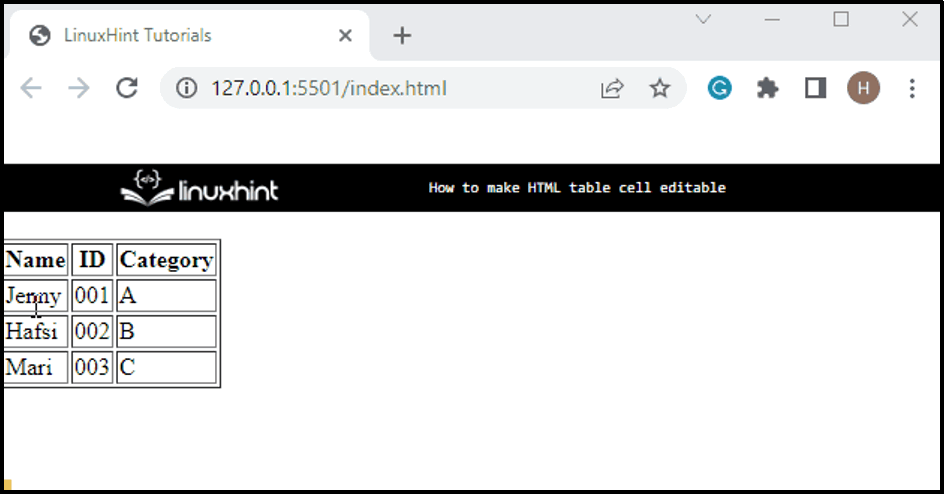This tutorial will state:
- How to Create/Make a Table in HTML?
- How to Make a Table Cell Editable in HTML?
- How to Make a Whole Table Editable in HTML?
How to Create/Make a Table in HTML?
To make a table in HTML, check out the given instructions:
- Create a table with the help of the HTML “<table>” element and add a table border using the “border” property.
- Specify the table rows using the “<tr>” tag.
- To add headings in table cells, utilize the “<th>” inside the “<tr>” tag.
- Add the “<td>” tag to create cells for data.
- Add data between the “<td>” elements as follows:
Output
How to Make a Table Cell Editable in HTML?
Users can edit a specific cell in real-time by making the table cell editable. To do so, utilize the “contenteditable” attribute inside the “<td>” tag of the specific cell you want to edit:
[/cc]
From the output, you can see the table cell with the “Jenny” is editable:
How to Make a Whole Table Editable in HTML?
To make the complete table editable, use the “contenteditable” attribute in the “<table>” element:
It can be seen that the complete table is now-editable. Here, we can edit or remove the data of any table cell:
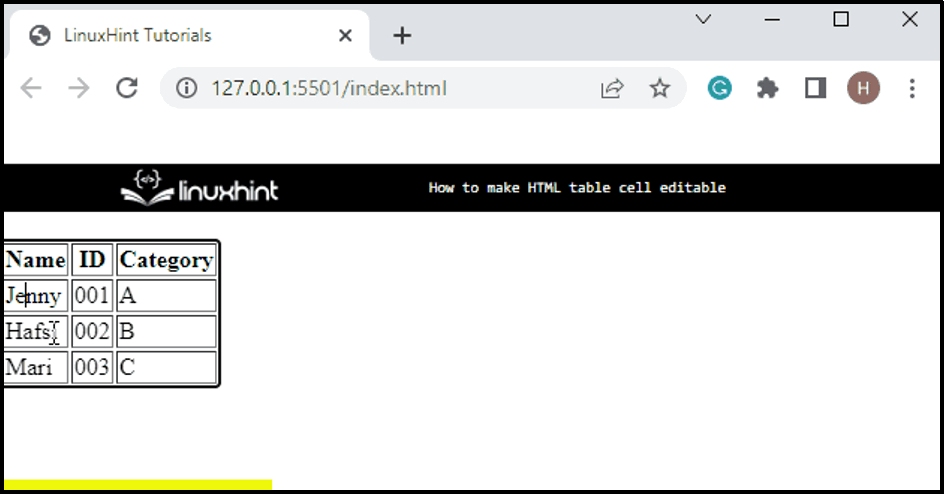
This article has demonstrated the method for making the HTML table cell editable.
Conclusion
To make the HTML cell editable, first, create the table in HTML by utilizing the “<table>” element. Then, add the “contenteditable” attribute in the “<td>” tag of a specific cell to make the cell editable. However, to make the whole table editable, utilize the contenteditable attribute inside the <table> element. This post demonstrated the method to make HTML table cells editable.