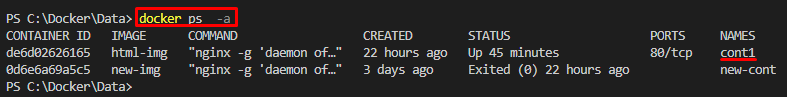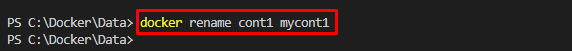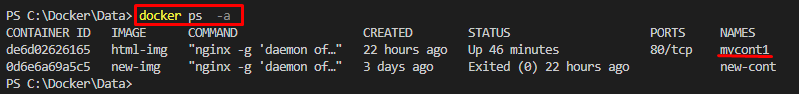This article will discuss:
Is There Any Method to Modify the Container ID?
No, there is no way to modify the container ID of an existing Docker container. The container ID is automatically generated by Docker when a container is built/created. The Docker ID is a unique identifier that is utilized to reference the container throughout the system. So, it cannot be changed. However, Docker allows users to modify the name of the container.
How to Modify the Container Name?
To change the container name, follow the provided instructions:
- View all the existing containers.
- Choose the particular container.
- Change the container name using the “docker rename <old-container-name> <new-container-name>” command.
- Verification.
Step 1: Display All Containers
First, list all the existing containers and choose the desired container:
In the below output, two containers can be seen, and we have selected the “cont1” for changing its name:
Step 2: Rename Container
To rename the selected container, utilize the “docker rename” command and specify the old and new name of the container:
Here, “cont1” is the old container name, and “mycont1” is the new container name:
Step 3: Verification
Now, verify whether the selected container’s name has been changed or not:
It can be observed that the desired container’s name has been changed successfully:
That was all about modifying the container ID and name.
Conclusion
In Docker, there is no way to modify the container ID. The container ID is a unique identifier that is generated automatically by Docker when a container is created. However, users can modify the container name with the help of the “docker rename <old-container-name> <new-container-name>” command. This article explained about modifying container ID and name.