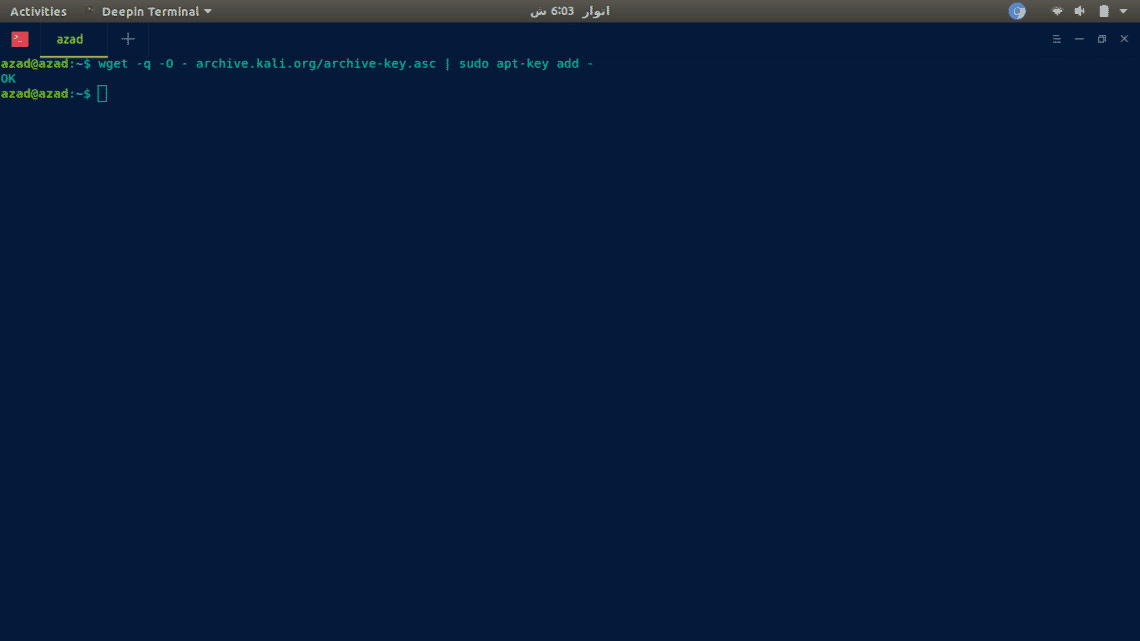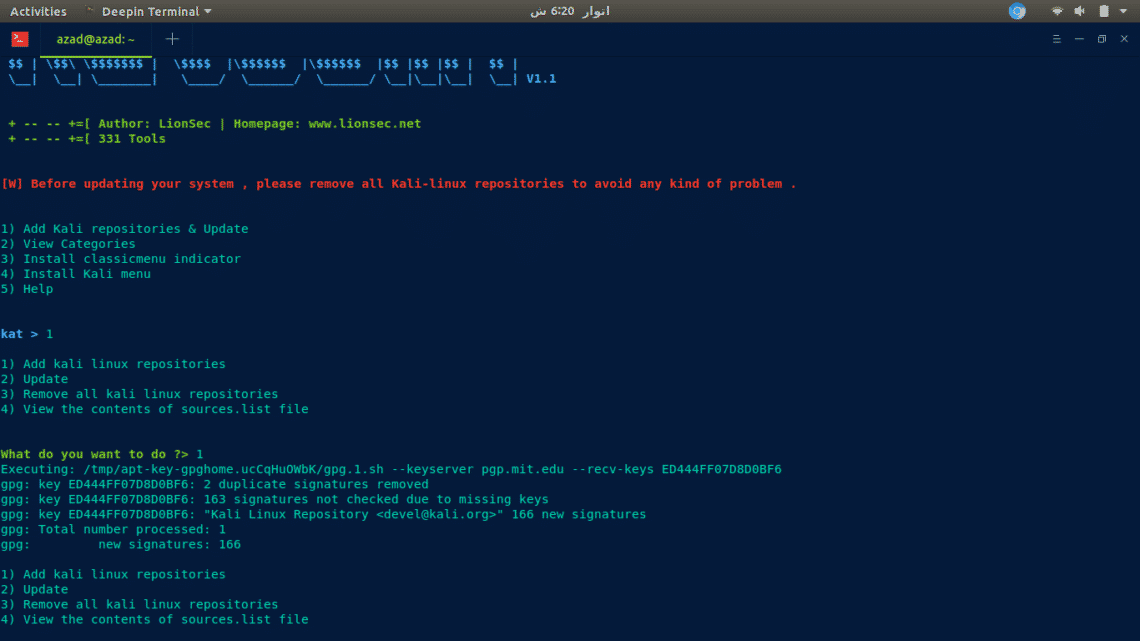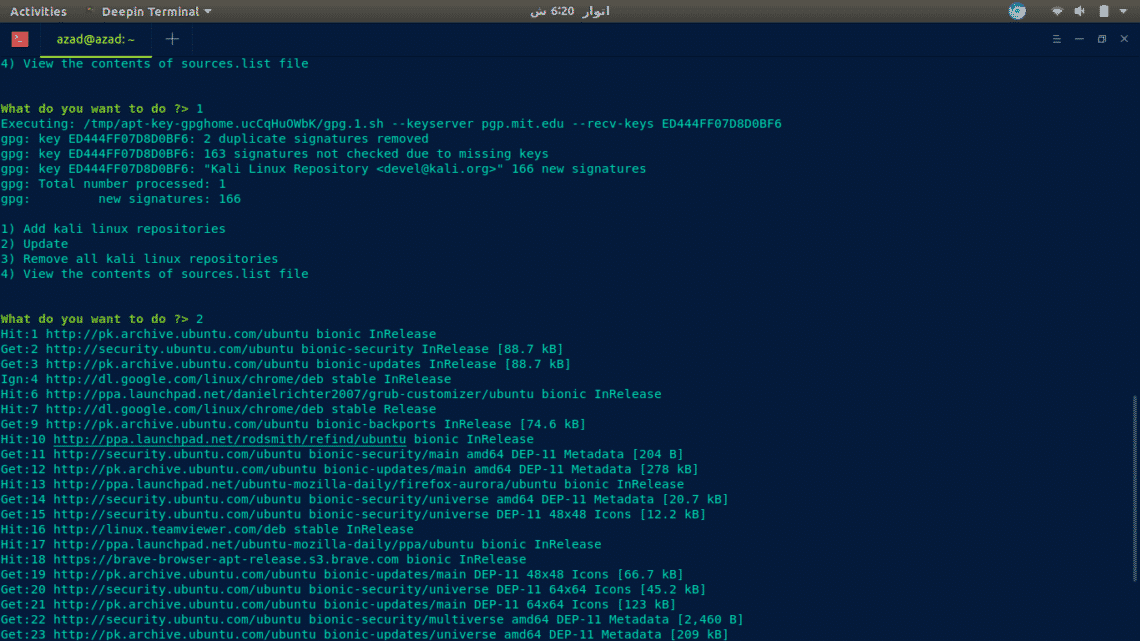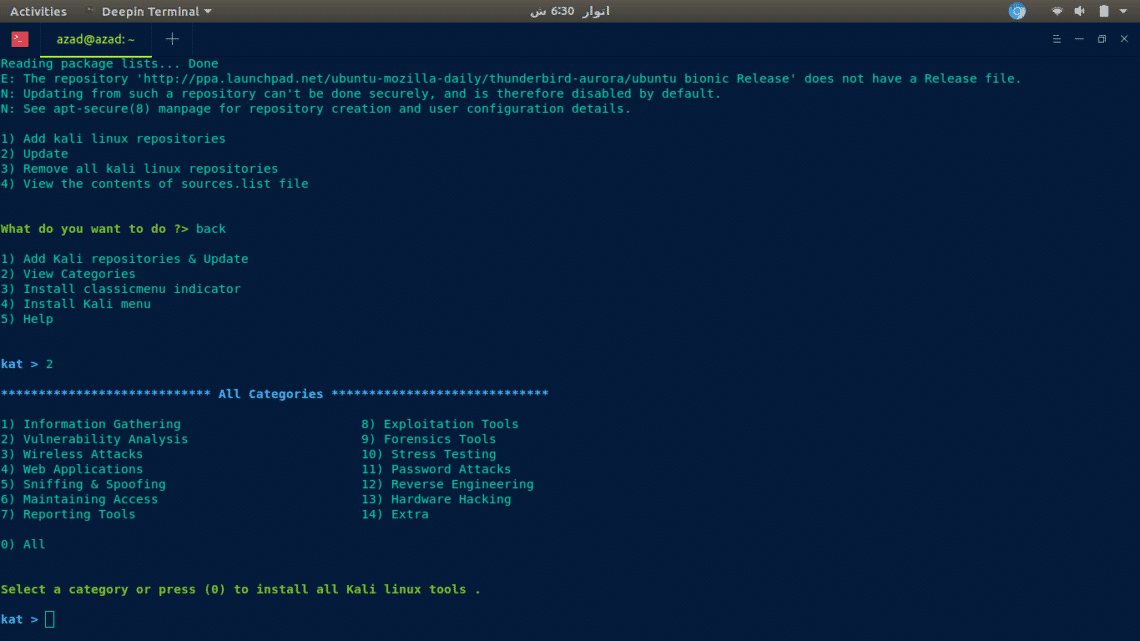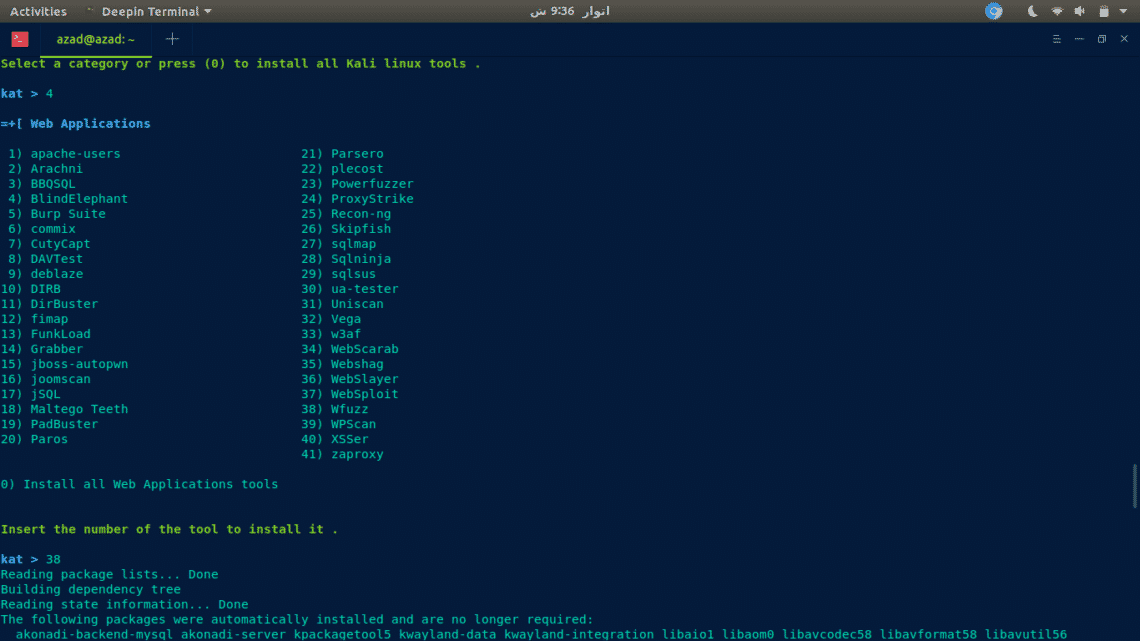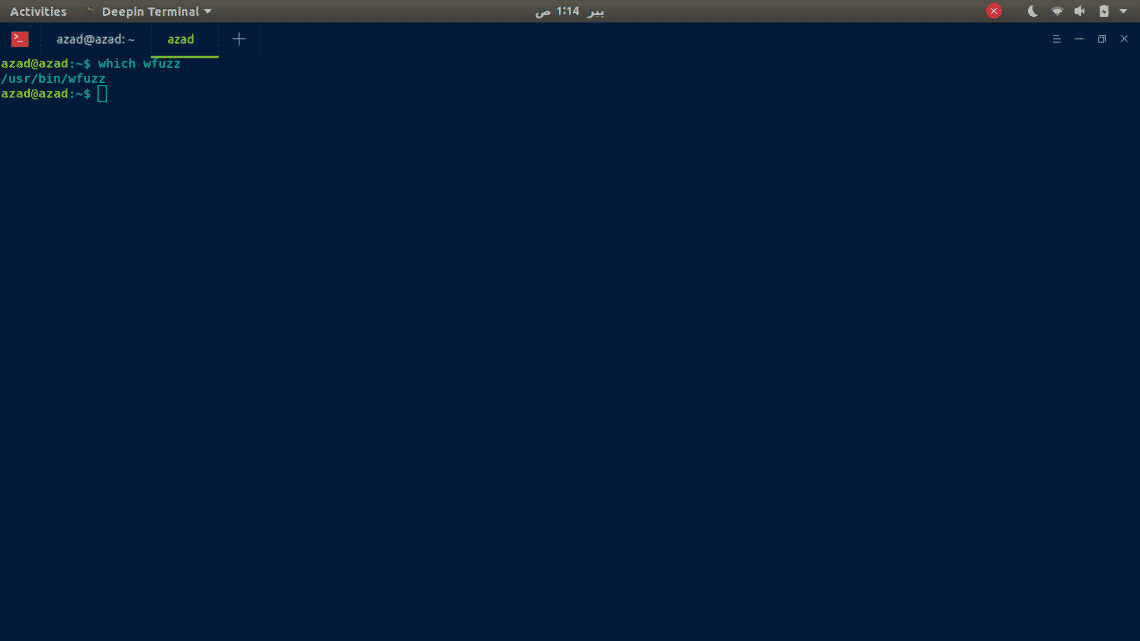Katoolin
Katoolin (Kali Tools Installer) is a python script that can install tools that are available in Kali Linux on any Debian distribution. We’ll try to install it on Ubuntu machine, but you can use this on any distribution based on Debian. It is available on github, type the following to install it.
Installation
ubuntu@ubuntu:~$ wget -q -O - archive.kali.org/archive-key.asc | sudo apt-key add -
The above step in necessary because Katoolin is out of date and sometimes you have to add the key manually for Kali Linux repositories. Now type the following,
ubuntu@ubuntu:~$ sudo su
root@ubuntu:/home# cp katoolin/katoolin.py /usr/bin/katoolin
root@ubuntu:/home# chmod +x /usr/bin/katoolin
Usage
Now, start katoolin and add Kali Linux repositories.
Then type 1
The above option will automatically add Kali’s repositories to your “sources.list” file located in “/etc/apt” directory, so you won’t have to do it manually. Now type 2 to update your system with Kali repositories.
Warning: It is necessary to remove Kali repositories before running “apt-get upgrade”, it can run your system into errors or can cause your Ubuntu Kernel to crash.
Now go back to the main menu using “back” or “gohome” command and then type 2 to view tools categories
Now you can either browse the categories one by one or you can install all the tools by pressing “0”, here we’ll install a tools as a quick demo
It’ll take some time to install, after that you can verify “zzuf” installation using “which” command.
Using this “Katoolin” script will automate the process and will make this easier for you. In this way you can install all tools or just some selected tools you want depending upon your requirements.
Warnings:
- After installing tools, make sure to remove all Kali repositories from your “sources.list” file before upgrading your system. Upgrading Ubuntu with Kali repositories can cause Kernel Panic.
- If you’re using Ubuntu KDE, it is recommended not to install Metasploit Framework because it can cause errors in your Desktop environment. Make sure to read proper documentation to avoid errors.
Conclusion
Kali is great distribution for Ethical Hacking, Penetration testing and other types of security stuff and comes with pre-installed tools and utilities but Ubuntu is a general purpose distro & is great for beginners and has many user friendly applications like snap. If you don’t wanna switch to Kali and want to keep your Ubuntu, you can install all the tools including Metasploit Framework, Burp Suite and other security testing utilities then you can do it by adding Kali’s Repositories to Ubuntu and installing all the tools using Katoolin. It’ll automate the whole process and make it simpler.