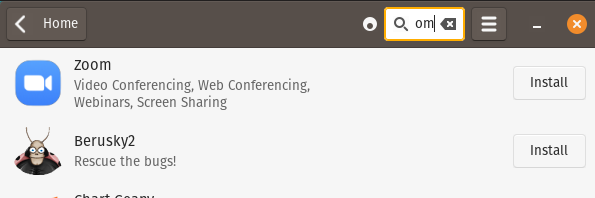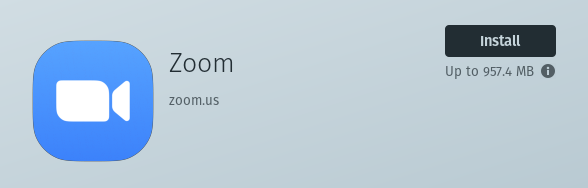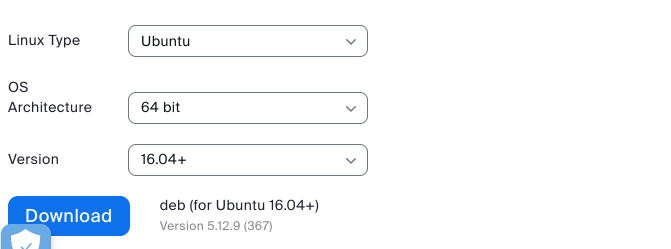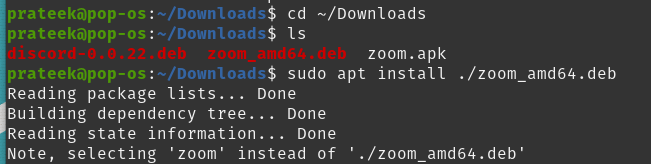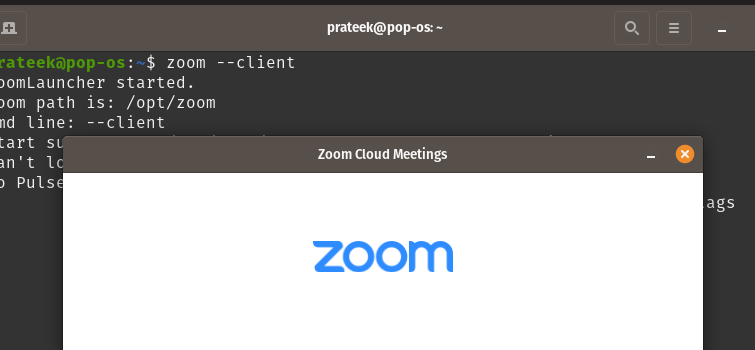Table of Contents
1. How To Install Zoom On Pop!_OS
2. Using Snap Packages
3. From Pop!_Shop
4. From Official Website
5. Launch Zoom
6.Conclusion
How To Install Zoom On Pop!_OS
Let’s divide this section into multiple parts to explain various types of approaches you can try to install Zoom on Pop!_OS
Using Snap Packages
First, update the system using the following command so that your OS stays up-to-date while installing:
sudo apt upgrade
After updating, the following command has to be run in it:
![]()
This will install Zoom in your system. However, sometimes users face the following error while using the snap command:
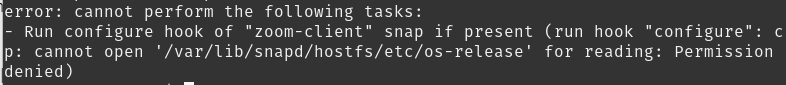
So don’t worry; you can try the following methods, which will help you install Zoom without errors.
From Pop!_Shop
Open the Pop!_Shop and search for Zoom in the search box:
Now, click on Zoom and then click on the Install button to get Zoom on your system:
From Official Website
Visit the official website and download the deb package. As we have mentioned, Pop!_OS is an Ubuntu-based distro, so you can download the Ubuntu package:
Now, run the following command in the terminal to install the deb package successfully:
ls
sudo apt install ./zoom_amd64.deb
Launch Zoom
Either you can open it from the application menu or else run the following command in the terminal:
Conclusion
This article discussed how you can install Zoom on Pop!_OS. We have explained both CLI and GUI approaches you can try. Although Zoom is a good platform, it has a certain limit due to the free and paid plan. So, if you are looking for a platform with basic options, then you can go for the free or paid one if you need premium features.