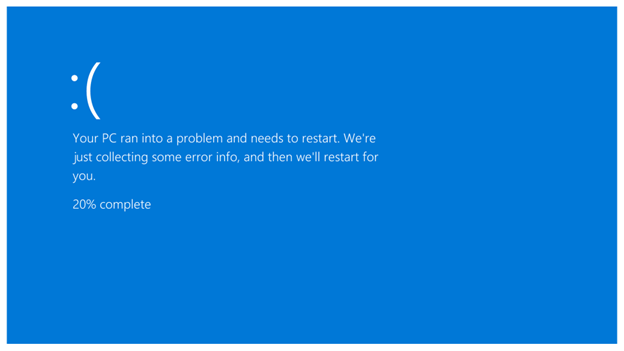The CPU is the central processing unit of the laptop, also known as the brain of the laptop. It controls all the operations of the laptop. Even a minor issue in the transistor of the CPU can cause the entire processor to fail, then it will be unable to perform any useful task. Without a full functional processor, the laptop cannot get the data from the hard drive or display it on the screen, and that means the CPU is damaged. Want to identify if your CPU is damaged or not? Follow this guide.
What are the Causes of a Laptop’s CPU Damage
The following are the factors that can affect the CPU of your laptop:
-
- Age
- Heat
- Overclocking
- High voltage spike
- Bad capacitors
How do I know if My Laptop’s CPU is Damaged
The following reasons could help you to figure out whether your laptop’s CPU is damaged or not:
1: Random Freezing of Laptop
One of the main signs of the faulty CPU is the random freezing of your device. When you restart your device, the screen freezes, and you cannot perform any function for some time. The random freezing of your laptop can be a sign that there is a problem in your laptop’s CPU.
2: Booting Issues of the Laptop
At the time of start-up, every computer performs a test known as POST. This test is used to verify the correct working of all the components. The issue will be encountered when the user starts hearing the beep noises. These beep sounds indicate that there is something wrong with the CPU. You can also identify and locate the problem in your CPU with the number of beeps you hear, mainly you hear 5 or 7 beeps if there is any damage in the CPU of your laptop.
3: Blue Screen with Error Code
When a PC becomes severely damaged, then it starts displaying the screen of death, especially on Windows machines. The screen color could be either black or blue. This is the type of damage usually unable to recover. The possible reasons for the occurrence of this issue could be a bad motherboard, faulty RAM, or a damaged CPU. If the laptop is not booting up, you will see the error code 0x00000 for a bad CPU. This can also be seen because of the overheating of the damaged sockets of the CPU, and because of that, you may also hear the louder fan sound while restarting a laptop and burn marks can also be seen on circuits around the CPU if the CPU is damaged. Try using a laptop cooling system to avoid such damage.
4: Random Shutdowns
When laptops shut down randomly, most people will first look for their power source. One of the main reasons for random shutdowns of the laptop is overheating of the CPU. When the processor overheated, the motherboard shut down the laptop to cool down the CPU.
Physical Damages
CPU can also go bad because of physical damage, to identify the problem, inspect the hardware of the laptop:
-
- Motherboard Inspection
- Processor Pins Inspection
1: Motherboard Inspection
You can also recognize the faulty CPU of your laptop by having a look at the motherboard. The short circuit or overheating can cause burned or blocked marks on the circuit board. In that case, disconnect the CPU from the power supply to avoid such damage.
2: Processor Pins Inspection
If a pin of a processor is damaged or de-soldered, then it will result in a non-functional CPU, and that can be one of the reasons for the faulty CPU. If your laptop overheats, then the CPU solder joints with the motherboard may break. This issue can be rectified by reflowing the processor.
Wrap-Up
It is important to figure out what exactly the problem is with your laptop’s CPU. As we know, CPU is the most important part of your laptop and without it the laptop won’t operate. So, keep a check and balance on your CPU and make sure it stays healthy for as long as possible.