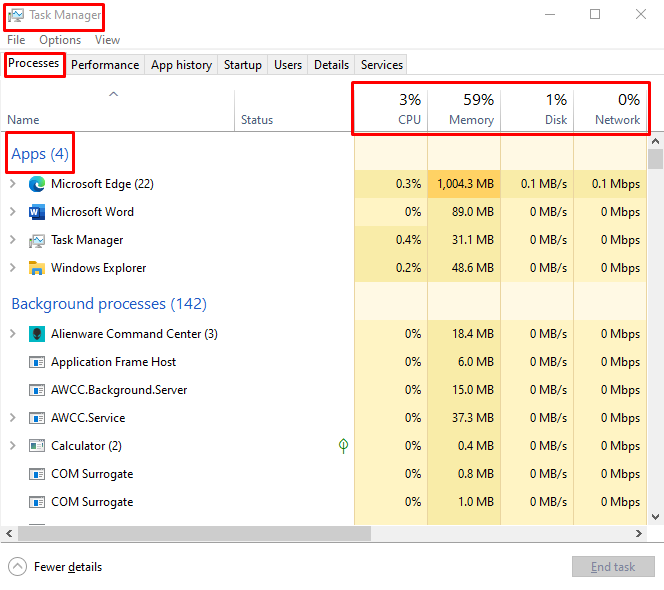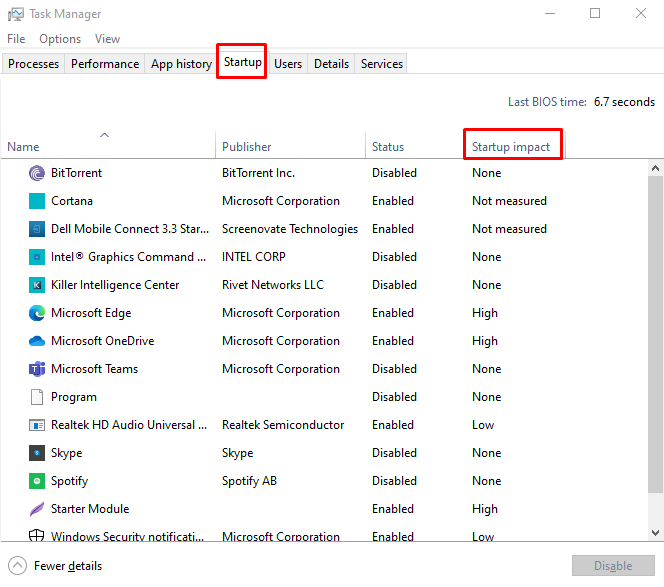As the laptop gets older you might notice that it is getting slow or freezing. This can be due to multiple reasons, and these can be rectified as well so you do not need to worry as we are going to explain 7 most common reasons that can cause your laptop to slow down that can help you to improve your laptop’s performance.
7 common reasons that cause your HP laptop to slow down
Slowing down your laptop is a common phenomenon as you can observe it as the laptop gets older and this is mostly because of the upgradation of technology used in laptops. So, here are the 7 most common reasons that cause your laptop to slow down:
- Unnecessary applications running in the background
- Too many programs on startup
- Possibility of any potential virus in the system
- Missing important updates
- Hard drive on low Space
- Overheating of laptop
- Using too many applications at one time
1 : Unnecessary applications running in the background
One of the major causes of your laptop slowing down is the running of applications that you are not using, or you have closed recently. This exhausts a lot of your resources of the laptop that can be used for some other necessary tasks thus causing your laptop to run slow or sometimes cause your laptop to freeze for a few seconds. You can see all the background applications in the task manager of your windows, and you can see the stats of how much a single application is using the resources as in the image below:
2 : Too many programs on startup
Another big reason for your laptop to run slow is that there are too many applications that automatically start when you turn on your laptop. This also affects your laptop speed and efficiency as a large chunk of the resources are being used by those applications. To see which applications, turn automatically on your laptop’s start-up, click on the startup option in the top menu bar of the task manager where you can see the start-up impact on your laptop’s resources as in the image below:
3 : Possibility of any potential virus in the system
There might be a presence of any potential virus in your system which can be transmitted into your system from either the internet or through any external device. The viruses primarily eat up the maximum resources of your laptop by running a large number of applications in the background causing your laptop to slow down. So, you can identify the viruses or any malware content in your laptop by doing a full scan every once in a while.
4 : Missing important updates
Most of the time the laptop gets slow because it needs updates to run the new applications or any existing applications as they tend to upgrade automatically with the passage of the time. Due to the missing updates, there are chances that some applications might get incompatible or make it difficult for your laptop to run, causing it to slow down and sometimes causing it to freeze.
5 : Hard drive on low Space
If your HP laptop is running slow and you are on low disk space, then this might be a reason for such behavior of your laptop as it sometimes takes a lot of time to fetch the data of any running application from the Hard drive. In an HP laptop you might experience it slowing down if your hard drive is 85 % occupied and mostly there are some temporary files related to your internet browser. So, remove the unnecessary files from your hard drive to give your laptop a breathing room.
6 : Overheating of laptop
The temperature does have a considerable effect on your laptop’s performance and if you have an old laptop or live in an environment that has dirt then it might clog your laptop’s cooling fins. This can cause hindrance for the cooling fans to serve their purpose and make your laptop overheat thus decreasing your laptop speed and efficiency.
7 : Using too many applications at one time
You can experience your laptop slowing down if you are multitasking or in other words using more than one application at a time. If the applications require a large chuck of resources, then you might experience laptop slow down. For instance, if you are updating excel sheets that have tons of information then in that case you can also experience laptop slow down.
Tips to improve the performance of your HP laptop
- Disable the High impact programs at the start-up
- Check for windows update regularly
- Avoid visiting suspicious websites and keep your Antivirus up to date for maximum protection
- Give your laptop for servicing every once in a while to avoid overheating
- Close the applications from the task manager that you are not using
Conclusion
The efficiency and speed of the laptops decrease with time. For an old HP laptop it’s kind of normal but for a new laptop it can be alarming. However, there are always some reasons behind laptop slowdown, and they can be rectified. For that purpose, we have explained 7 common reasons that might be slowing down your HP laptop.