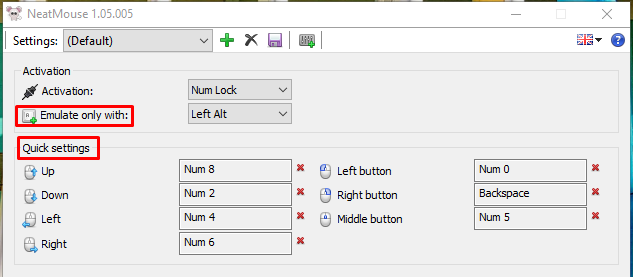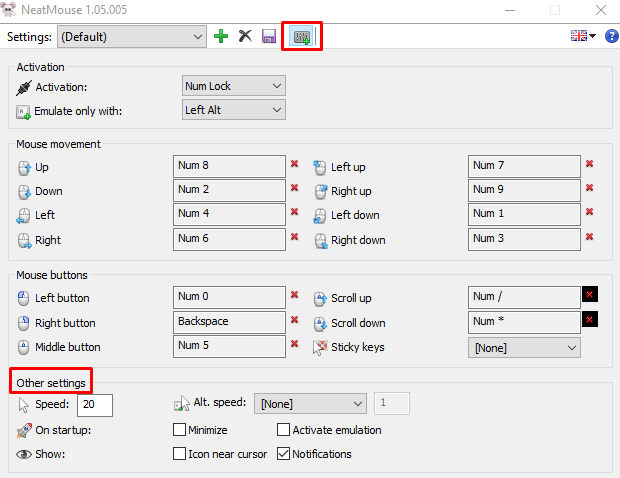If you are fond of playing and developing games, then you must know that Robolox is a platform which not only provides the users the opportunity to play games but also provides a platform to develop games. Moreover, Roblox platform is available for both smartphone and laptop so if you are worried about how you can play the games on Roblox as you do not have a mouse then read this guide as I have given some ways by which one can play games on Roblox without using the laptop mouse.
Playing games on Roblox without Laptop mouse
The use of the mouse mainly depends on the type of the game one is playing as like in racing games the use of mouse is minimal whereas in first person shooter games use of mouse is maximum. However still every game can be played without mouse and there are multiple ways for it so below is the list of ways that can be used to play games on Roblox platform easily without using a mouse:
1: Using keyboard and trackpad
Since the Roblox platform provides the opportunity for developing games, the gaming control settings mainly depend on the developer of the game. In that case you need a trackpad as well because you might not be able to access some settings in the menu using the keyboard.
Most of the basic functions one can do using the keyboard like movement of the object using the W, A, S and D keys whereas you can use the trackpad to either zoom in and zoom out or for rotating the surroundings. By the way the navigation keys can also be used for moving the camera inside the game. To change the weapons, equipment the object is holding and to change the sitting position of the objects the number keys of the keyboard can be used.
Moreover, to open the menu mostly the Esc or the P key can be used and to move around on different options tab key is mainly used. Sometimes in the games there is an on screen menu which cannot be toggled using the keyboard so in that case the trackpad comes in handy.
2: Using gaming controller
Another possible way for playing games on Roblox without a mouse is by using a gaming controller so just plug in the controller in your laptop in its USB port and you are good to go.
3: Using a mouse Emulator
The best way to substitute the mouse is using a mouse Emulator in which you can assign some keys of the keyboard that will function as a mouse. NeatMouse is one of the best mouse emulators that is available for free, you can get it from here. Once you have installed the emulator open it and you will see the respective interface:
Now from the quick settings assign the desired keys to function as a mouse and to use those keys ctrl or alt keys of the keyboard can be used. Similarly, there is an option for adding multiple key settings which can be added by hitting the plus icon on the top menu bar. If you want more detailed setting, click on the more settings options from the top menu bar:
Conclusion
Games most of the time require the mouse to do some specific functions especially when it comes to first person shooter games where fast movement of the player is required. The Roblox platform has one of the biggest genres of games that one can find and if you do not have the external mouse then don’t worry as I have explained the best 3 ways by which one can substitute the mouse or play games that require a mouse without having one.