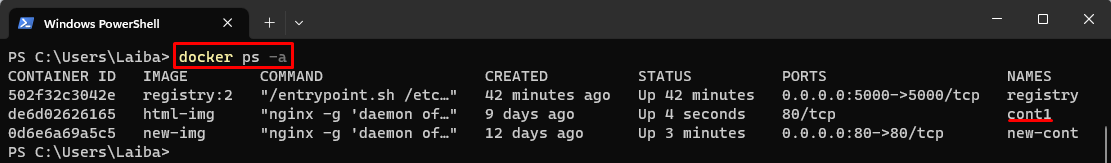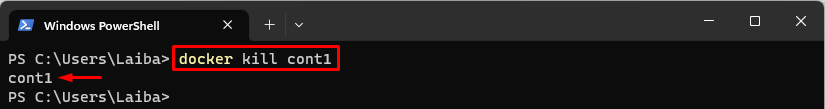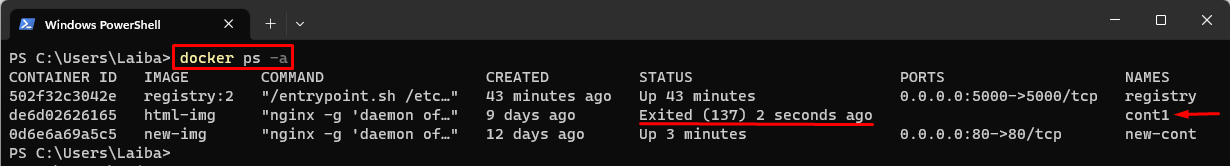In Docker, killing a container means stopping or terminating the container and its processes. While working on Docker, developers build and deal with multiple containers. Sometimes, they want to stop running Docker containers. In this situation, Docker provides two ways to stop containers, such as stopping a container forcefully or stopping a container gracefully.
This study will demonstrate the method to kill a Docker container.
How to Kill a Docker Container?
To kill the Docker container, follow the provided steps:
- Display all Docker containers.
- Choose a particular container.
- Kill the selected container using the “docker kill <container-name>” command.
- Verification
Step 1: Display All Containers
First, display all the Docker containers using the “docker ps -a” command and choose a particular container that needs to be killed:
The output shows three Docker containers, and we select the “cont1” container.
Step 2: Kill Docker Container
Now, utilize the “docker kill” command along with the selected container name or ID to kill or stop it forcefully. In our case, “cont1” is selected as the container name:
The above command shows that “cont1” has been killed.
Alternatively, the “docker stop <container-name/ID>” command can also be used to stop the container gracefully:
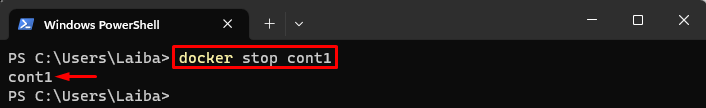
Step 3: Verify the Killed Docker Container
To verify whether the selected container has been killed or not, display all containers using the provided command:
In the output, the status of the “cont1” container is “Exited” which indicates that it has been killed successfully.
Conclusion
To kill a Docker container, first, view all the Docker containers and select a particular container that needs to be killed. Then, execute the “docker kill <container-name/ID>” command to stop the selected container forcefully. Alternatively, the “docker stop <container-name/ID>” command can also be used to stop the container gracefully. This study has demonstrated the step-by-step procedure to kill a Docker container.