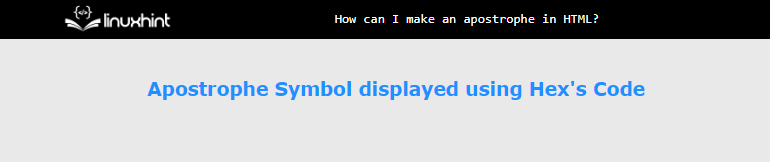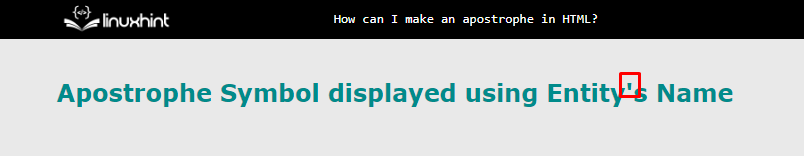In HTML, “apostrophe” is used as a way to delimit string values, attributes, and some other elements in code. For this reason, the “apostrophe” symbol should not be utilized inside the HTML file. It is commonly used for values of the “id” and “class” attributes. Users can insert apostrophes in HTML by using a coding scheme like HEX Code or Entity Numbers and Entity Names provided by HTML.
This article provides different methods to make an apostrophe in HTML as below:
Method 1: Using HEX Code
The HEX code is a coding scheme that converts the “Unicode” data into hexadecimal form. The Unicode for the apostrophe is “U+00027” and the HEX code is “‘” to display the apostrophe on the web page. Let us walk through below code snippet for a better understanding:
After the compilation of the code block, the webpage looks like this:
The above output shows the HEX code has been converted into “apostrophe” when rendered on the webpage.
Method 2: Using Entity Name
The Entity Names are provided by the HTML to display the reserved symbols in the HTML file. They help to enhance the readability of the code and are easy to remember. The HTML entity name for the apostrophe symbol is “&apos”:
In the above code block, the entity name “&apos” is utilized along with the dummy data in the “<h1>” tag.
After compiling the above code block, the webpage displays like this:
The above output states that the “apostrophe” symbol has been displayed on the webpage.
Method 3: Using Entity Number
The Entity Numbers have high supportability for web browsers and help in displaying the same designs on multiple webs. The HTML Code/Entity Number for the apostrophe is “‘”:
In the above code snippet, the HTML Entity Number for the apostrophe is utilized as data in the “<h1>” tag.
After inserting the above code block, the output returns like as below:
The above figure shows that the apostrophe is inserted in the HTML file using Entity Number “‘”.
Conclusion
The “apostrophe” can be inserted into the webpage with the help of “HEX code”, “Entity Name” and “Entity Number”. The “HEX” code for the apostrophe is “‘” which is generated by converting Unicode into hexadecimal format. The Entity Name “&apos” are easy to remember to display apostrophes. In the end, the Entity Number “‘” can be inserted into the HTML file.