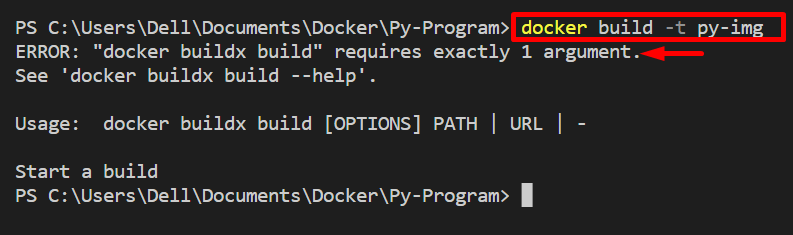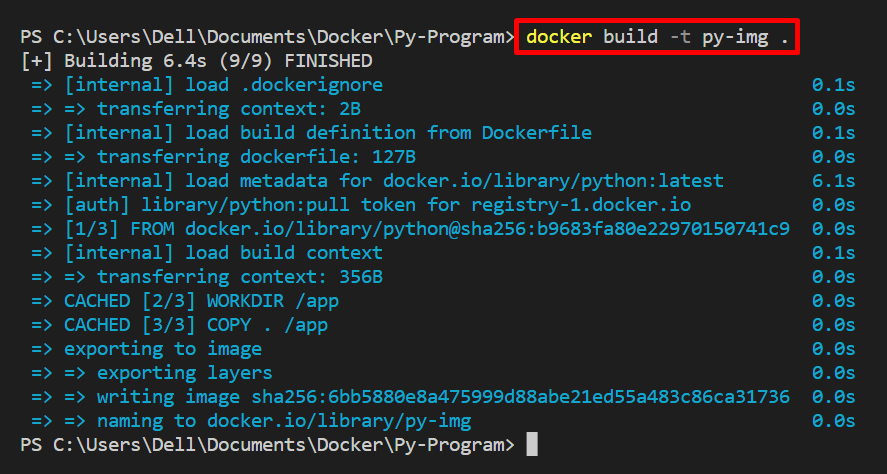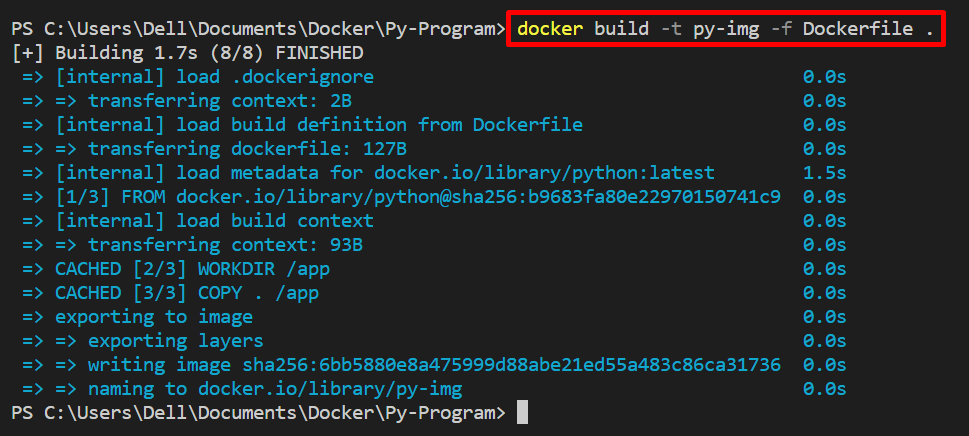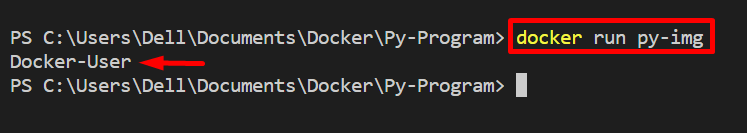However, the beginner may face difficulties while executing the “docker build” command and may encounter the error “docker buildx build requires exactly 1 argument”. This error occurs when the Docker engine does not find the build context to build the container snapshot or image.
This article will demonstrate how to fix the “Docker build requires exactly 1 argument” error.
How do I Fix the “Docker build requires exactly one argument” Error?
To fix the “Docker buildx build requires exactly 1 argument” error, first, the user needs to know why this error occurs. This error occurs when the Docker does not find the build context to build the image. The build context is missing due to different reasons that are listed below:
- When the Dockerfile exists in a different directory and the user is executing the docker build command in a different directory.
- When the user creates the Dockerfile with a different name such as “docker-file-1”. If the Dockerfile name is changed, then the Docker build command is unable to read the build context from Dockerfile. In this case, the user needs to provide the exact file name with the “-f” option in the “docker build” command.
- When the user does not provide the correct path of the Dockerfile in the build command.
- When the command format is wrong such as when a file exists in a directory where the user is executing the “docker build” command but forgets to add “.” in the command or when the user forgets to add the “-t” option to specify the image name or tag as shown below:
To fix the stated “docker build” error, provide the exact command format and Dockerfile name. Also, execute the “docker build” command in the directory where your file exists. For demonstration, go through the listed instructions.
Step 1: Make Dockerfile
First, create the file named “Dockerfile” without any extension. Then, define the instruction in the file according to your requirement. For instance, we are containerizing the Python program “app.py”:
WORKDIR /app
COPY . /app
ENV USER="Docker-User"
CMD ["python", "app.py"]
Step 2: Generate Docker Image
Next, generate the new image by utilizing the “docker build -t <image-name>.” command. Here, the “-t” option is utilized to define the image name or image tag, and “.” will read the build context of the Dockerfile from the same directory where the command is executing:
The below output shows that we have successfully read the build context from Dockerfile without getting any error:
In case, if the Dockerfile has a different name or exists in a different directory, utilize the “-f” option along to Dockerfile path as shown below:
Step 3: Create and Start Container
Next, execute the “docker run” command to create and start the Docker container:
That’s all about resolving the “docker buildx build requires exactly 1 argument” error.
Conclusion
To “docker buildx build requires exactly 1 argument” usually occurs when Docker does not find build context to create the container’s snapshot due to the wrong command format, Dockerfile name, and path. To fix the stated issue, utilize the correct command format like “docker build -t <image-name> -f <Path-to-Dockerfile> .”. This article has provided the solution to fix the “docker buildx build requires exactly one argument” error.