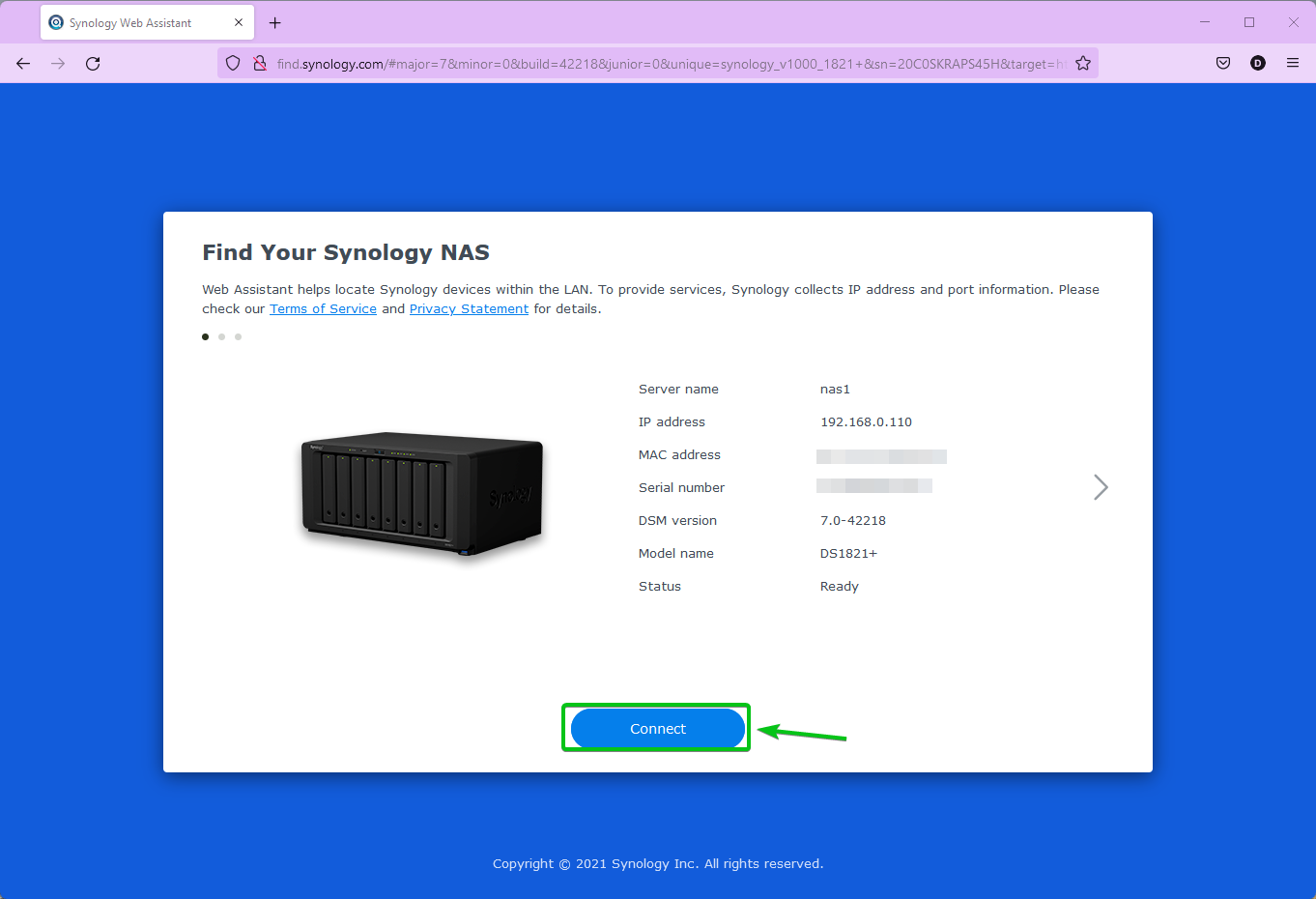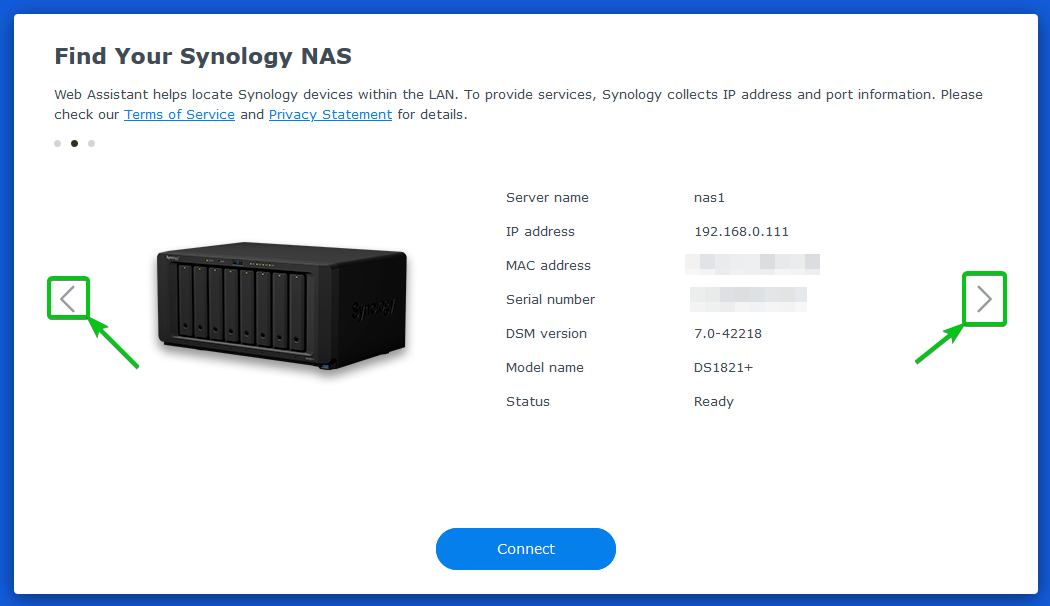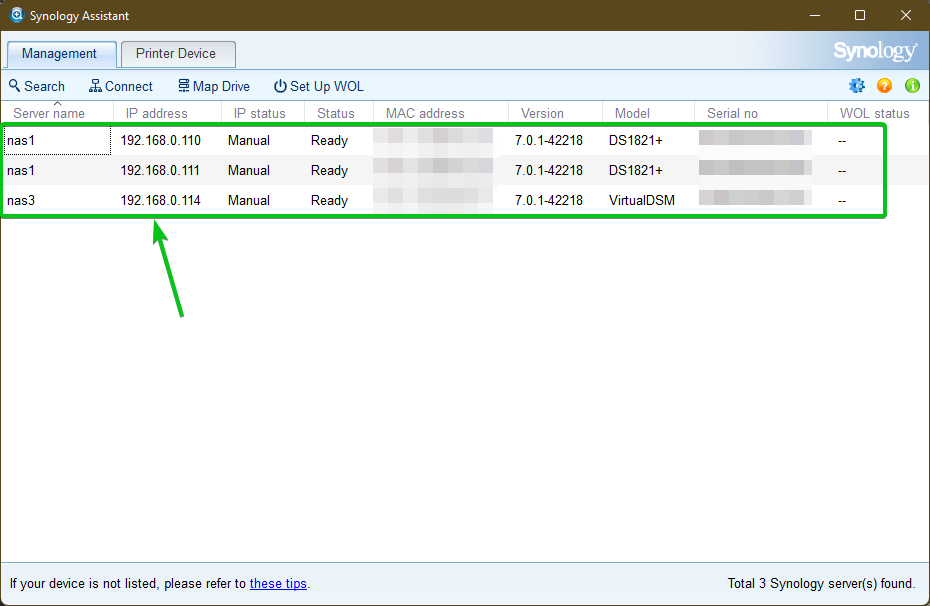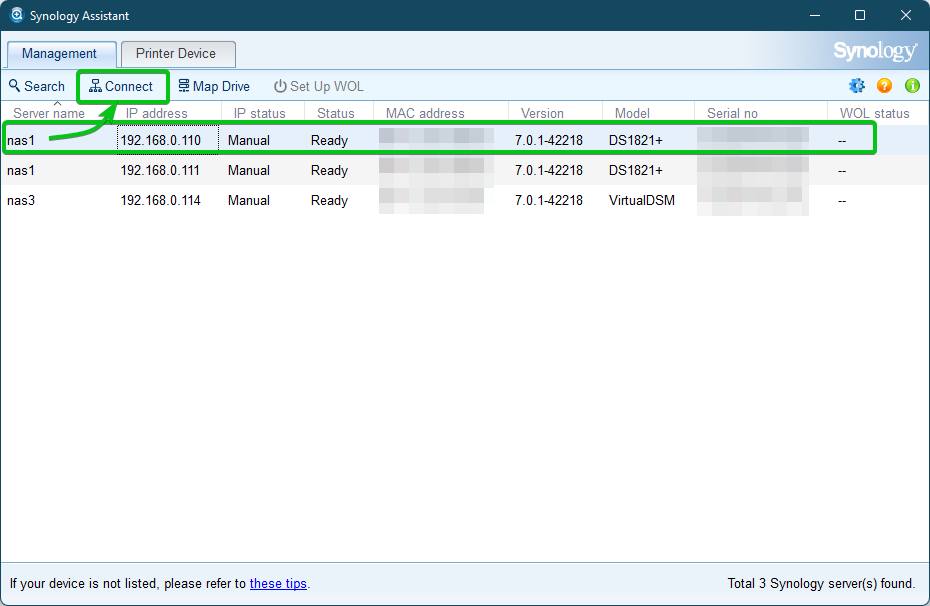In this article, I am going to show you ways you can find your Synology NAS on your network. So, let’s get started.
Table of Contents:
Finding Synology NAS with Web Assistant:
To find Synology NAS on your network, you can use the official Synology Web Assistant app from your favorite web browser.
To access Synology Web Assistant, visit http://find.synology.com from your favorite web browser.
Synology Web Assistant will find your NAS on your network. You can click on Connect to access your Synology NAS.
If you have multiple Synology NAS running on your network, you can click on the arrows of Synology Web Assistant to navigate between them.
Finding Synology NAS with Synology Assistant:
Synology Assistant is an official Synology desktop app. It is used to search for Synology devices on the network. To learn more about Synology Assistant and how to install Synology Assistant on your computer, read the article How to Use Synology Assistant?
To find your Synology NAS on the network, open the Synology Assistant app and wait for it to scan your network for available Synology devices. Once the scan is complete, the Synology devices on your network will be displayed as marked in the screenshot below.
To connect to your Synology NAS, select it and click on Connect.
Conclusion:
In this article, I have shown you how to find your Synology NAS on the network from a web browser using Synology Web Assistant. I have also shown you how to find your Synology NAS on the network using the official Synology Assistant app.