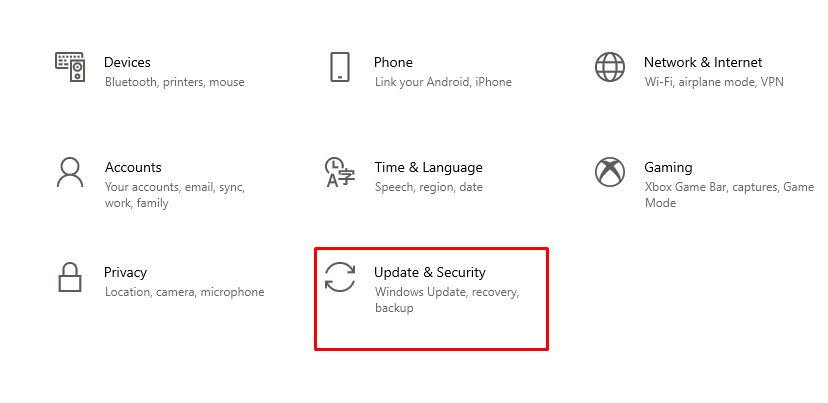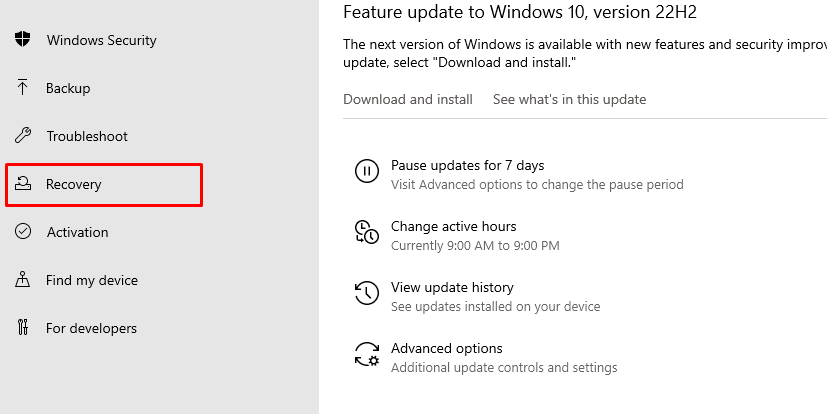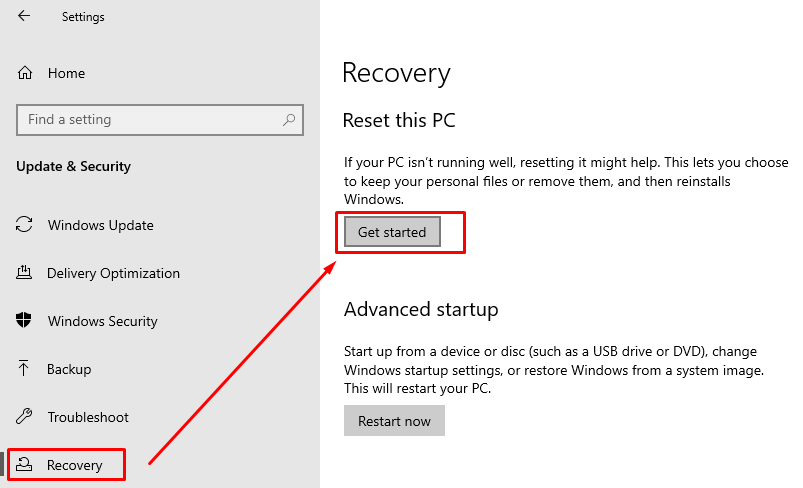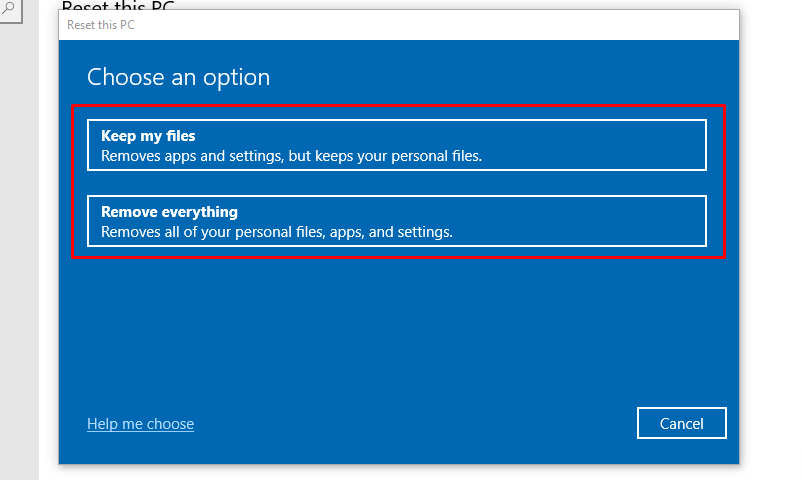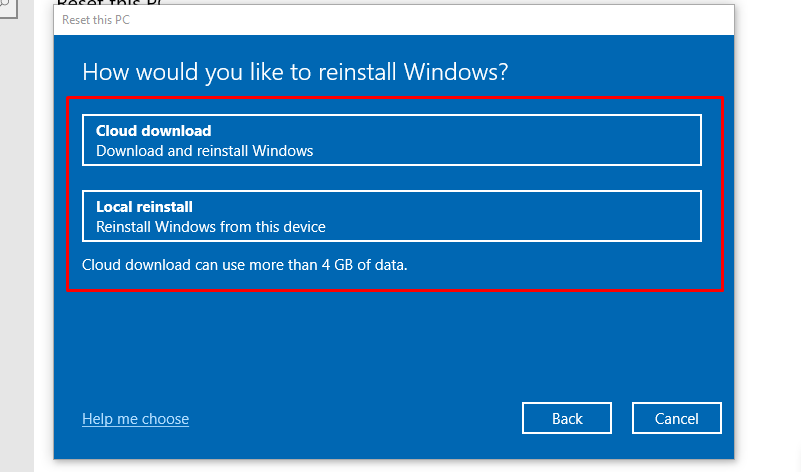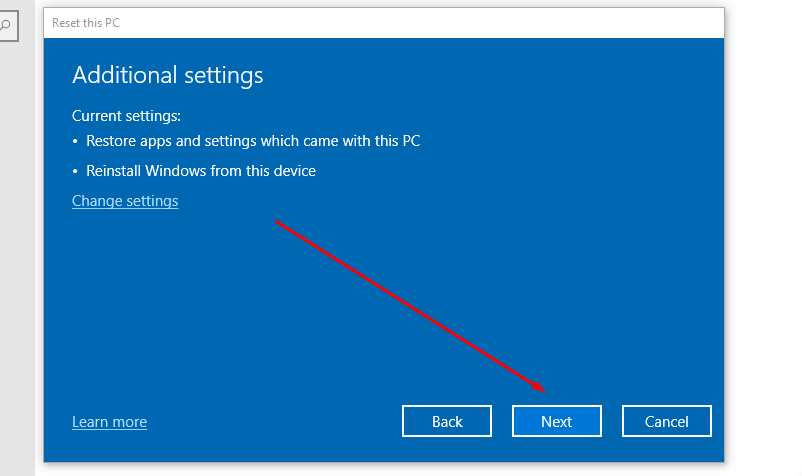Alienware is famous for the manufacturing of top-notch gaming laptops. Dell Alienware gaming laptops or PC can be used in many ways, but most people prefer to play games. Just like any other electronic device these laptops also face some issues when they are loaded with huge data, and you need to factory reset the Alienware laptop to get the original speed back or for any other reason. Resetting will result in erasing all the data on your hard drive. Want to know how to reset your Alienware laptop? For that, follow me through this article.
Reasons for Factory Reset Alienware Laptop
There could be several reasons for resetting your Alienware laptop:
- Restoring your laptop to its original state
- Optimizing the performance
- Resetting your device before selling it
- Fixing Windows problems
Note: Backup your important files before resetting the Alienware laptop.
How to Factory Reset Alienware Laptop
There are multiple ways to factory reset your Alienware laptop, but here we will be discussing the easiest method. Let’s begin:
Factory Reset Alienware Laptop through Settings
The easiest and straightforward way to factory reset the Alienware laptop is through settings; this option also allows you to choose the files you want to keep and erase. Follow these steps to factory reset your laptop:
Step 1: Press Windows + I to open the Alienware laptop Settings and select the Update & Security:
Step 2: Click on the Recovery option from the left panel:
Step 3: Click on the Get started button under the Reset this PC:
Step 4: A new window will open on the screen, i.e., Keep my files and remove everything, and choose one option according to your preferences:
I have selected Remove everything.
Step 5: Next, choose one option for How would you like to reinstall Windows?
Step 6: Review your choices again and click on the Next button:
After selecting the option, the laptop reset process will be started.
Conclusion
If your Alienware laptop is acting up, then resetting it will be a good solution as it will not only improve the performance but also remove the unwanted data causing trouble to the system. To factory reset your Alienware laptop, first, make a backup of your important files, then follow any of the methods mentioned in this article.