Does My Laptop Support External the Graphics Card
The external graphic cards are compatible with almost all the latest laptops but for connectivity they mostly require Thunderbolt 3 port which is not present in most of the old laptops. So, if your laptop has Thunderbolt3 port then surely you can connect an e-GPU with it to enhance your gaming experience.
Another thing that should be remembered while looking for an external graphic card is that one should look for compatibility of that GPU like the Alienware graphic amplifier is only compatible with Alienware laptops so always check for the compatibility of e-GPU as it may vary from manufacturer to manufacturer.
How to Connect an e-GPU with a Laptop?
As mentioned above that to connect an external GPU with a laptop Thunderbolt 3 port is required whose image is given below:

The process of connecting the external GPU with the laptop is quite easy as all you need to do is to plug one end of the thunderbolt cable into the e-GPU and the other end into the thunderbolt 3 port of the laptop and after that connect the external graphic card with power supply.
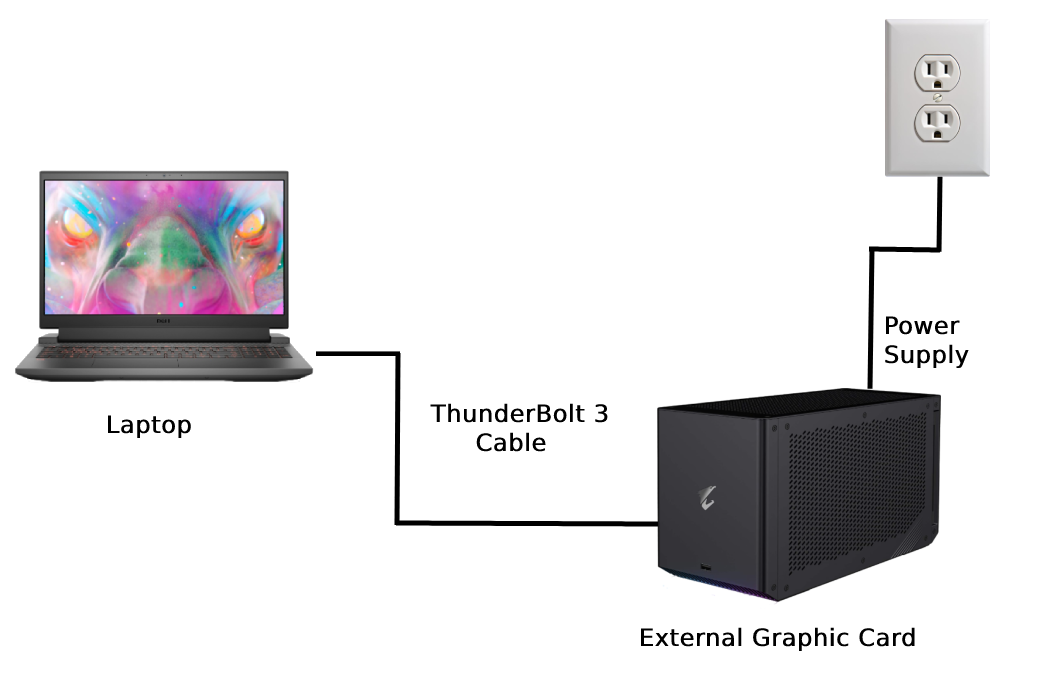
Conclusion
One of the easiest and cost-effective ways to upgrade the gaming laptop is to add an external graphic card. However, to connect an external graphic card it is imperative that your laptop should have Thunderbolt 3 port as most of the external graphic cards use this port with laptops.
