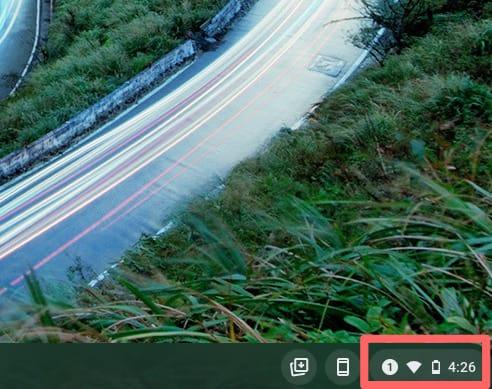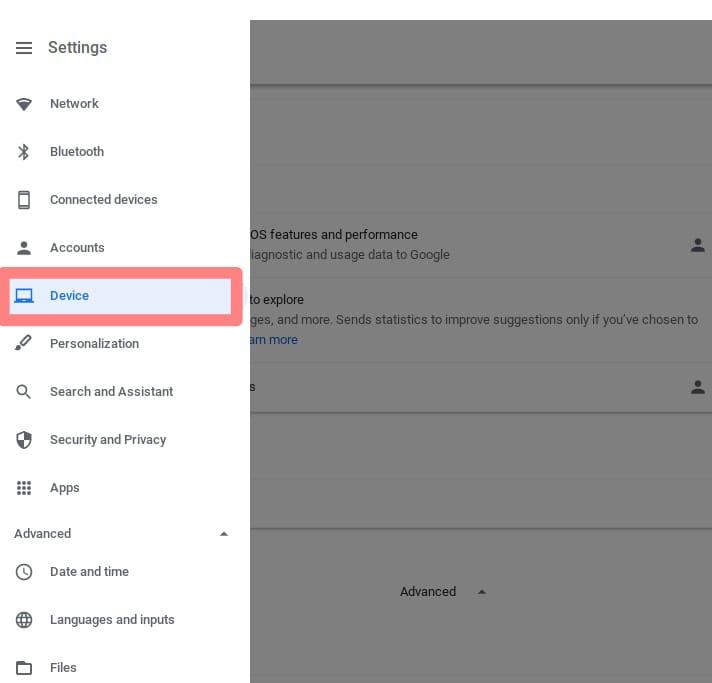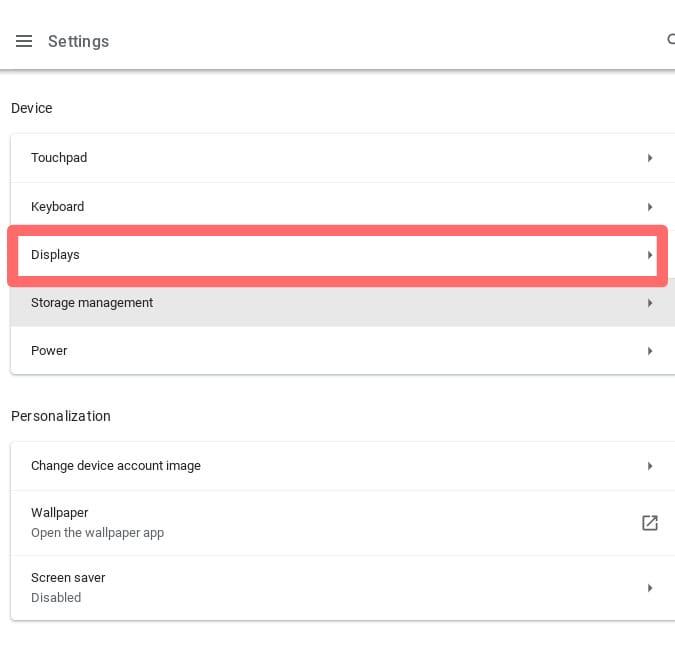Chromebooks were introduced by Google in 2010. These are more portable forms of laptops. Chromebook does not contain the Windows operating system but operates through ChromeOS. It uses cloud storage to manage and maintain files and user documents. Moreover, Chromebooks are less expensive alternatives to laptops and are mostly used for educational purposes by students.
This blog will elaborate on whether Chromebooks have HDMI ports.

What is an HDMI Port?
The HDMI is a short form of High-Definition Multimedia Interface. It is a connector and a cable used to transmit high-quality audio and video streams between devices. The port used to connect HDMI is known as the HDMI port. This port mainly connects laptops or other devices to monitors, projectors, TV, DVDs, and many more. More specifically, HDMI ports are mostly located on the motherboard of the laptops.
Do Chromebooks Have HDMI Ports?
Yes, most Chromebooks have an HDMI port embedded in the motherboard. But in the latest Chromebook models, HDMI ports are not considered by some famous manufacturers such as HP, Google, Acer, and Asus. Because they preferred to introduce USB-C ports. If the Chromebook does not have an HDMI port, then the users can use an external adaptor or USB cable.
How to Connect a Chromebook to an External Device?
To connect the Chromebook to an external device such as a monitor or TV, go through the stated instructions.
Step 1: Connect HDMI Cable to Chromebook and External Device
First, connect the HDMI cable to the Chromebook HDMI port. Another end of the cable will be connected to an external device. If the Chromebook does not have an HDMI cable, then the user only needs an adaptor to convert the USB port to an HDMI port.
Step 2: Show Chromebook Display on External Device
To display the screen of the Chromebook on an external device, open the Chromebook settings. For this purpose, first, click on below highlighted menu:
After that, click on the “Gear” icon to open the Chromebook settings:
From the settings menu, navigate to the “Device” settings:
Now, to adjust the Chromebook screen on an external device, mark the “Micro built-in Display” setting from the “Displays” menu:
As a result, the display of the Chromebook will be enabled for the attached device.
Conclusion
Most Chromebooks have an HDMI port embedded in the motherboard. But in the latest Chromebook models, HDMI ports are not considered. Moreover, the C-USB ports are introduced in them. To connect an HDMI cable, users can simply use an HDMI-to-USB adapter if no HDMI port is available. This write-up explained whether Chromebooks have HDMI ports.