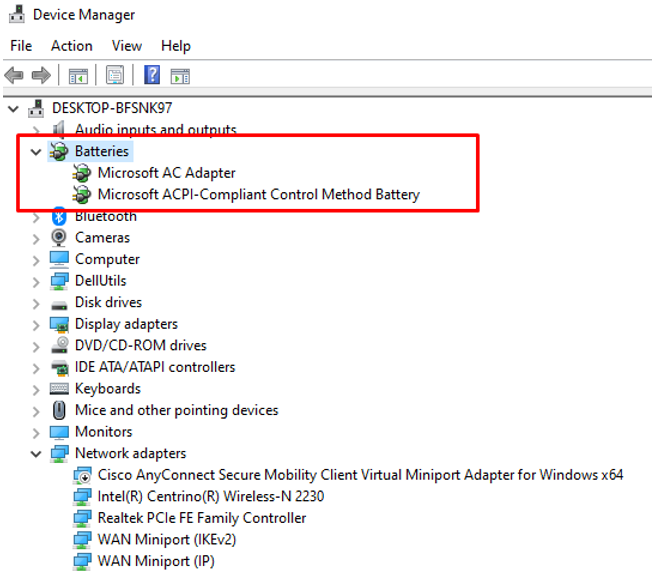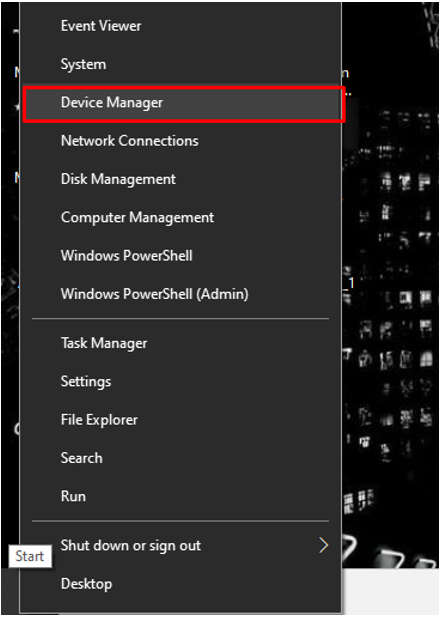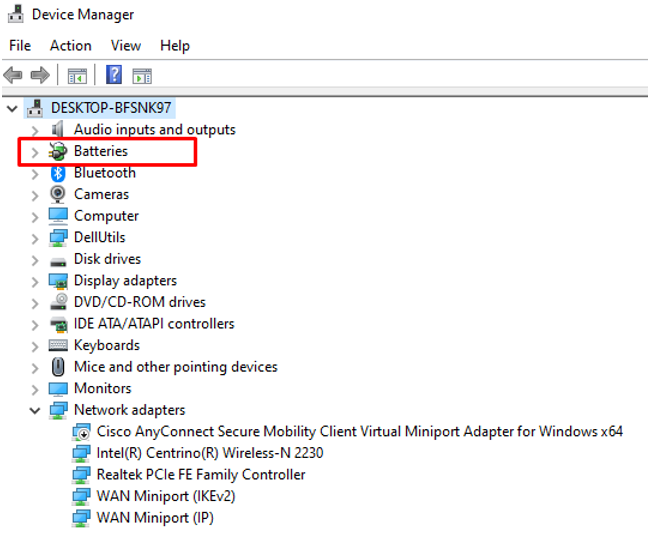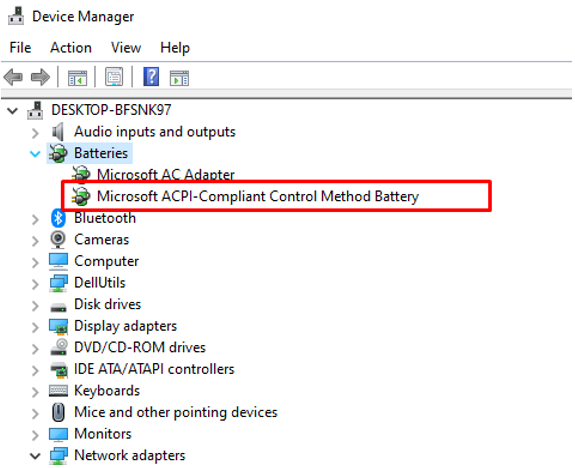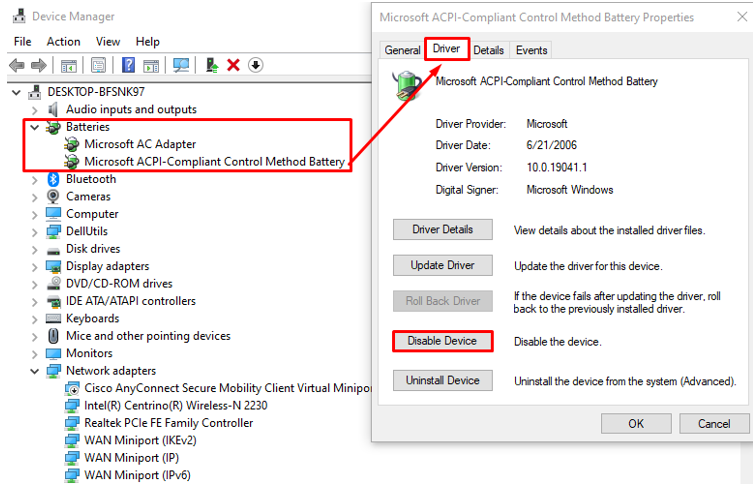Can Laptop be used Without a Battery?
Laptop components are designed to work with direct current DC, so technically alternating current AC cannot run a laptop. Therefore, all laptops come with a power brick that converts AC to DC. The two different drivers Microsoft AC Adapter for AC power supply and Microsoft ACPI Compliant Control Method Battery are installed in your laptop. And laptop can use one of them as the power source:
-
- Microsoft AC adapter controls the power of your AC adapter which is plugged in your laptop
- Microsoft ACPI is the driver controlling the power when battery is plugged in
How do I Disable my Battery when Plugged in?
To get maximum performance out of your laptop using a direct power supply can be helpful. You can disable battery power in order to avoid overcharging of the battery. When you disable the battery from settings then your laptop will not recognize that battery is installed in your laptop and it will use an AC adapter as the power source:
Step 1: Right click on the Windows icon and select Device manager:
Step 2: Click on the highlighted Batteries options:
Step 3: Right click on the Microsoft ACPI-Compliant Control Method Battery:
Step 4: Now select the disable option, battery icon will disappear from the taskbar:
Advantages of Using Laptop on AC Power
There are several benefits of using a laptop with an AC power supply. The laptop’s battery is charged and you can use the battery in the emergency time when there is no external power supply option. Using a laptop on AC power supply also boosts the performance of the laptop as all the components are receiving constant maximum power.
Disadvantages of Using Laptop on AC Power
Along with the advantages there are also some disadvantages of using a laptop on AC power supply:
-
- Keeping the laptop plugged in all the time reduces the lifespan of components of the laptop including battery.
- If power goes out, the device will be shut down and data may be lost.
- Damage the internal components.
- Heats up the laptop.
Tips
-
- Make sure the charging cable and power source are connected properly.
- Never touch the battery slots and pins.
- Use the original adaptor.
Conclusion
As laptops are designed to work on both AC power supply and battery. Using a laptop on an AC power supply has its own advantages but sometimes you may also face some disadvantages of using a laptop on an AC power supply. To discover more about the key factors and the pros and cons of using a laptop on AC supply and which way is better to prevent your laptop from being damaged, read the above-mentioned information.