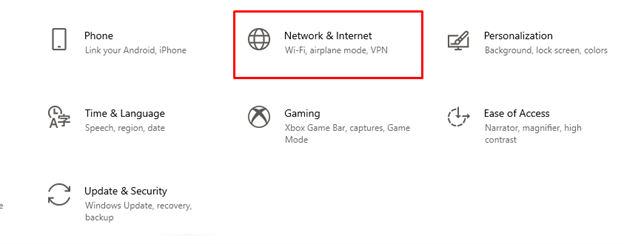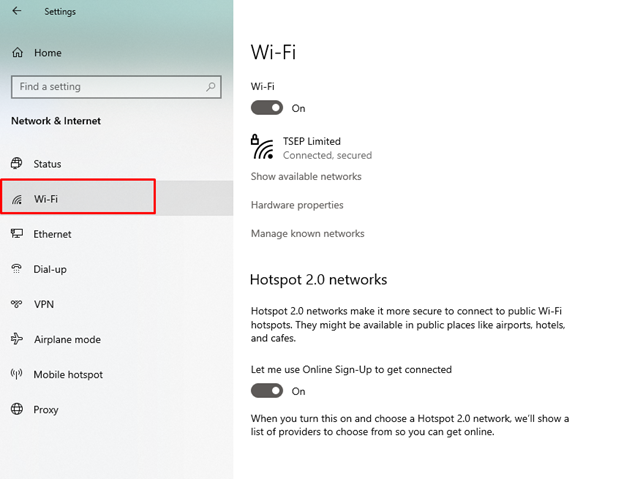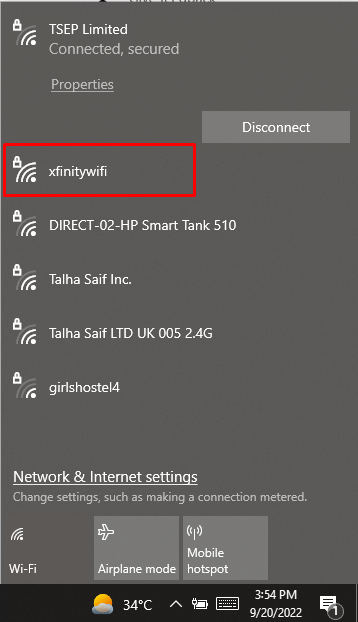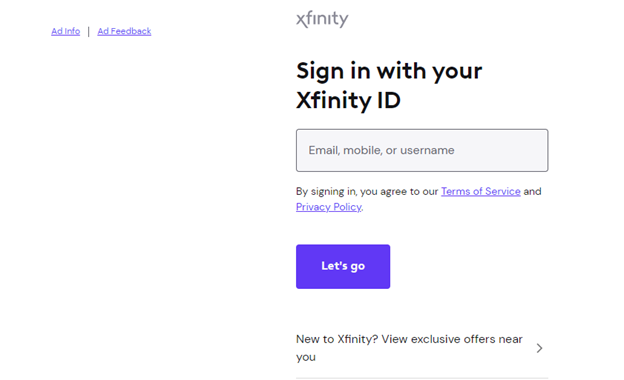How do you Locate Xfinity WiFi?
You can locate Xfinity WiFi near you in two ways:
- Using the Xfinity Network Map, enter your ZIP code and find the WiFi in your area
- Download the Xfinity WiFi app to locate it quickly
You can find Xfinity WiFi with the names “xfinitywifi” or “XFINITY”.
Is Xfinity WiFi Secure?
All the connections of Xfinity WiFi are not secure. Secure Xfinity hotspots have a lock symbol with the name “XFINITY,” and unsecured Xfinity hotspots are for public use and are named “xfinitywifi” and are open for public use. An unsecured hotspot provides a connection on a lower level without downloading the Xfinity app.
How to Connect to Xfinity Hotspot on a Laptop?
If you are using a laptop, you can connect to the Xfinity hotspot by following these steps:
Step 1: Press Windows + I to open Settings of your laptop and select Network and Settings:
Step 2: Click on the WiFi to check the list of available networks:
Step 3: Click on xfinitywifi; a warning message will appear Connecting to an unsecured wireless network.
Step 4: Wait for some time until the Connected status appears.
Step 5: Open the Xfinity login page on your web browser.
Step 6: Enter your Xfinity ID and password to connect with the Wi-Fi
Step 7: If you are an Xfinity internet customer but don’t have an ID, then simply create one and start browsing.
Unable to Connect to Xfinity WiFi? Troubleshoot the Issue
There can be many things that can affect the Xfinity WiFi connection. To troubleshoot the connection issue, you can follow these steps:
- If Xfinity hotspot is not available in the list of networks, check the location map.
- If it is available but you still can’t connect, check the signals, and move closer to the area from where signals are coming.
- If Xfinity WiFi is having service issues, report it to Xfinity contact.
Conclusion
Xfinity Mobile provides free WiFi internet to people. Connecting to Xfinity allows you to access the internet anywhere that comes under its range. A simple sign-in for the first time, and you will be connected automatically to Xfinity the next time. You can also disconnect the forget the Xfinity network by following simple steps. To connect and disconnect the Xfinity WiFi, follow the steps mentioned above.