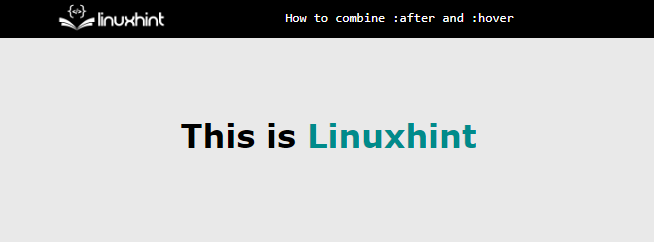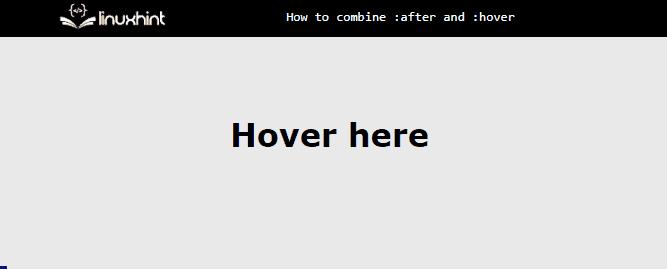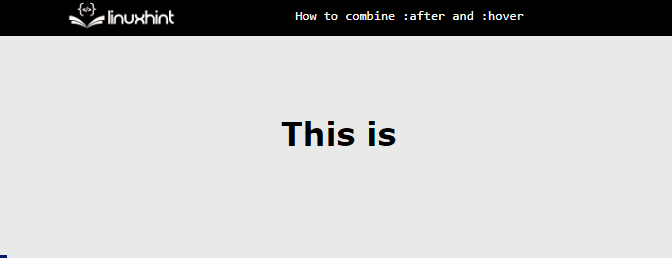The “:after” selector is often used to add content to the element, the content is displayed in the same line after the element by default. The “:hover” is used with the element to perform specific styles on mouse hover by the user. Both are used to build an interactive website and help to maintain better interaction with the user.
This article demonstrates different methods to combine :after with :hover selector.
How to Combine :after with :hover?
The “:after” and “:hover” CSS selectors can be used in combination to add content or style to the element. To combine both of these, write them on a single line, and before it writes the element selector or class of that HTML element.
Using :after Selector
The “:after” selector adds content after the selected HTML element. It is used to add data to HTML elements. For instance, see the below example.
Example
In this example, the content is added to the pre-existing HTML tag using the :after selector:
Suppose there is an <h1> element and in the CSS, section add the textual content after <h2> in dark cyan color using :after selector:
content: "Linuxhint";
color: darkcyan;
}
In the above code snippet, the content is added and set its color to darkcyan:
The output contains the combination of both the “<h1>” element and content property along with the CSS color property.
Using :hover Selector
The “hover” selector is used to style elements on the mouse hover. It can be applied to every HTML element. For instance, this effect is applied to the “<h1>” tag in the below example.
Example
Let us assume, there is a “<h1>” tag on which the hover effect is going to apply:
<h1> Hover here </h1>
</center>
Now, In the CSS portion attach the hover selector with the HTML element and add color properties that apply on hover:
color: darkcyan;
}
After executing the above code snippet, the webpage looks like this:
The output shows the color of text changes from black to darkcyan on the user’s mouse hover.
Combination of :after with :hover Selectors
The :after selector can be used with : hover to make a more interactive and user-friendly design.
Example
For instance, the “<h1>” tag is used and contains some data init:
The content from the :after selector is added to the hover effect by writing both selectors on a single line:
content: "Linuxhint";
color: darkcyan;
}
In the above code snippet, both selectors are written on the same line along with the HTML element and provide the value of content and color property.
After executing the above code snippet, the webpage looks like this:
The output shows that content is added after the element on the user’s mouse hover.
Conclusion
To combine the :after and :hover selectors write both on the same line in front of the selected HTML element. The :after property adds content value after the HTML element on a web page. The :hover selector selects the HTML element and applies CSS properties on the mouse over. This article has successfully demonstrated how to combine :after and :hover selectors.