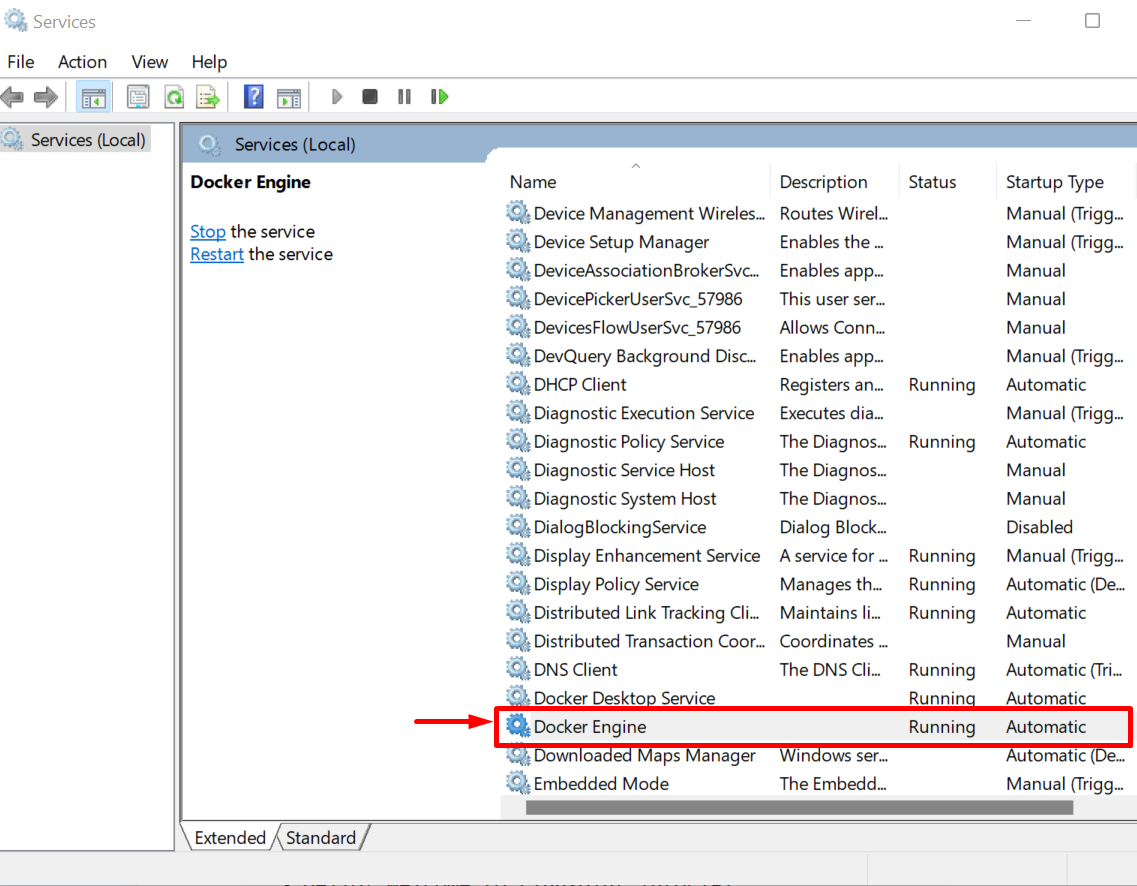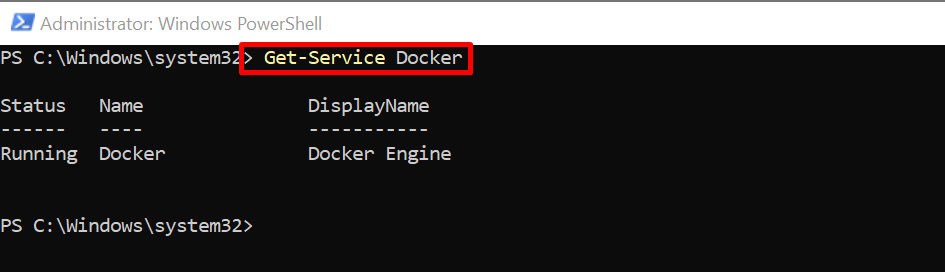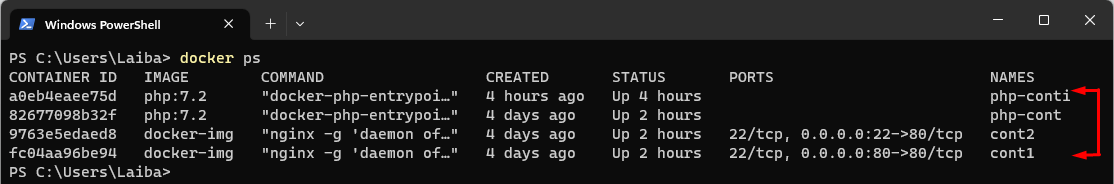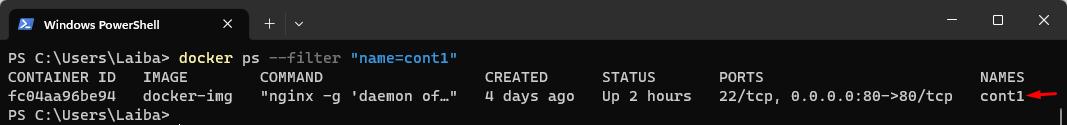Docker is a containerized forum for building, testing, and running applications. Docker daemon and Docker containers are two important components of Docker. The Docker daemon is the background program that controls and manages Docker objects including Docker images, containers, and volumes. It runs on the host machine and listens for Docker API requests. In contrast, the Docker container is the lightweight, portable executable package of software that contains all the needed things to execute an application.
This write-up will discuss:
- How to Determine if the Docker Daemon is Running or Active?
- How to Determine if the Docker Container is Running or Active?
How to Determine if the Docker Daemon is Running or Active?
There are two methods to find out whether the Docker Daemon is executing or not, such as:
Method 1: Checking Docker Daemon Manually
To determine if the Docker daemon is executing, open the “Services” App. Then, scroll down and look for “Docker Engine” services.
In the below screenshot, it can be seen that the “Docker Engine” is running which means the Docker daemon is running:
Method 2: Checking Docker Daemon Using Command Line
First, run the Windows PowerShell as an administrator. Then, execute the following command:
The below output indicates that the Docker Engine (Docker daemon) is running:
How to Determine if the Docker Container is Running or Active?
There are several ways to determine if the Docker container is running, such as:
Method 1: Check All the Running Containers
To determine all the running Docker containers, run the below-stated command in Windows PowerShell:
In the below image, all the Docker containers can be seen and the highlighted part shows the running Docker containers:
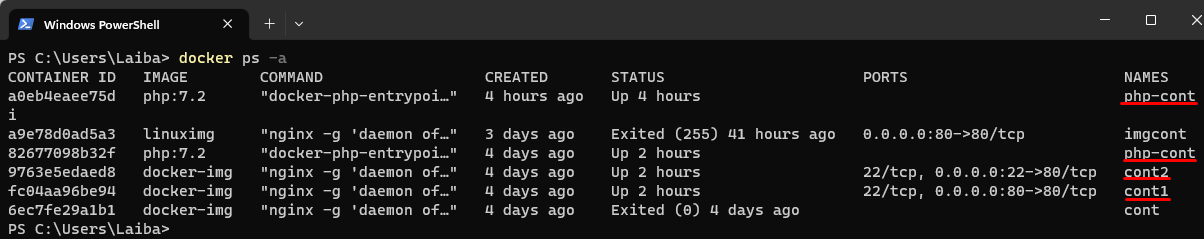
Method 2: Check Specific Running Container
To check if the specific container is running, utilize the “docker ps” command along with the “–filter” option and specify the desired container name. For instance, we have specified the “cont1” container name:
According to the below output, the container “cont1” is running:
That was all about checking if the Docker daemon and Docker container is running.
Conclusion
To check if the Docker daemon is running, open the “Services” App, look for “Docker Engine” services, and check its status. Alternatively, run the “Get-Service Docker” command in Windows Terminal. To check all the running containers, the “docker ps” command can be utilized. Furthermore, to check if the specific container is running, utilize the “docker ps –filter “name=<container-name>“” command. This write-up demonstrated different methods to determine whether the Docker daemon and Docker container is running.