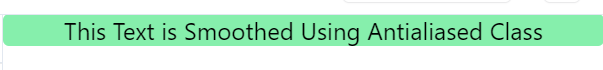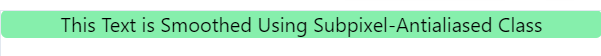In any design, text decoration and style are as important as other components of the layout. That is why, it is essential to make the text more appealing using the correct styling properties. Font smoothing is also one of these properties that make the text content appealing and easy to read.
This article will provide the procedure for applying font smoothing in Tailwind.
How to Apply Font Smoothing on Element in Tailwind?
All the alphabet and the characters are made up of different vector shapes. Therefore, by smoothing the rough edges of these shapes, the text will also become smooth. For that, there are two different rendering methods i.e. Antialiasing, and Subpixel-antialiasing. Note that their effect will not be visible through the screen. Let’s understand what each of these classes does, and how to use them.
Applying Font Smoothing Using the Antialiasing Class in Tailwind
The antialiasing class blends the jagged edges of shapes and vectors in such a way that makes them clearer and more representable. To make the font of the elements smooth using antialiasing, the following class is used:
The above-defined syntax should be used in the class attribute of the element for smoothing the text.
Let’s view a practical demonstration of how to use the antialiasing in Tailwind:
The classes used in the above code are explained as follows:
- The “bg-{color}-{number}” class is responsible for the background color of the element.
- The “rounded-md” class rounds the corner of an element.
- The “text-center” class positions the text content in the center of the element.
- The “antialiased” class smooths the text font using the grayscale antialiasing.
- The “text-2xl” class provides an extra-large font size for the text content.
Output
As discussed earlier, the effect of antialiasing cannot be seen through the screen. The above text seems like a normal font, but it is actually rendered using grayscale antialiasing:
Applying Font Smoothing Using the Subpixel-Antialiasing Class in Tailwind
The subpixel-antialiasing process exploits the three subpixels (red, blue, and green) to use them in such a way that fixes the jagged edges of a character. To use subpixel antialiasing for font smoothing, the following class is used in Tailwind:
Let’s view a practical demonstration of applying font smoothing using the above-defined syntax.
In the below-provided example, the text content of the div element is smoothed using the subpixel-antialiased class:
Note that in the above code, the div element is provided with the “subpixel-antialiased” class which will render the text font using the subpixel antialiasing method.
Output:
The text in the below output seems like a normal text font. However, at the pixel level, its rough edges are made smooth using subpixel antialiasing:
That is all about applying font smoothing on elements using Tailwind Classes.
Conclusion
To make the font of an element smooth using the antialiasing rendering, the “antialiased” class is used in Tailwind. Similarly, to make the font smooth using the subpixel-antialiasing rendering, the “subpixel-antialiased” class is used. The effect of these classes cannot be observed through the screen. However, these classes make a lot of difference at the pixel level. This article has provided the procedure for applying font smoothing in Tailwind.