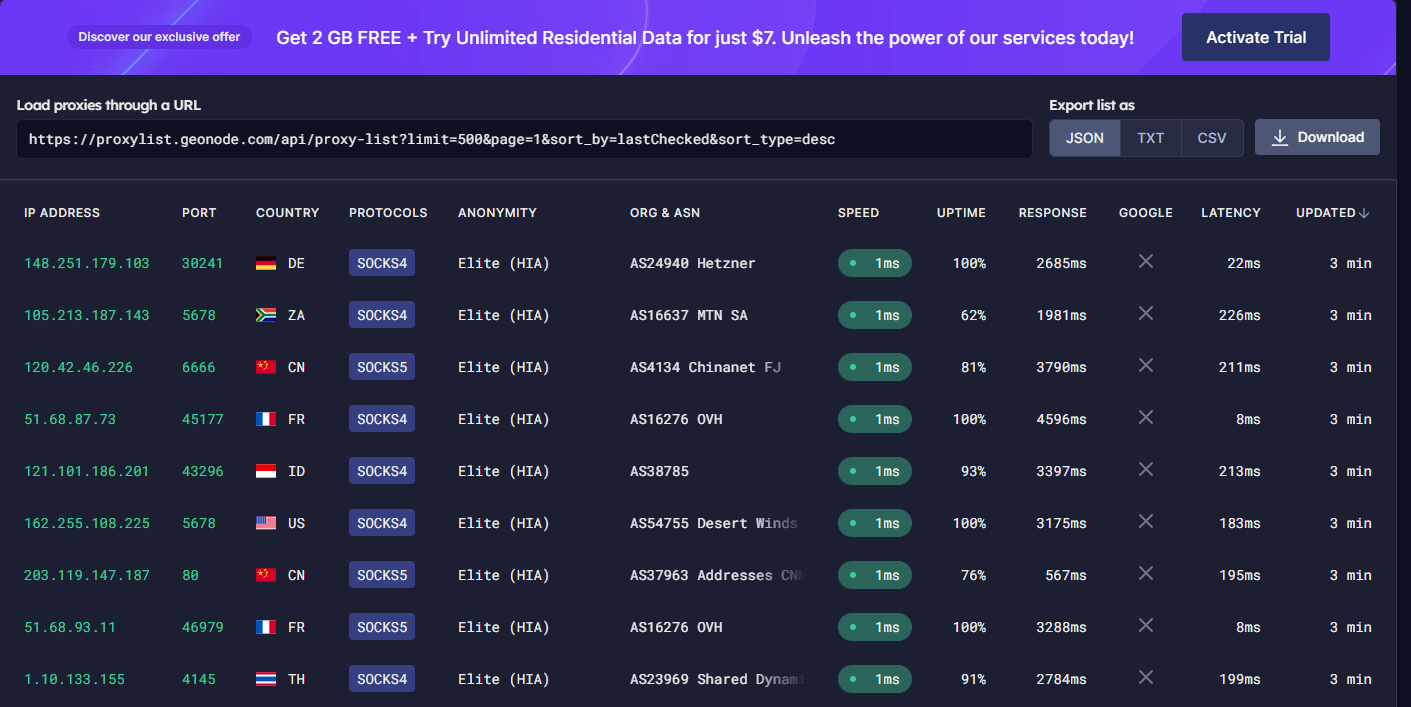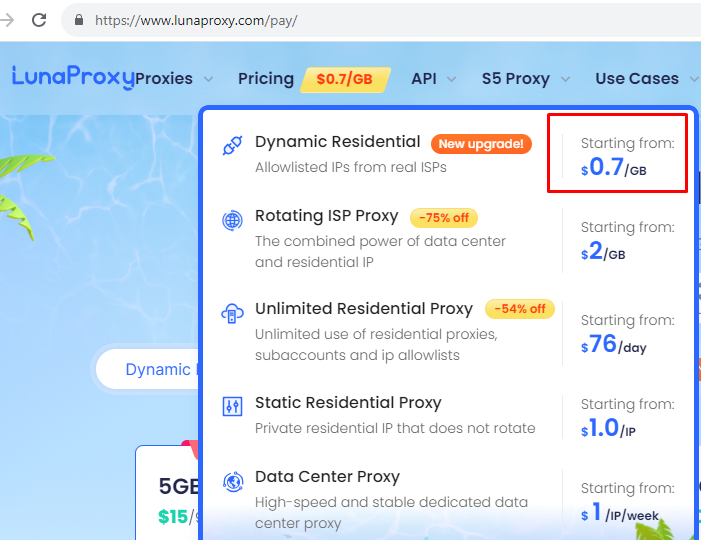Understanding Proxychains
Before we dive into troubleshooting, it’s essential to grasp the concept of Proxychains. In essence, Proxychains is a command-line tool that allows the users to force the applications to use the proxy servers for their connections. This feature is particularly valuable for activities like penetration testing and ethical hacking where anonymity is crucial.
Common Proxychains Connection Issues
We will identify the common errors that the users often experience the most.
1. Unable to Connect to Proxy Server
One common issue that is faced by the users is their inability to connect to the designated proxy server using Proxychains. This problem might be attributed to misconfiguration or a non-responsive proxy server.
2. Slow Connection Speed
Slow connection speed is another concern while using Proxychains and it can significantly impact the browsing and data retrieval. This issue could be related to the choice of the proxy server or the server’s overall performance.
3. Proxychains Not Working with Specific Applications
Users have reported such instances where Proxychains works flawlessly with some applications but fails to function with others. This can be a perplexing problem, but it usually stems from application-specific settings or compatibility issues.
4. DNS Issues and Leaks
Connection issues may result from incorrect DNS settings. While a DNS leak happens when the user’s true IP address may be revealed when the DNS requests are not correctly routed through the proxy. This is a serious security concern and requires immediate attention.
Troubleshooting the Proxychains Connection Issues
1. Checking the Proxychains Configuration
The first thing in troubleshooting the Proxychains issues is to review the configuration file. The configuration file is located at /etc/proxychains.conf. Make sure that the proxy server lists configuration such as the protocol type, IP address, and port numbers are accurate.
2. Verifying the Proxy Server Accessibility
Before we input a proxy server into the Proxychains configurations, verify that the server is online. You can test this by attempting to access the proxy server through your web browser or using the ping command to check its response.
3. Choosing the Right Proxy Server
A premium or paid version proxy server might be worth trying if your connection is running slowly. Some free proxy servers may be overworked or located too far away which causes slow performance. Please try out the different proxy servers to see which one provides the best connection. Actually, there are a lot of websites that provide free proxy servers such as Geonode.com. Go ahead to that website and select as many proxies as you want.
But please reduce your expectation if you are using a free service. Sometimes, those proxies are overworked or even dead. Use the premium instead if you take this privacy matter seriously.
Don’t worry, we have done several trials on the proxy server provider which offers high-speed connectivity, is super anonymous, and yet the most important thing is that is needs less budget. If you have a high value of your internet data and privacy, you should try LunaProxy. It has a high-quality dynamic residential proxy IP network that helps you to bypass the country restrictions and website blocking which provides 200 million real residential IP proxies around the world, supports SOCKS5 and HTTP proxy protocols, and is super anonymous. LunaProxy also often shares a lot of discount coupons on its page. The price starts from $0.7 cent per GigaByte; it won’t affect your wallet though.
Go ahead and get your Luna Proxy here.
4. Application-Specific Configuration
When Proxychains fails to work with specific applications, ensure that the application is configured to use proxies correctly. Some applications have their own proxy settings that need to be enabled for Proxychains to function with them.
5. Handling the DNS Issues and Leaks
Make sure that your system’s DNS settings are correct if you’re experiencing this DNS issue or you can set a public DNS server like Google DNS (8.8.8.8) or Cloudflare DNS (1.1.1.1). You can also use the “proxy_dns” option in the Proxychains configuration file to stop the DNS leaks. Every DNS request goes through the proxy if “proxy_dns” is set to “strict”. This successfully masks your true IP address.
Conclusion
Troubleshooting the connection issues with Proxychains in Kali Linux can be a bit daunting, but armed with the knowledge of common problems and their solutions, you can easily overcome them. Remember to check your configuration settings, verify the proxy server accessibility, and be mindful of application-specific settings. By taking these steps, you can optimize your Proxychains experience and enjoy the enhanced privacy and security during your online activities.