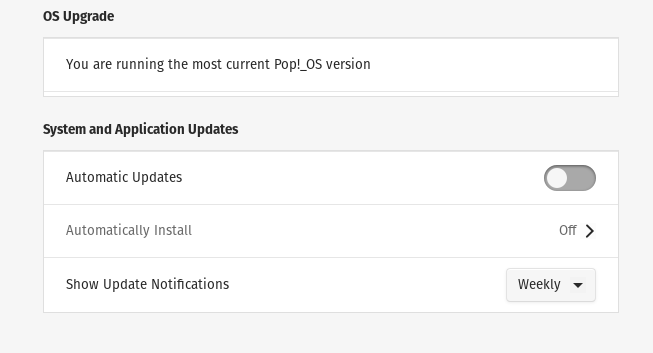However, some beginners always need clarification in the approaches to updating the packages and end up messing up their OS. If you are a Pop!_OS beginner, this guide is helpful. Here, we will list down the methods to update all packages on Pop!_OS.
How to Update All Packages on Pop!_OS
Pop!_OS is based on Ubuntu which means that you can use all the commands of Ubuntu. Let’s start with the commands that you can use to update all packages:
sudo apt-get upgrade
The sudo apt-get update evaluates the list of all available updates, and the sudo apt-get upgrade completely upgrades the packages.
The difference between apt-get and apt is that apt-get is a fully-featured but more simplified interface for the dpkg. On the other hand, apt is user-friendly but a disaggregated version of the apt-get command.
You can also use && which is an AND operator where the terminal executes two commands one by one like in the following:
In case you don’t want to use the commands and go for the GUI approach, search for “update” in the search box:
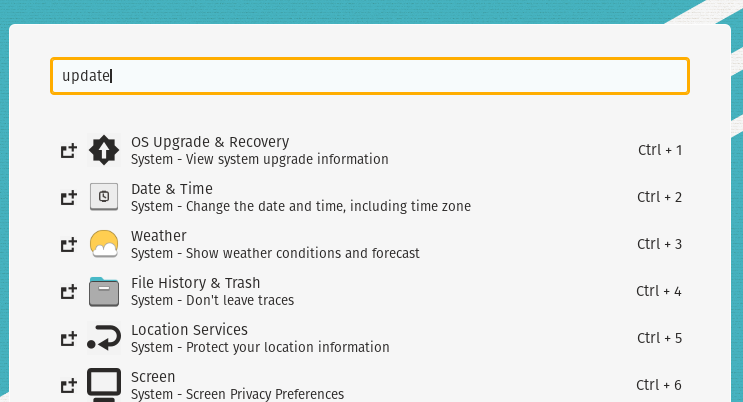
Now, click on the OS Upgrade & Recovery. Here, you will get an option to upgrade the packages.
We already updated the system as per the current update. That’s why the system shows the provided information.
Conclusion
This is all about the simple methods that you can try to update all packages on Pop!_OS. We used the CLI and GUI approaches to upgrade the system. Furthermore, you can also try the sudo apt-get list –upgrade to list all the available packages that require an upgrade. We recommend you to maintain your system up to date. Otherwise, you may get errors while working on it.