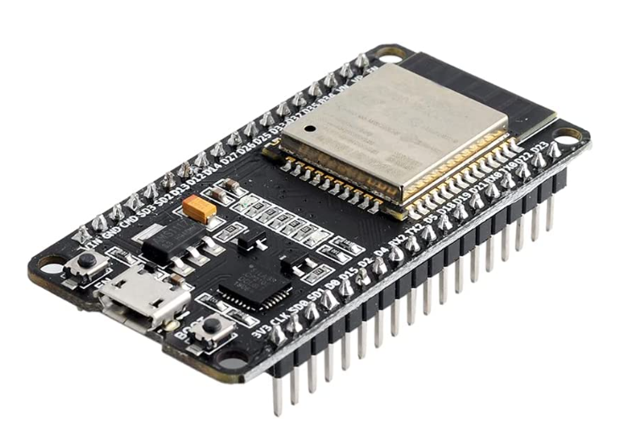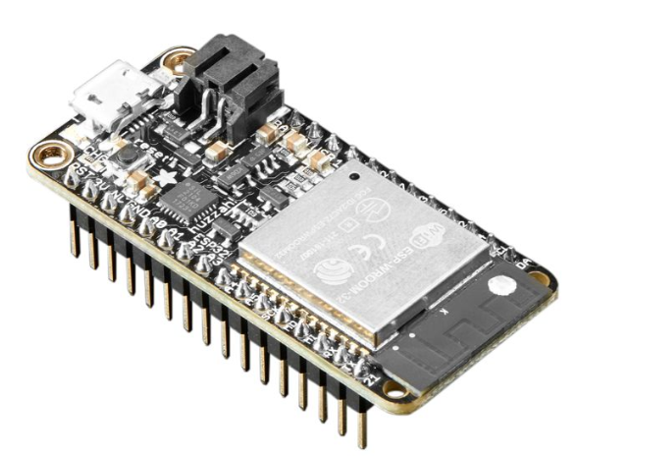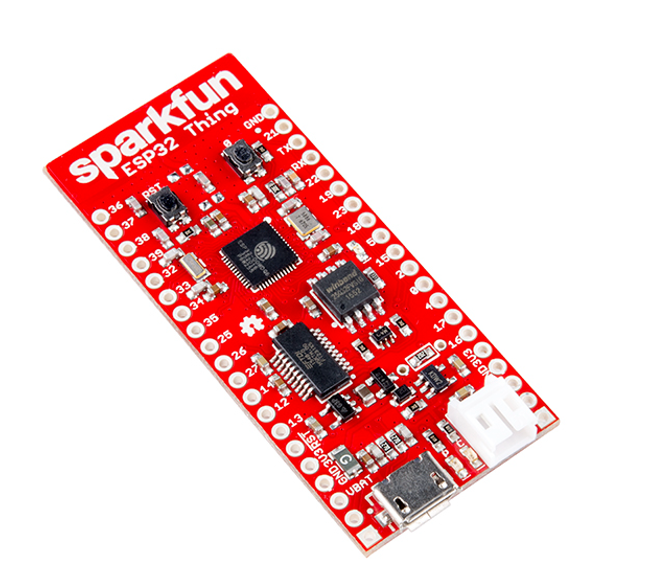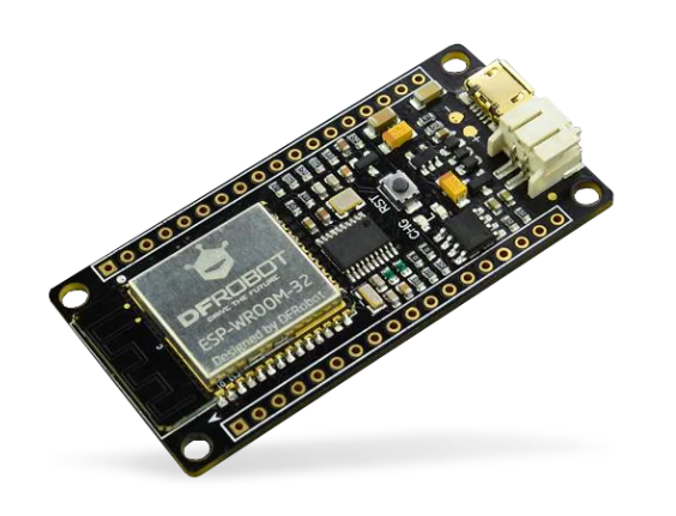ESP32 is an IoT board designed by Espressif Systems. It is a compact microcontroller board with dual Bluetooth and WiFi capabilities. As ESP32 gained popularity in the Arduino community, multiple other organizations and manufacturers emerged that designed their ESP32 board. This guide will help to identify which ESP32 board one should buy.
Introduction to ESP32
ESP32 is a series of low-cost powerful microcontroller-based boards. ESP32 is the successor and more advanced form of ESP8266 board. ESP32 is so cheap that it even costs less than Arduino UNO.
This microcontroller board is created by Espressif Systems which is Shanghai-based Chinese manufacturers. When it comes to main features inside ESP32 it has pre-installed WiFi and Bluetooth drivers and in the heart of ESP32 lies a Tensilica Xtensa LX6 microprocessor. It has a built-in power amplifier, filters, and power management rules.
As we have introduced ESP32, let’s take a look at all the microcontroller boards that lie under the name ESP32 and briefly guide on which ESP32 one should buy.
Which ESP32 To Buy
When looking for an ESP32 board there are several different kinds of board available designed by different manufacturers around the world. Each of these boards have some specific features that can improve overall product working. Here is a list of the popular ESP32 board:
- ESP32 DEVKIT DOIT
- Adafruit ESP32 Feather
- ESP32 Thing from Sparkfun
- GeeekNET ESP32
- DFRobot FireBeetle ESP32
1: ESP32 DEVKIT DOIT
ESP32 DEVKIT DOIT board is the most popular and extensively used ESP32 board. This ESP32 board comes in two different versions: 30 pins and 36 pins. Both these variants are similar in working only difference is 6 SPI flash pins which is available in 36 pins variant is missing in 30 pin variants.
Most of the time you will be seeing 30 pin variants as it is preferred by most people because of two GND pins available. Secondly, the 6 extra pins in the 36-pin board cannot be used as GPIO, because these pins are connected to ESP32 integrated flash memory.
Following are some main highlights of ESP32 DEVKIT DOIT:
-
- It contains dual core Tensilica Xtensa (LX6) chip
- It has dual Bluetooth support
- It has 512kB of RAM
- Clock frequency of up to 240MHz
- Built in Reset and Boot button
- Onboard capacitive touch pins
- UART, SPI and I2C supported
2: Adafruit ESP32 Feather
Next on the list is the ESP32 board from Adafruit. Like the previous board a built-in USB to UART interface is also present. This ESP32 board also contains the WROOM32 module. One of the main additions and highlights to this board is it contains a LiPo battery connector. This connector is a life saver when it comes to powering ESP32 with portable batteries for remote projects.
Some main highlights of this board include:
-
- It has also 240MHz dual core Tensilica LX6 microcontroller
- Integrated dual Bluetooth module
- 520 kB of SRAM
- Onboard I2C, SPI, UART and I2S communication protocols
- On board PCB antenna
3: Sparkfun ESP32 Thing
The Sparkfun Thing is one of the comprehensive ESP32 boards. It is the successor of ESP8266 designed by Sparkfun. Like ESP8266 it is also a WiFi compatible board with nearly 30 GPIO pins. Thanks to on board LiPo charger this ESP32 can be battery powered to make it truly wireless. Additionally, it features multiple LEDs and on-board buttons to make interaction with users more sublime.
A few of this board’s key highlights are:
-
- Dual-core Tensilica LX6 microprocessor
- High Clock frequency up to 240MHz
- 0 to 3.6 operating voltages
- 28 GPIO pins
- Capacitive touch support
- 4MB of flash memory
4: GeeekNET ESP32
Next on the list is the GeeekNET ESP32 from Seeed Studio. It is based on the official ESP32 WROOM32 module. It contains a built-in USB-to-Serial converter. Like ESP32 DEVKIT DOIT it also has multiple GPIO pins to interface sensors. It has an automatic bootloader reset and Li Polymer charger to attach batteries.
This board’s main highlights include:
-
- Xtensa Dual Core 32-bit LX6 Microprocessor
- It has 448 kB of ROM
- It has SRAM of 520 kB
- It contains a 12-bit ADC which includes total of 18 channels
- Touch and temperature sensor
- SPI, I2C, I2S and UART supported
5: DFRobot FireBeetle ESP32
Last on the list is ESP32 FireBeetle from DFRobot. It is also a low powered microcontroller board. With its dual core WROOM32 module it supports WiFi and dual Bluetooth communication. During deep sleep mode it only consumes 10μA of current. It can be powered either using a USB or external 3.7V Lithium battery.
Some main highlights of FireBeetle are:
-
- Low power consumption
- Top frequency up to 400 KHz
- Small size and easy to install
- Working voltage 3.3V to 5V
- Support maximum current of 500mA
- Frequency up to 240MHz
- SRAM of 520KB
We have completed a brief introduction to the ESP32 board. Now we will discuss some main features one needs to consider while choosing a new ESP32 board.
How to Choose ESP32 Board
So, there is a lot of ESP32 board available, and it might be difficult to choose which one to buy so here we have compiled some main features one must look before buying ESP32:
-
- UART Interface
- BOOT and RESET/EN Buttons
- GPIO Pins Configuration
- Antenna Connector
- Battery Connector
- Extra Hardware Features
UART Interface
ESP32 boards must feature UART communication. This helps to connect ESP32 with PC and upload code from PC to ESP32. Multiple sensors that we need to interface use UART communication for data transfer so under these conditions ESP32 must include UART communication.
BOOT and RESET/EN Buttons
BOOT or RESET buttons are the only physical buttons available on the ESP32 board. It might look like these buttons have no usage however they come handy when we need to restart or flash ESP32. Not only this we can restart ESP32 if the code is not working or even we can also reconnect WiFi of ESP32 to a lost connection network.
GPIO Pins Configuration
Before buying an ESP32 board make sure to check GPIO pin configuration this allows users to use ESP32 pins correctly. The ESP32 board must come with a pinout that shows features of each GPIO pin. Otherwise, one may end up using wrong pins.
Antenna Connector
Antenna connector can increase ESP32 WiFi signal so in case if you are using ESP32 for wireless based projects and want to increase ESP32 WiFi range antenna connector is a must go feature. Some ESP32 come with an on board connector while some have antennas fitted over them.
Battery Connector
Battery connector is a life saver when it comes to making standalone projects. Having a battery connector opens limitless opportunities for ESP32 to work under any condition. Using these battery connectors, we can power ESP32 in the long run.
Extra Hardware Features
External hardware features include all the modules such as OLED, GPS, GSM, GPRS, a camera and many others. Multiple boards are available which include these features. So, depending upon the usage one can consider ESP32 with any of these external hardware features.
Conclusion
We have covered all the frequently used ESP32 boards. Using this Article one can compare ESP32 all variants and decide which ESP32 he should buy. By far ESP32 DEVKIT WROOM is the best ESP32 board for beginners and if one wants to advance his skill, he might consider other boards as well.