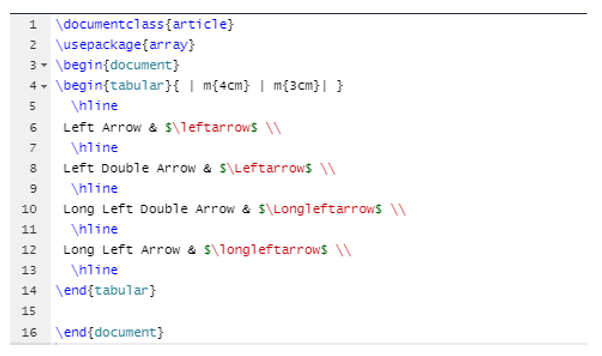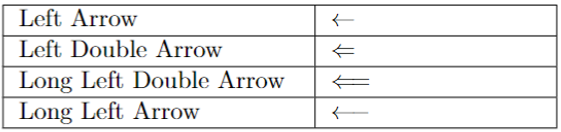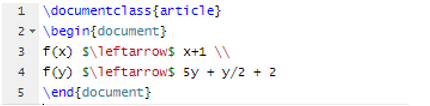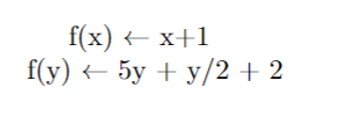Arrow symbols are used to show the directions. From chemistry to mathematics, we use directional symbols to simplify the expressions. There are a few ways to write and use the left arrow symbol in the document processors like LaTeX. However, many experts recommend writing the left arrow symbols using the correct source codes.
Many LaTeX users confuse the correct code to create a left arrow symbol. Don’t worry; this tutorial will explain examples of using the left arrow in LaTeX.
How To Write and Use the Left Arrow in LaTeX
Before moving to the examples, let’s take a look at the complete list of arrow symbols available in LaTeX:
| Arrow Name | Source Code | Symbol |
| Up Arrow | $\uparrow$ | ↑ |
| Down Arrow | $\downarrow$ | ↓ |
| Right Arrow | $\rightarrow$ | → |
| Left Arrow | $\leftarrow$ | ← |
| N-W Arrow | $\nwarrow$ | ↖ |
| N-E Arrow | $\nearrow$ | ↗ |
| S-W Arrow | $\swarrow$ | ↘ |
| S-E Arrow | $\searrow$ | ↙ |
| Up Double Arrow | $\Uparrow$ | ⇑ |
| Left Double Arrow | $\Leftarrow$ | ⇐ |
| Right Double Arrow | $\Rightarrow$ | ⇒ |
| Down Double Arrow | $\Downarrow$ | ⇓ |
| Long Left Arrow | $\longleftarrow$ | ← |
| Long Right Arrow | $\longrightarrow$ | → |
Now, let’s create a table in LaTeX that includes different types of left arrow symbols. Here is the following source code you can use:
\usepackage{array}
\begin{document}
\begin{tabular}{ | m{4cm} | m{3cm}| }
\hline
Left Arrow & $\leftarrow$ \\
\hline
Left Double Arrow & $\Leftarrow$ \\
\hline
Long Left Double Arrow & $\Longleftarrow$ \\
\hline
Long Left Arrow & $\longleftarrow$ \\
\hline
\end{tabular}
\end{document}
Output
For example, we can include the left arrow symbol in the mathematical expression using the following source code:
\begin{document}
f(x) $\leftarrow$ x+1 \\
f(y) $\leftarrow$ 5y + y/2 + 2
\end{document}
Output
Conclusion
This article discussed how to write and use the left arrow in LaTeX. In this tutorial, we have included several examples for better understanding. We have also explained the various types of arrows you can add to the document. Moreover, the provided information may help you to create a left arrow symbol; make sure you visit our official website.