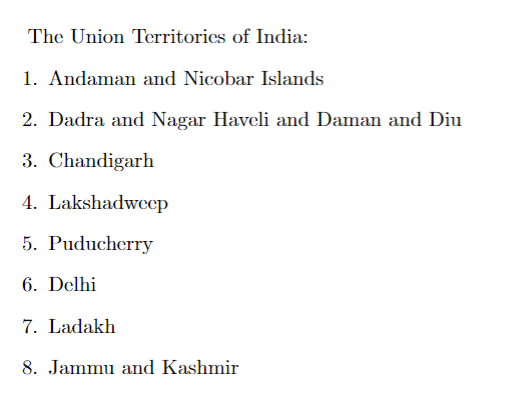That’s why LaTeX also provides simple ways to create numbered lists in a document. So, if you also want to learn how to create a numbered list in LaTeX, please read this tutorial thoroughly.
How To Create a Numbered List in LaTeX
In LaTeX, you must use the enumerate environment and \item code before every point. Let’s start with a simple example:
\begin{document}
Sides of a Coin:
\begin{enumerate}
\item Heads (obverse)
\item Tails (reverse)
\end{enumerate}
\end{document}
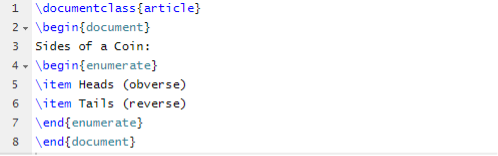
Output
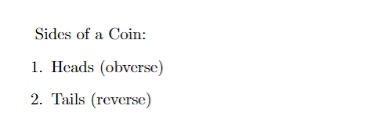
Similarly, you can create a long numbered list using the \item code. For example, we can list down the eight union territories of India through the following example:
\begin{document}
The Union Territories of India:
\begin{enumerate}
\item Andaman and Nicobar Islands
\item Dadra and Nagar Haveli and Daman and Diu
\item Chandigarh
\item Lakshadweep
\item Puducherry
\item Delhi
\item Ladakh
\item Jammu and Kashmir
\end{enumerate}
\end{document}
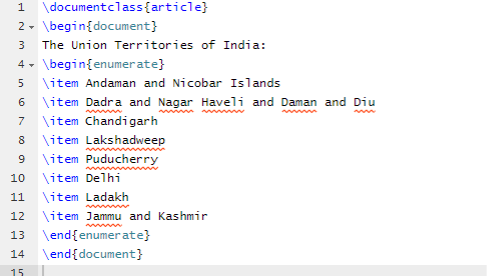
Output
Conclusion
In this article, we discussed how you could create a numbered list in LaTeX. The numbered list can sort the key point and provides your document with a clean format. For a numbered list in LaTeX, you only need to add \item code and the {enumerate} environment. We used different examples so that you can get brief details about it. Moreover, there are some other types of lists in LaTeX that are useful in various documents. So please visit our official website to know more about the listed formats in LaTeX.