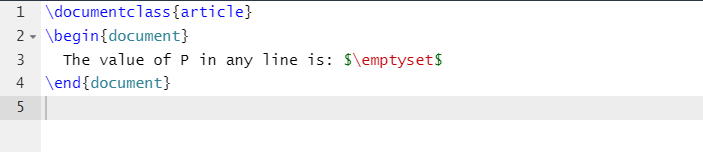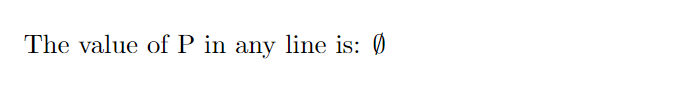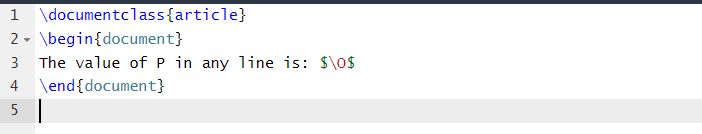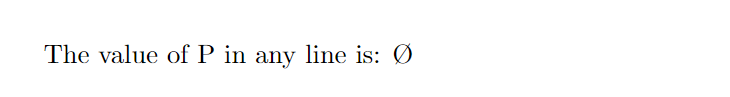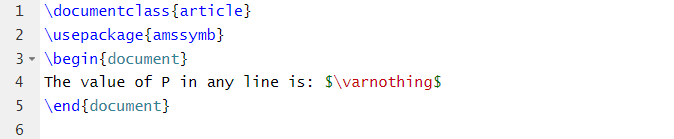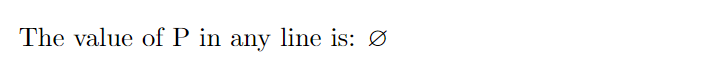There are two ways to write an empty symbol and you are also required with accurate information about the source codes. If you also want to learn it, please read this tutorial. In this tutorial, we will explain every method to write and use an empty set symbol in LaTeX.
How to Write and Use the Empty Set in LaTeX
You write an empty set symbol through the different source codes such as \emptyset, \O, and \varnothing. Let’s start with the \empty set command to show the value of P as empty. Here is the source code that you can use:
Once you execute the previous source code, the following output is:
Instead of writing the \emptyset, the symbol Phi can also be written using the \O command in LaTeX for the same mathematical problem as follows:
We get the same output for this command which is as follows:
The varnothing command is also the syntax for the Phi symbol. To use this command, you must add the amssymb package to the source code. For example, you can use the following source code:
\usepackage{amssymb}
\begin{document}
The value of P in any line is: $\varnothing$
\end{document}
The previous source code gives the following result after compiling:
Conclusion
The empty set and Phi symbols are almost the same, but the \emptyset is the right choice for the empty set symbol. However, you can use \O and \varnothing commands as these are used for writing the Phi symbol. Use the amssymb package while using the \varnothing command. Otherwise, you will get an error while compiling the source code. We hope this tutorial may help you write and use the empty sets in LaTeX. If you like the this discussion, visit our official website.