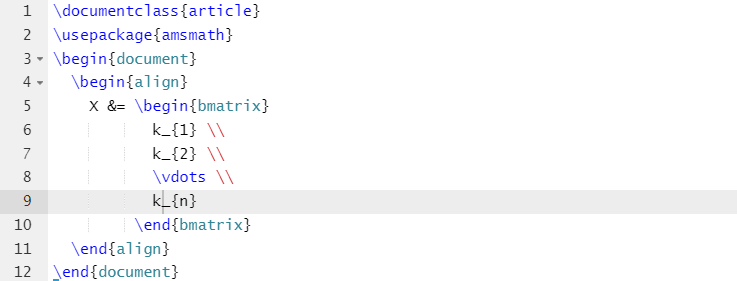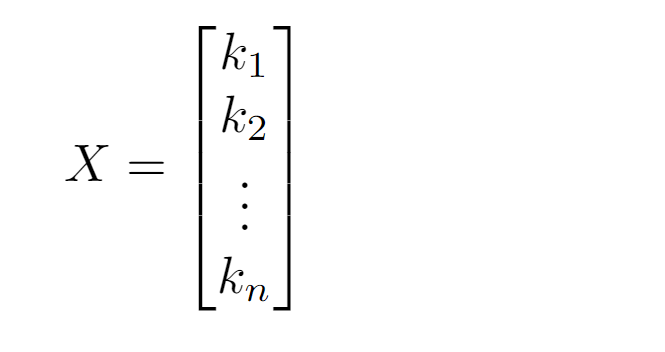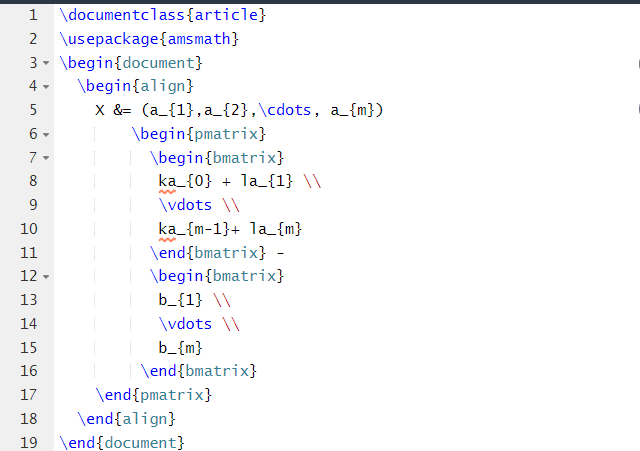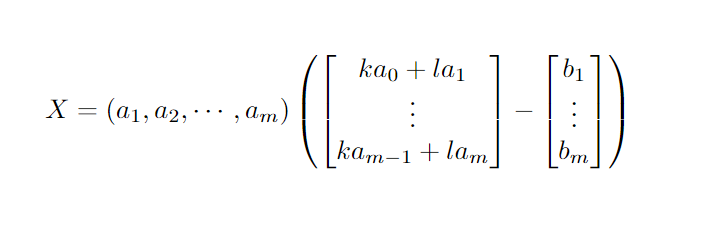Many users may not be familiar with how to create a column vector, which sometimes results in compilation errors. In this tutorial, we will include different examples to explain the methods for writing and using a column vector in LaTeX.
How to Write and Use a Column Vector in LaTeX?
To create a column vector, you have to write a complete structure in the source code, so here is a basic example of it:
\usepackage{amsmath}
\begin{document}
\begin{align}
X &= \begin{bmatrix}
k_{1} \\
k_{2} \\
\vdots \\
k_{n}
\end{bmatrix}
\end{align}
\end{document}
Output
In the above source code, we have used amsmath \usepackage to compile the source code correctly.
Now, let’s take another example in which we will create a mathematical expression that contains a column vector:
\usepackage{amsmath}
\begin{document}
\begin{align}
X &= (a_{1},a_{2},\cdots, a_{m})
\begin{pmatrix}
\begin{bmatrix}
ka_{0} + la_{1} \\
\vdots \\
ka_{m-1}+ la_{m}
\end{bmatrix} -
\begin{bmatrix}
b_{1} \\
\vdots \\
b_{m}
\end{bmatrix}
\end{pmatrix}
\end{align}
\end{document}
Output
Conclusion
This is how you can quickly write and use a column vector in LaTeX. It is easy to create a column vector, but many beginners sometimes get confused between the \begin{bmatrix} and \begin{algin}. That’s why we have explained simple examples to write a mathematical expression that includes a column vector easily.