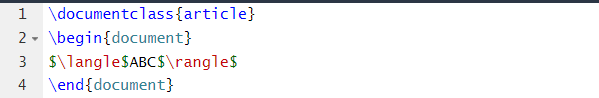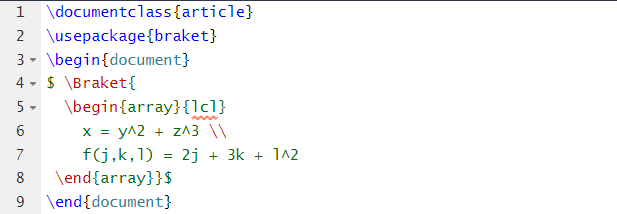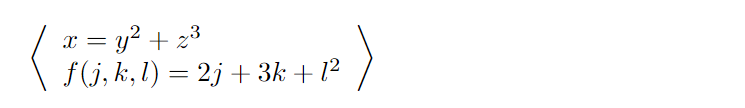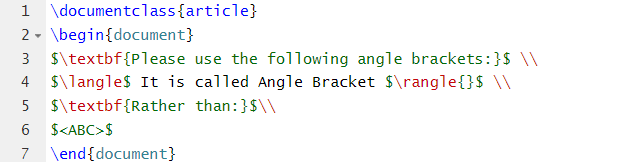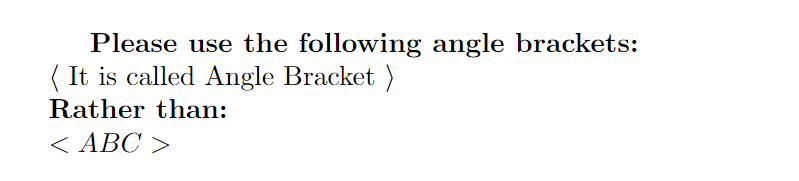The angle brackets in mathematics are used in group theory and commutative algebra for specifying the group presentations. Moreover, the angle brackets denote the subgroup or ideal that is generated by the collections of the elements.
There is a misconception that the angle brackets are denoted as〈〉 instead of <>. That’s why many users don’t know the correct source codes to write the angle brackets in LaTeX. Let’s look at the methods and simple examples to create the angle brackets in LaTeX.
How to Write and Use the Angle Brackets in LaTeX
You can create the angle brackets using the \langle and \rangle source codes. Here is the following example:
\begin{document}
$\langle$ABC$\rangle$
\end{document}
Output:
Similarly, you can create the large angle brackets using {bracket} \usepackage and \bracket{}. For example, we represent the relation of (x, y, z) and (j, k, l).
\usepackage{braket}
\begin{document}
$ \Braket{
\begin{array}{lcl}
x = y^2 + z^3 \\
f(j,k,l) = 2j + 3k + l^2
\end{array}}$
\end{document}
Output:
In case you are a bit confused between〈〉 and <>, here is the source code that explains everything:
\begin{document}
$\textbf{Please use the following angle brackets:}$ \\
$\langle$ It is called Angle Bracket $\rangle{}$ \\
$\textbf{Rather than:}$\\
$<ABC>$
\end{document}
Output:
Conclusion
In a huge variety of brackets that are used in LaTeX, the angle brackets are also useful in various documents. You can use them through some specific codes in LaTeX. Consider the provided examples and try to practice them to understand the angle brackets in LaTeX better. We also recommend that you write the source codes correctly, or you may get some errors while compiling the document.