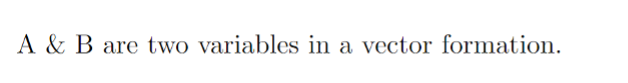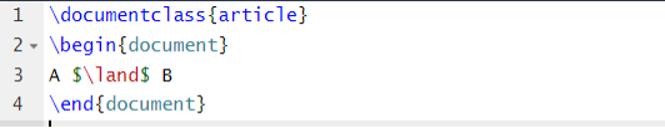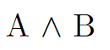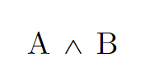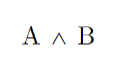Both symbols hold an entirely different meaning. You should be careful before using the AND symbols as & and ∧ require different source codes. If you are also curious to know about the source code of the AND symbol, don’t worry. In this tutorial, you will learn how to write and use the AND symbol in LaTeX.
How to Write and Use the AND Symbol in LaTeX
Let’s start with the simple AND (&) symbol which is used to show the conjunction (and) in any line. You can use the following source code to compile the “&” symbol correctly:
\begin{document}
A \& B are two variables in a vector formation.
\end{document}
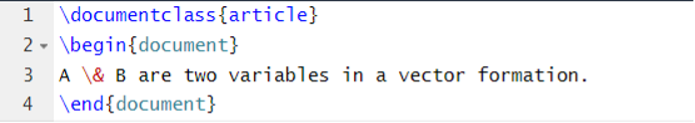
Output
As the previous image shows, the \& source code is converted into the document processor after compiling it.
AND Logical Operator Symbol in LaTeX
AND (∧) represents that the operator returns true if both A and B expressions are true. Otherwise, it returns false. For the AND (∧ ) symbol, either you can use the mathabx usepackage or only put the sample source code in the document. However, the results from both ways are a bit different. Here are the following examples:
\begin{document}
A $\land$ B is false if both A and B are false.
\end{document}
Output
Now, let’s add the mathabx usepackage to check out the changes in the AND symbol:
Output
If you want to replace the \land code, you can use the \wedge instead. Both source codes provide the same result:
Output
Conclusion
This is how you can write and use the AND symbol in LaTeX. Many users may get confused between & and ∧ because both symbols have the same name. That’s why we explained everything about each symbol to clarify the confusion. The work, meaning, and the source code of these symbols are different, so use them correctly. If this tutorial helped you, please visit our official website because we have a ton of available LaTeX-related tutorials.