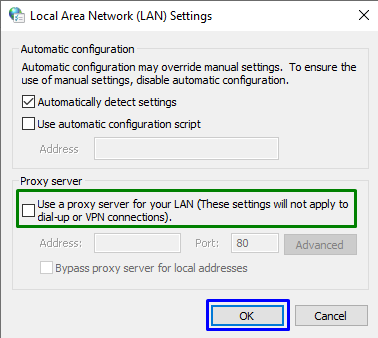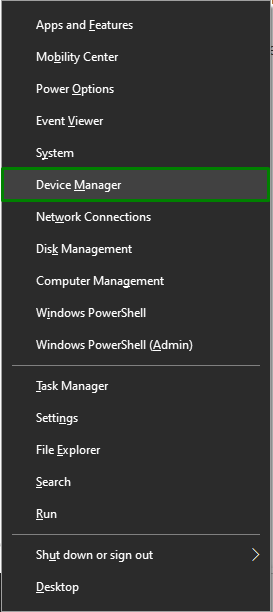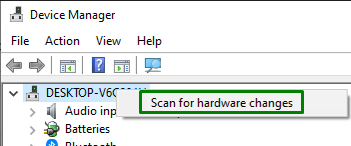This blog will state the approaches to resolve the issues in establishing connection to the remote computer.
How to Resolve: VPN Error ”A Connection To The Remote Computer Could Not Be Established” in Windows 10?
To resolve the issues in establishing connection with a remote computer in Windows 10, apply the following fixes:
Fix 1: Disable “Proxy”
The “proxy server” keeps the identification of the client’s IP address confidential when the client makes a request. Therefore, disabling the proxy can assist in establishing the connection to a remote system by applying the below-enlisted steps.
Step 1: Navigate to “Internet Properties”
First of all, enter “inetcpl.cpl” in the following Run box to open “Internet Properties”:
Step 2: Switch to “LAN Settings”
Here, trigger the highlighted button in the “Connections” tab to open “LAN settings”:
In the following pop-up, make sure that the highlighted checkbox is unmarked and hit “OK”:
After applying all these steps, check if the encountered limitation is sorted out. Otherwise, proceed to the next approach.
Fix 2: Reinstall “WAN Miniports”
The “WAN Miniport” is utilized to connect to the Internet using Ethernet. So, reinstalling these mini ports can also assist in resolving the stated issue.
Step 1: Open “Device Manager”
Trigger the “Windows + X” shortcut keys and select “Device Manager” to open it:
Step 2: Uninstall “WAN Miniports”
Now, extend the “Network adapters” category, right-click the highlighted driver and opt for “Uninstall device”:
After that, repeat the same process to uninstall all the below-listed “WAN Miniports” one by one:
- PPPOE
- Network Monitor
- L2TP
- IPv6
- IP
- PPTP
- SSTP
Step 3: Reinstall the Miniports
Lastly, right-click on your system name and select “Scan for hardware changes” to re-install all the “WAN Miniports” automatically:
After the reinstallation of discussed mini ports, the faced issue will likely resolve.
Conclusion
To resolve the issues in establishing connection with a remote computer in Windows 10, disable the proxy or reinstall WAN mini ports. This write-up illustrated the approaches to cope with the issues in establishing the connection with the remote computer.