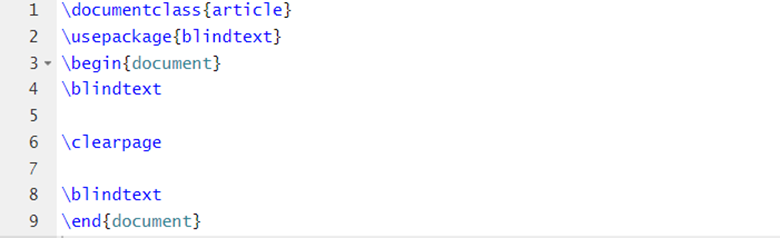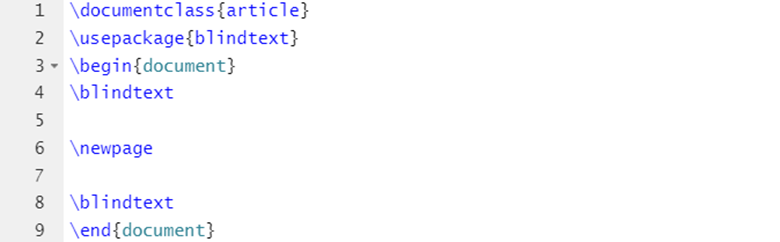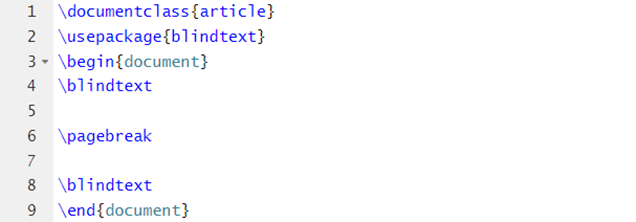Document processors, such as LaTeX, contain methods to use a page break for the research paper. However, many users are unaware of these methods and sometimes result in errors. In this tutorial, we will explain the ways to break a page in LaTeX. So, let’s get started:
How To Use Page Break in LaTeX
Page breaks and line breaks are the two important options you can use to make your content uniform. That’s why we will include different methods for page and line breaks.
Let’s start with the \clearpage source code to break a page in the document. The \clearpage closes the current page and prints all numbers and tables that have appeared in the input. Here is the following source code:
\usepackage{blindtext}
\begin{document}
\blindtext
\clearpage
\blindtext
\end{document}
If you want to start the information with the new page, please use the following \newpage source code:
\usepackage{blindtext}
\begin{document}
\blindtext
\newpage
\blindtext
\end{document}
In LaTeX, the \pagebreak source code is used to cut a page with no empty space at the end. You can use the following source code:
\usepackage{blindtext}
\begin{document}
\blindtext
\pagebreak
\blindtext
\end{document}
Conclusion
This article shows how you can use page breaks in LaTeX. Breaking a page can help you divide the document’s information and make it more readable. We have used different examples and source codes by which you can easily add a page break in the LaTeX document. LaTeX has excellent source codes; you can check our official website to learn more about them.