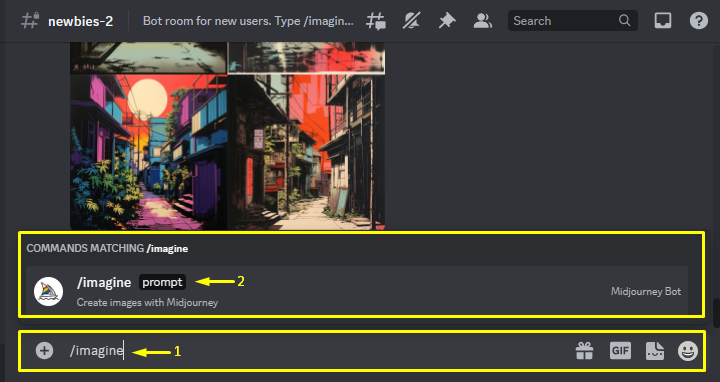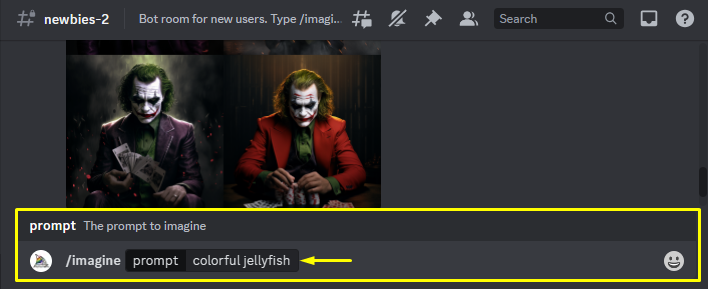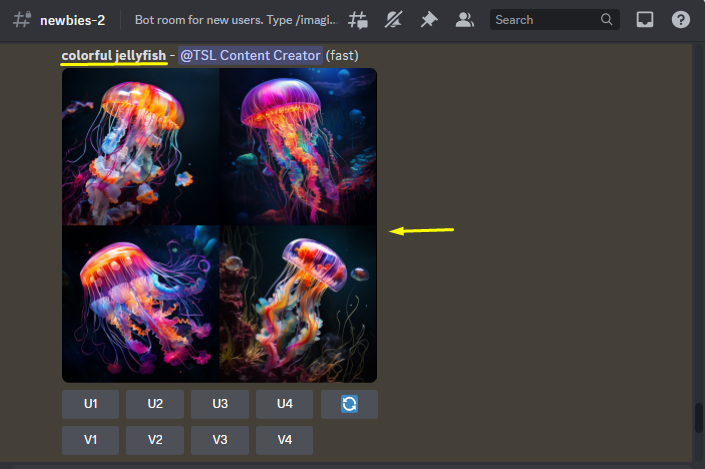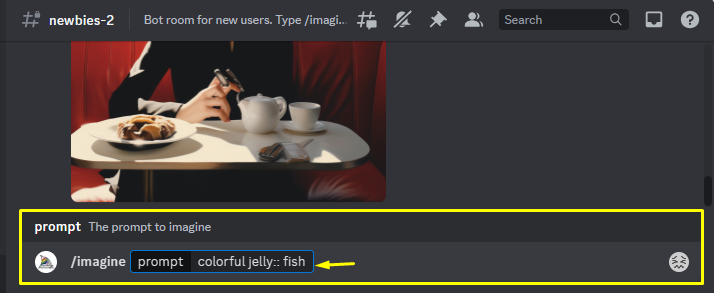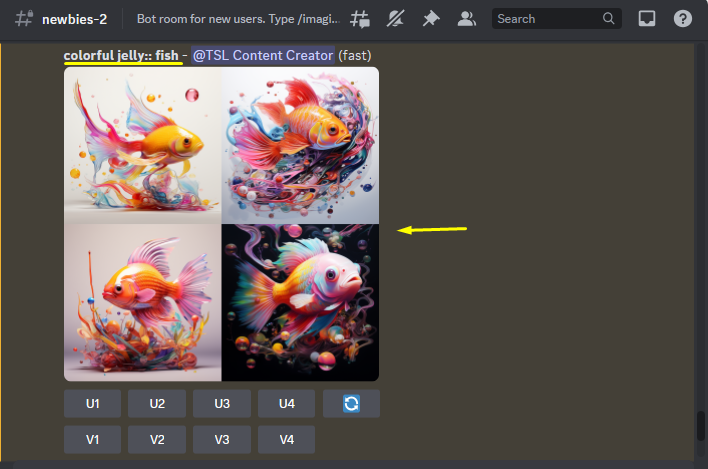Midjourney is a well-known AI image generation tool where users generate images by providing the description of the image as input. It combines the input prompt’s description into a single thought/idea. However, sometimes, users want to consider two or more ideas/thoughts separately. In this situation, users can use multi-prompt to specify more than one concept/idea in a single prompt. Moreover, this feature works with all the model versions of Midjourney i.e., 1, 2, 3, 4, 5, niji, and niji 5.
This blog will explain the method of using multi-prompt on Midjourney.
How to Utilize Multi Prompts in Midjourney?
To use multi-prompt in Midjourney, users need to add a double colon “::” as a separator in the input prompt without any space between them. This enables users to create more diverse and creative images in Midjourney.
First, log in to Midjourney Discord by providing the desired credentials. Then, choose the Midjourney server and join the newbie room:
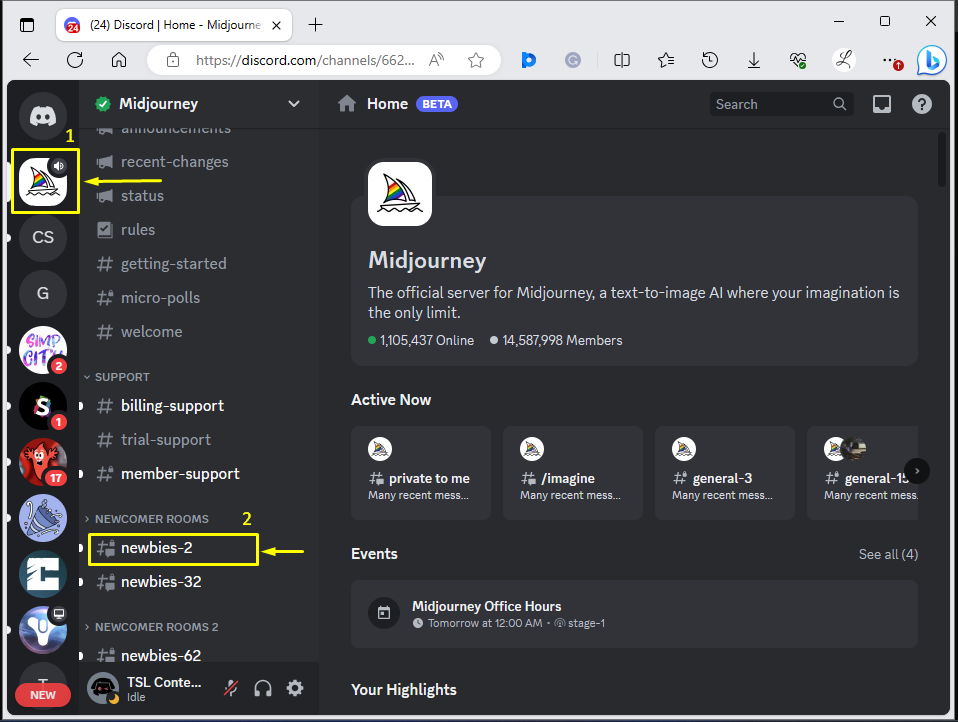
After that, write out “/imagine” in the chat box and choose the “/imagine” option:
Next, enter the specific description of the image that you want to create as an input prompt. For example, we have entered the below-provided prompt:
Subsequently, a set of four images will be generated based on the provided input prompt as seen below:
Output Images
Now, we will use the same prompt but add a double colon “::” in between them to see the difference:
Note: Don’t add space between the double colons “::”.
This multi-prompt has generated a set of images with colorful jelly and a fish:
Output Images
It can be observed that when we provided the “colorful jellyfish” prompt, the Midjourney Bot generated images of a jellyfish having different colors. However, when we added a double colon in between the prompt i.e., “colorful jelly:: fish”, it considered both concepts separately and generated the images of a fish and colorful jellies.
Check out the following examples with comparison for a better understanding.
Comparison
The comparison between the generated images without a double colon “::” and with a double colon “::” can be seen below:
| Images without Double Colon | Images with Double Colon | |
|---|---|---|
| Example # 1 | Prompt: colorful jellyfish
|
Prompt: colorful jelly:: fish
|
| Example # 2 | Prompt: hot dog
|
Prompt: hot:: dog
|
| Example # 3 | Prompt: cheese cake
|
Prompt: cheese:: cake
|
| Example # 4 | Prompt: space ship
|
Prompt: space:: ship
|
That is all about using multi-prompt in Midjourney.
Conclusion
A multi-prompt is a way of specifying more than one concept in a single prompt. To utilize multi-prompt in Midjourney, use/add a double colon “::” as a separator in the input prompt without any space between them. This enables users to create more diverse and creative images in Midjourney. This blog has exemplified the method to utilize multi-prompt in Midjourney.