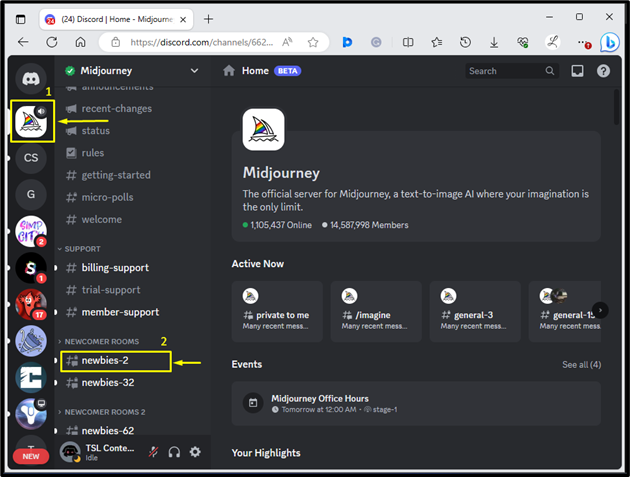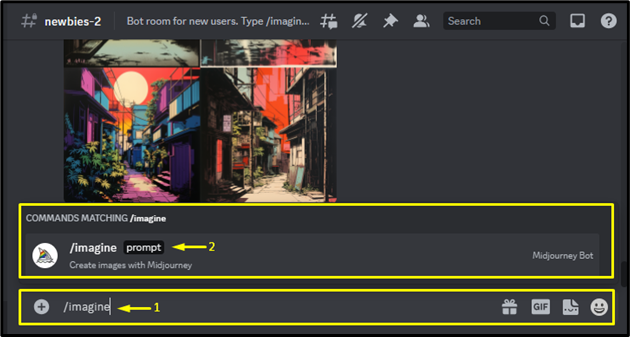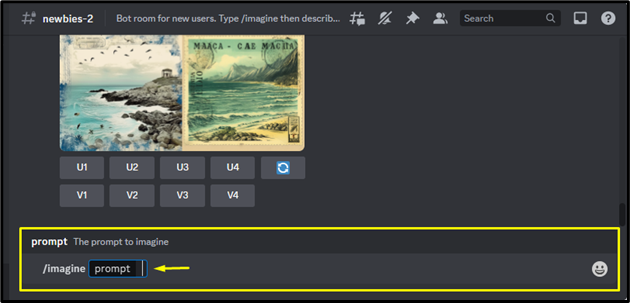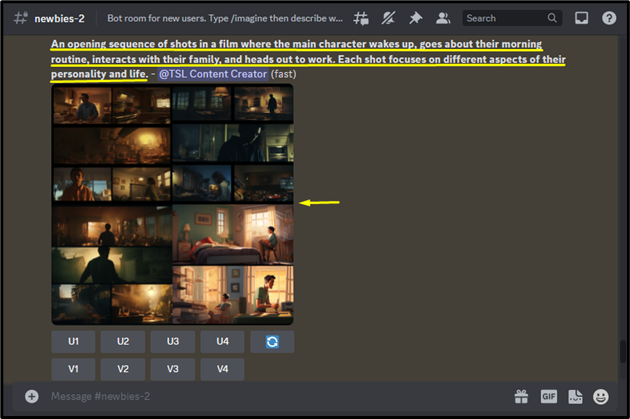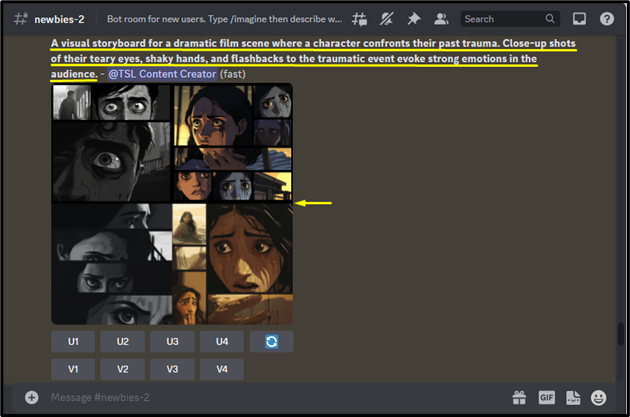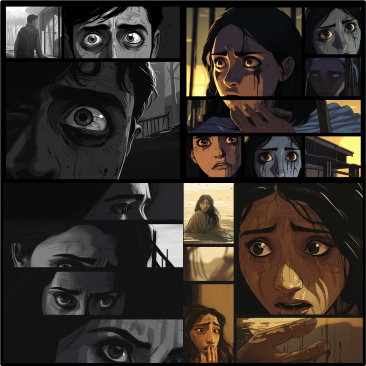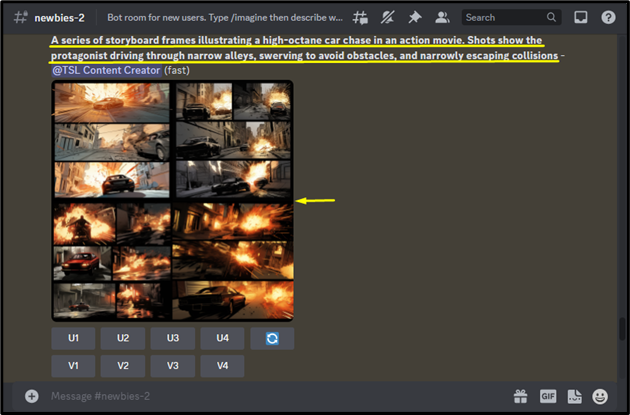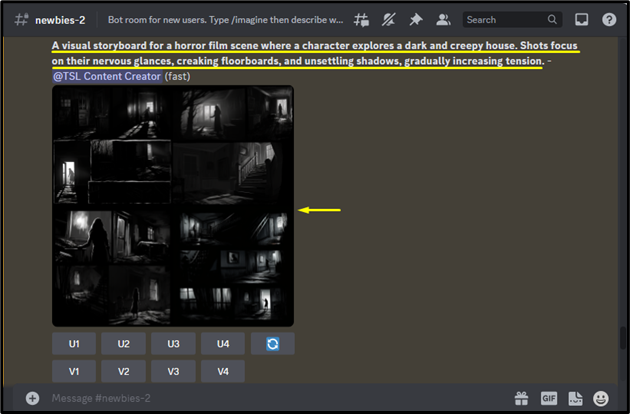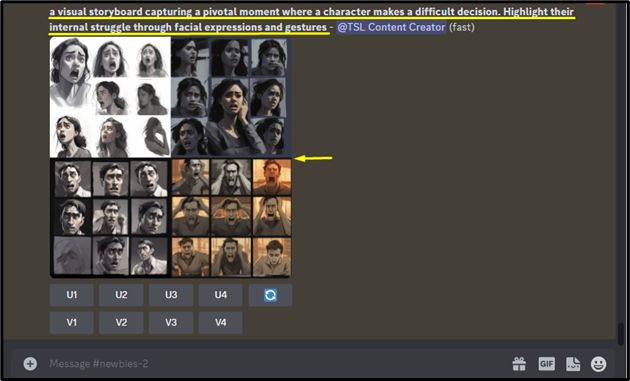In media production, visual storyboarding is a technique for illustrating how a specific story will progress scene by scene. It is a visual representation of a story consisting of a series of images or sketches that show the essential moments, dialogues, actions, etc. of the story and explain the director’s vision.
Visual storyboarding can be done on paper or using a particular software. Users can now use Midjourney to create visual storyboarding for media production. Using Midjourney for this purpose has many advantages, such as defining the scope of the story, testing different ideas before shooting, enhancing creativity, and saving time and money by avoiding unnecessary changes or reshoots
This blog will illustrate the method of using Midjourney for visual storyboarding in media production.
How to Use Midjourney for Visual Storyboarding in Media Production?
Midjourney can be used for creating highly detailed visual storyboarding. To use Midjourney for visual storyboarding in media production, follow the step-by-step instructions.
First, log in to Midjourney Discord by providing the desired credentials. Then, select the Midjourney server, and join any newbie room:
Then, type the “/imagine” command in the chat box, select the “/imagine” option from the menu, and hit the “Enter” key:
After that, provide the desired prompts in the below-highlighted box to create portraits:
Check out the following examples to see which kind of prompts can be provided to create visual storyboarding for different story scenes.
Example 1: Character Introduction Scene
In this example, we want to create a scene where we will introduce our main character and show his morning routine. For this, use the following prompt:
This will generate amazing visual storyboarding based on the provided prompt:
Output Images
Example 2: Emotional Climax Scene
Here, we will create an emotional climax scene where a character confronts his/her past trauma. To do so, enter the following prompt:
Subsequently, the series of images will be generated as seen below:
Output Images
Example 3: Action Sequence Scene
In this example, we will create a scene of a car chasing in an action movie. For this, provide the below-listed prompt:
By doing so, stunning visual storyboarding will be created:
Output Images
Example 4: Tension Buildup Scene
Here, we will create a horror movie scene where a character goes to a dark and old house. For this, utilize the following prompt:
This will generate an amazing series of images based on the provided prompt:
Output Images
Example 5: Pivotal Decision Scene
In this example, we are creating a scene where a character is making a pivotal decision. To do so, enter the following prompt:
Subsequently, a series of images will be generated that show the visual representation of the scenes:
Output Images
We have efficiently explained the method of using Midjourney for visual storyboarding in media production.
Conclusion
To use Midjourney for visual storyboarding in media production, first log in to Midjourney. Then, use the “/imagine” command and enter the desired description of the scene that you want to create for the story/film. Users can create visual storyboarding for films, animation, advertising, and many more. This blog has exemplified the method of using Midjourney for visual storyboarding in media production.