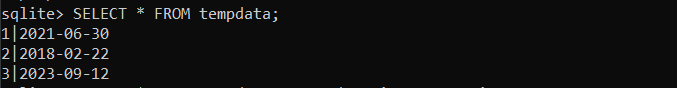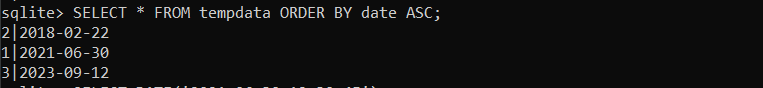Are you interested in learning how to use dates in SQLite? You may store and manipulate date and time data in your SQLite databases using the date datatype, which is a helpful feature. Whether you are building an app, managing schedules, or tracking events, understanding how to use the date datatype can greatly enhance your database capabilities.
What is Date Datatype in SQLite?
The date datatype in SQLite is designed to store date and time information within the database as a single, standardized format. It utilizes the widely adopted ISO-8601 extended format, which combines numbers and symbols to represent a broad range of date and time values. For example, the date June 24, 2022, at 4:30 PM can be represented in ISO-8601 format as 2022-06-24T16:30:00.
How to Use Date Datatype in SQLite?
To use date datatype in SQLite, the users can create a table with a column of type DATE with an additional column of type TIMESTAMP if they want to store both the date and time within the same field.
To create a table with the date datatype in SQLite, you can use the CREATE TABLE statement. For example:
In this example, we are creating a table called tempdata, with two columns; the first column, id, is an integer and will act as the primary key for the table, and the second column, date, is of type DATE.
After creating the table, you can insert data into it. For example:
INSERT INTO tempdata(id, date) VALUES(2, '2018-02-22');
INSERT INTO tempdata(id, date) VALUES(3, '2023-09-12');
In this example, we are inserting the values into the tempdata table. The date value is formatted in YYYY-MM-DD format.
You can also use date Datatype in SQLite to:
1: Manipulate Date Values
SQLite provides several date-time functions that allow you to manipulate and format date values. For instance, the function strftime() enables you to format dates. It takes two inputs: the first is the date format, and the second is the date value.
This query will display the date as 06/30/2021.
2: Retrieve Data from a Table
The SELECT statement can be used to get data from a table having a date datatype. For example:
As an illustration, this query will retrieve all of the information in the tempdata table. The WHERE clause can also be used to filter data depending on dates. For example:
This query will return the data for 2021-06-30 from the tempdata table.
3: Sort Data Based on Date
To sort data based on date in SQLite, you can use the ORDER BY clause. For example:
This query will return the data from the tempdata table sorted in ascending order based on the date column.
4: Perform Date Arithmetic
SQLite also provides several date-time functions to perform date arithmetic. For example, you can use the DATE() function to extract the date from the datetime string.
This query will return 2021-06-30.
Conclusion
SQLite offers a robust date datatype feature that enables efficient handling of dates and timestamps. SQLite’s flexibility and efficiency make it a preferred choice for mobile applications and desktop applications. To use the date datatype in SQLite, you can create a table with the date column, insert data into it, and perform various date-time calculations using SQLite’s functions.