In this article, we will explore how to check if a value is unique in SQLite.
How to Check if a Value is Unique in SQLite?
You can check the uniqueness of a value in SQLite.
- Using the UNIQUE Constraint
- Using the SELECT Statement
- Using the INSERT Statement
- Using the REPLACE Statement
- Using the Primary Key Constraint
1: Using the UNIQUE Constraint
The first option is to use the UNIQUE constraint when defining a column in a table. This constraint guarantees that the information in the column is distinct and precludes the addition of any duplicates. To add the UNIQUE constraint to a column, you need to modify the CREATE TABLE statement.
For instance, the following SQL statement adds a UNIQUE constraint to the email column in the users table:
id INTEGER PRIMARY KEY AUTOINCREMENT,
name TEXT NOT NULL,
email TEXT UNIQUE NOT NULL
);
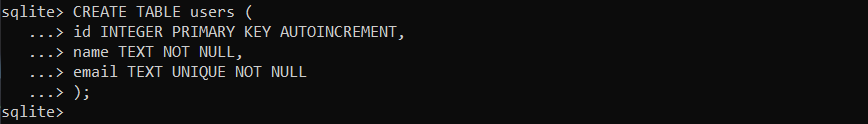
The email column is defined as unique, so any data inserted into this column needs to be unique. This method is a straightforward and efficient way to ensure data uniqueness.
INSERT INTO users (name, email) SELECT 'Olivia', '[email protected]';
INSERT INTO users (name, email) SELECT 'Elen', '[email protected]';

2: Using the SELECT Statement
Another method of checking unique data is by using the SELECT statement. You may determine whether a particular value already exists in the database by using the SELECT query. For instance, you can run a query like the following to check if an email address already exists in the users table:
![]()
This query returns the count of rows that match the email address [email protected]. If the count is greater than zero, it means that the value already exists in the database and is not unique.
3: Using the INSERT Statement
A better alternative to using the SELECT statement is by using the UNIQUE constraint in combination with the INSERT statement to check for value uniqueness in SQLite.
Let’s assume the scenario of needing to add a new user to the users table. To ensure the email address is unique before inserting the data, we can use the following SQL statement:
WHERE NOT EXISTS(SELECT 1 FROM users WHERE email = '[email protected]');
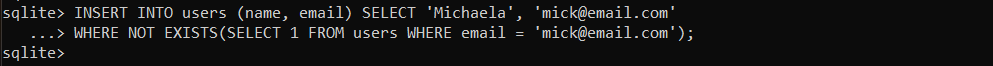
The WHERE NOT EXISTS clause ensures that the data with the given email address does not already exist in the users table. The statement doesn’t insert any data if the email address is already present in the database.
We can verify this by:

Now if we try again with the same email:
WHERE NOT EXISTS(SELECT 1 FROM users WHERE email = '[email protected]');
![]()
We can verify this by:

4: Using the REPLACE Statement
Another useful method for checking uniqueness is by using the REPLACE statement. The REPLACE statement is a combination of the INSERT and UPDATE statements. It attempts to add fresh data to a table. Instead of adding a new entry if the data already exists, it changes the existing data. When you want to keep the most recent data in a table, this strategy is helpful.
Here is how you can use the REPLACE statement to check if the email address for a user is unique:
![]()
We can verify this by:

If the email address for the user already exists in the users table, the data will be updated. Otherwise, a new row will be added.
5. Using the PRIMARY Key Constraint
The PRIMARY KEY constraint in SQLite automatically enforces a column’s uniqueness and acts as a distinctive identifier for each record in a table. Each row in the table must be distinct, and the primary key constraint makes sure of this. When making a table or making changes to an existing table, a primary key can be specified. The column name is put after the PRIMARY KEY keyword to define the primary key.
The primary key is defined using the PRIMARY KEY keyword followed by the column name. If the primary key is violated, an error message is displayed, and the insertion or update is not performed.
By designating a column as the primary key, SQLite guarantees that its values are unique across all rows.
Here’s an example of creating a table with a primary key constraint:
id INTEGER PRIMARY KEY,
other_columns ...
);
In this example, your_table is the table name, id is the primary key column, and other_columns represent additional columns in the table.
id INTEGER PRIMARY KEY,
event TEXT,
date_string TEXT
);

Conclusion
Ensuring uniqueness is a fundamental requirement in database management systems, and SQLite provides several techniques to achieve this goal. In this article, we explored methods such as using the UNIQUE and PRIMARY KEY constraints, performing SELECT queries, and utilizing the INSERT AND REPLACE statement.
