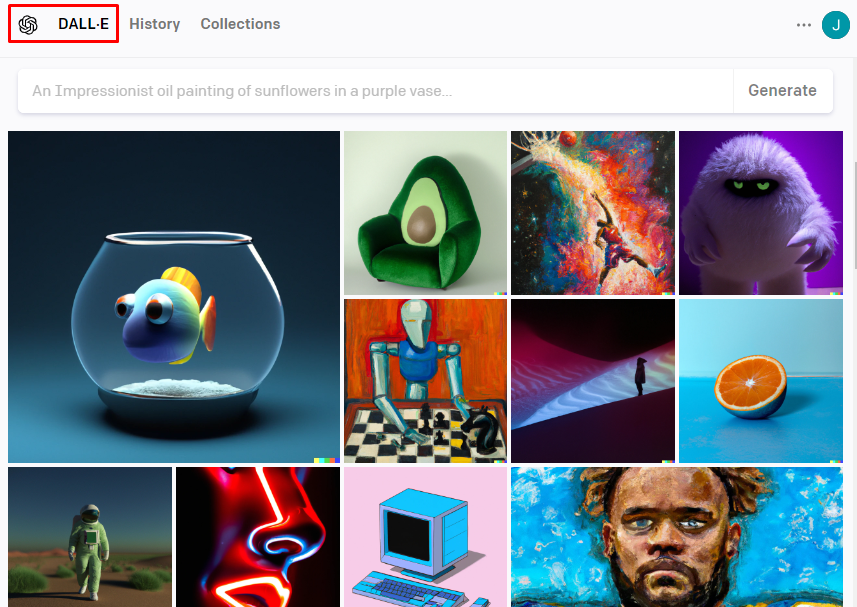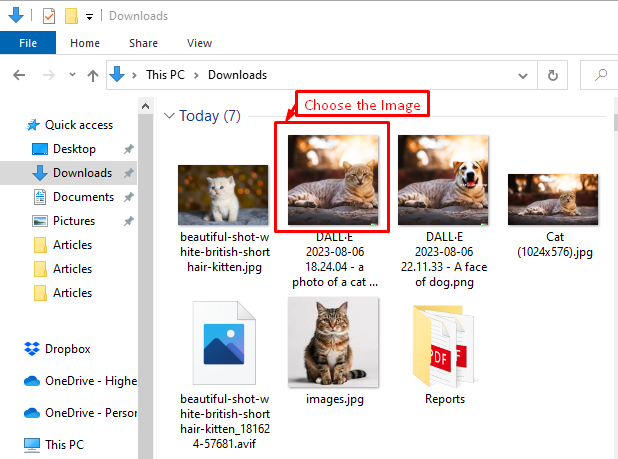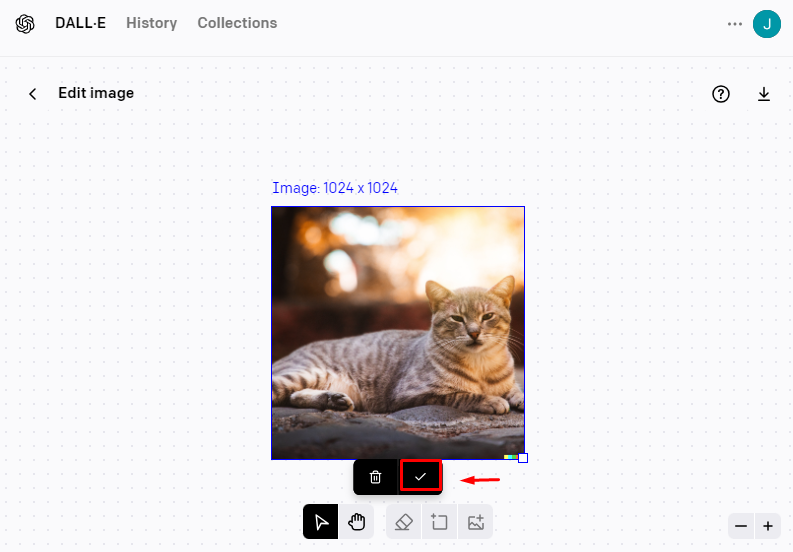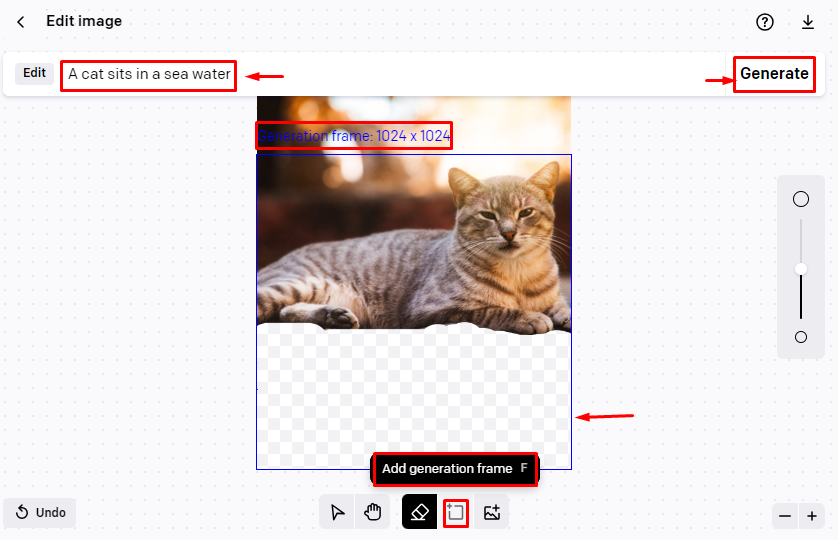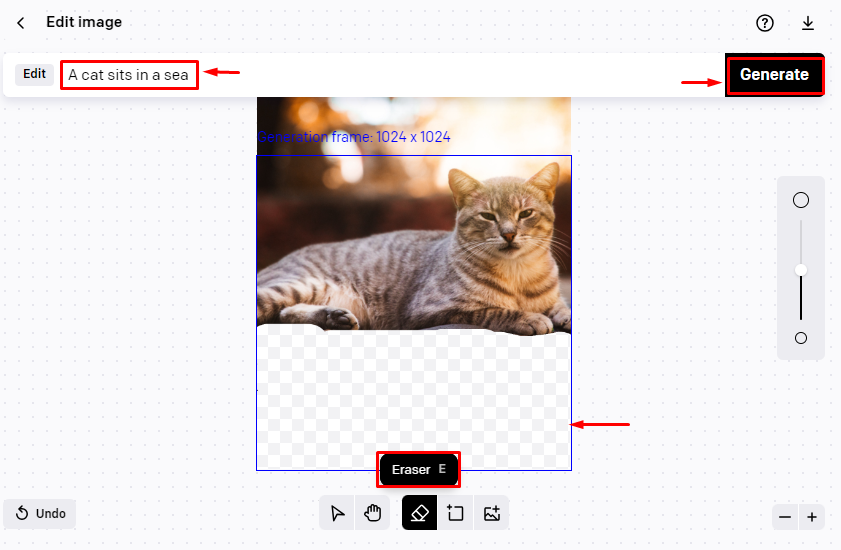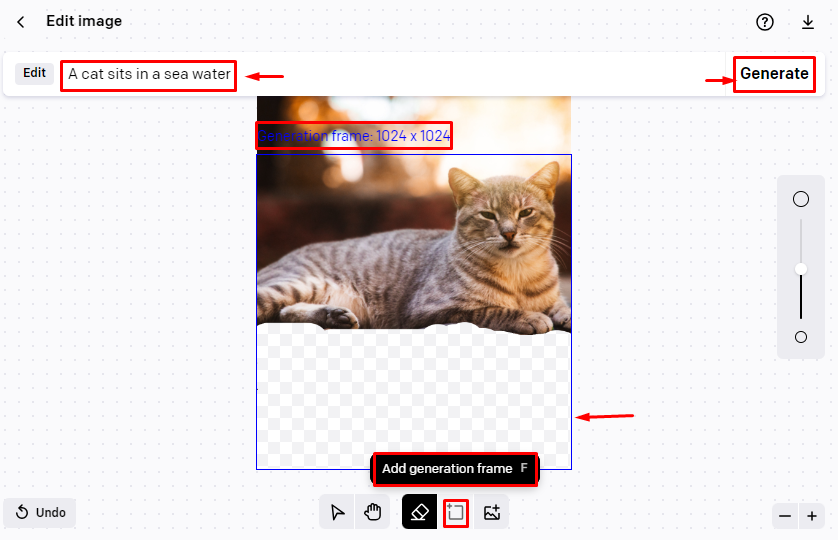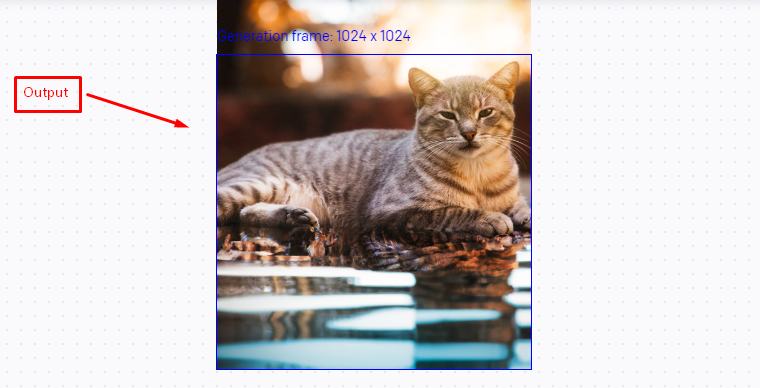This article will explore the following content:
- What is Image-to-Image Translation?
- How Does DALL-E Work as an Image-to-Image Translator?
- How to Use DALL-E for Image-to-Image Translation?
What is Image-to-Image Translation?
Image-to-image translation is a task that involves transforming an input image into an output image that has a different style, content, or domain. For example, image-to-image translation can be used to convert a photo of a day scene into a night scene, or a sketch of a face into a realistic portrait.
Image-to-image translation can be useful for various applications, such as artistic creation, photo editing, data augmentation, and domain adaptation.
How Does DALL-E Work as an Image-to-Image Translator?
DALL-E can perform image-to-image translation by using text as an intermediate representation. The text description can specify the desired output image in terms of the input image and the target style, content, or domain. For example, to convert a photo of a cat into a cartoon cat, one can use the text description “a cartoon version of this cat”. DALL-E will then generate an output image that matches the text description and the input image.
How to Use DALL-E for Image-to-Image Translation?
DALL-E is a powerful and versatile model that can handle various domains and tasks, such as generating logos, icons, illustrations, cartoons, portraits, landscapes, etc. DALL-E is also capable of generating images that do not exist, such as hybrid animals, imaginary scenes, or surreal compositions.
To use DALL-E for image-to-image translation, follow the below steps:
Step 1: Go to the DALL-E Website and Sign in
To register and log in to DALL-E 2, learn about the signup and login process by referring to this article “How to Sign up and Login to DALL-E 2?”:
Step 2: Prepare an Input Image
First, prepare an input image that you want to transform. You can utilize image format that is supported by DALL-E, such as JPEG, PNG, or GIF. You can also use any image source, such as your own photos, online images, or generated images:
Then, press the highlighted icon that can be seen in the below screenshot:
Step 3: Add Generation Frame
Now, add a generation frame by pressing the “Add generation frame” icon and extend according to their requirement:
Use Eraser Tool
Users can also use the “Eraser” tool to remove the existing patch in the image as below:
Step 4: Write a Text Description
After that, write a text description that specifies the desired output image in terms of the input image and the target style, content, or domain. You can use natural language to express your intention, such as “A cat sits in a sea water” and hit the “Generate” button:
Step 5: Generate the Output Image
Then, wait for DALL-E to generate the output image. Depending on the complexity of the input image and the text description, DALL-E may take some time to process your request and produce the output image:
Step 6: View and Download the Output Image
Once DALL-E has generated the output image, you can view it on DALL-E’s web interface. You can also download the output image. You can use the output image for your own purposes, such as displaying it on your website, sharing it on social media, or printing it on physical media.
These are the steps to use DALL-E for image-to-image translation.
Conclusion
To use DALL-E for image-to-image translation, first, upload realistic and creative images from the system. After that, add a generation frame or remove the image patch using the eraser. Finally, hit the “Generate” button that generates the output image according to the input text. You can also experiment with different input images and text descriptions to explore the possibilities and limitations of DALL-E.