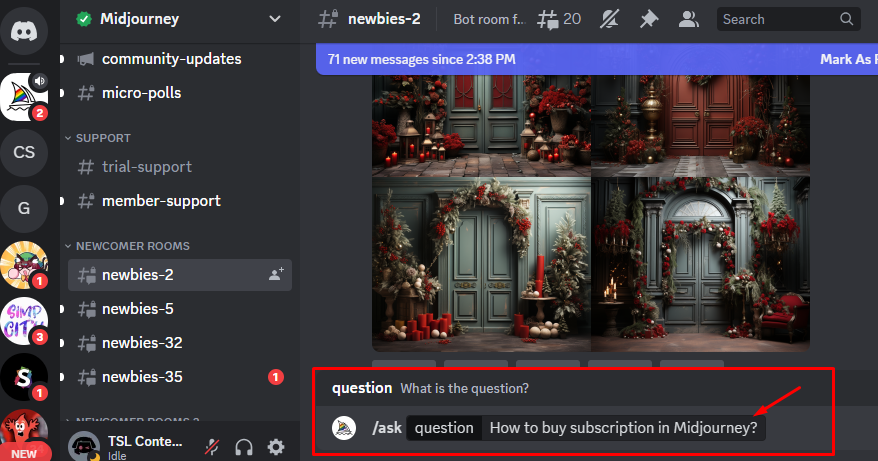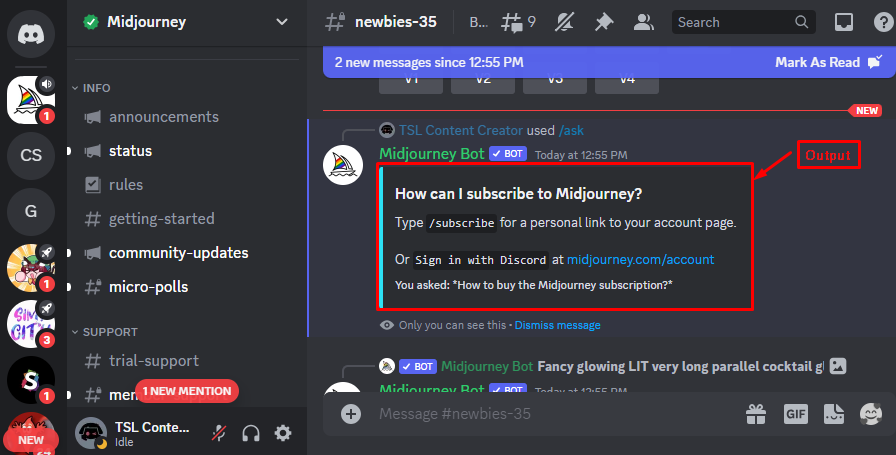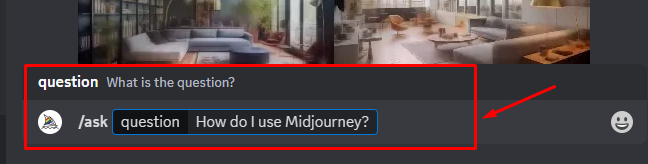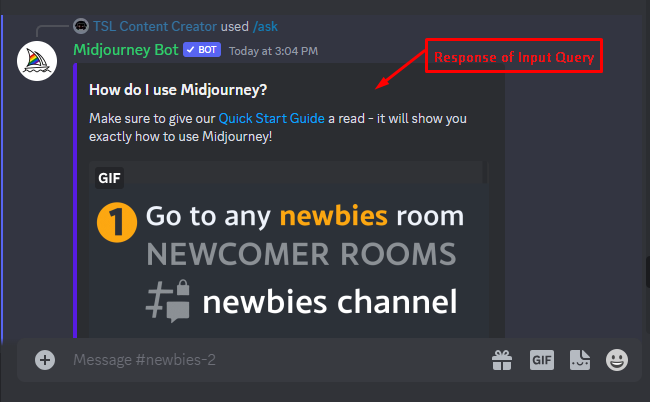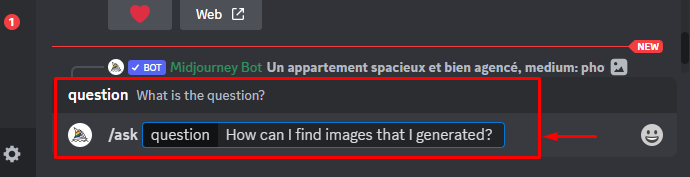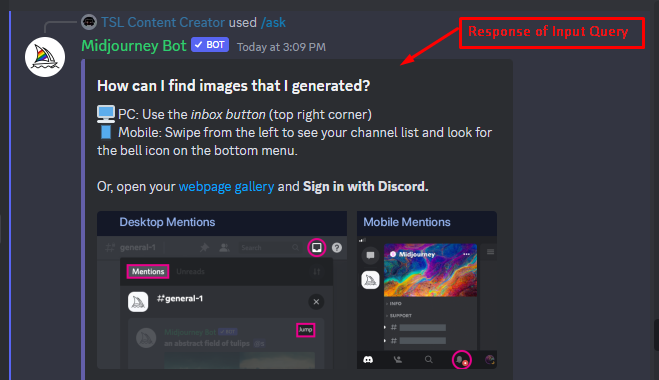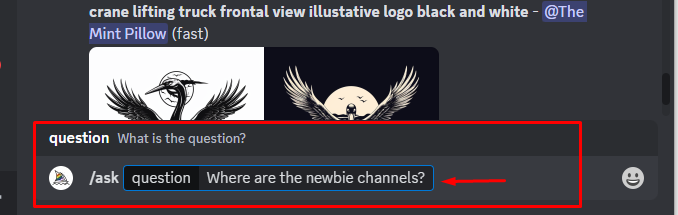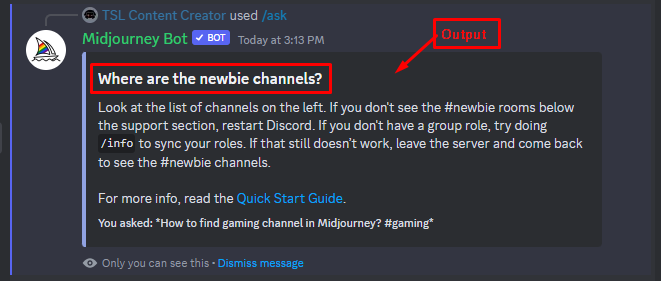This tutorial will assist the usage of the /ask command in detail with examples.
What is the Purpose of /ask Command in Midjourney?
The /ask command is a useful feature in Midjourney, a platform that connects multiple people. The /ask command allows you to post a question to a specific topic and get answers from Midjourney platform who have relevant knowledge and experience.
How to Use the /ask Command in Midjourney?
The /ask command is a great way to get personalized and reliable information from Midjourney platform. You can also search for other queries and answers in Midjourney and learn from other experiences. To start using the /ask command, sign up for Midjourney today and join our community.
Syntax
To use the /ask command, users need to follow this syntax:
In the above syntax, users can ask any questions that will be input in the “pop up” box that is generated after executing the /ask command.
Example 1: Ask About the Subscription
If you want to ask about the buying the subscription of Midjourney, you can type “/ask How to buy subscription in Midjourney?”:
After pressing the “Enter” button, the response to the input query is seen below:
Example 2: Ask About the Usage of Midjourney
Another example is considered to ask the usage of Midjourney by passing the query “How do I use Midjouney?” as below:
The response of the above input query as seen below:
Note: You can also add hashtags to your question to make it more specific or relevant.
Example 3: Ask About Finding the Generated Image
Another example is considered to ask about finding the generated image. It will create a guideline post on the response:
The response of the /ask command is given below:
Example 4: Ask About the Newbie Midjourney Channels
Users can also create an answer post to find the newbie Midjourney channels. For this, pass the input query “Where are the newbie channels” as below:
This creates a post where you can get answers regarding the accessibility of newbie channels:
What are the Features of /ask Command in Midjourney?
The /ask command in Midjourney is a useful feature that allows you to:
- Ask questions to your team members or mentors in a specific channel.
- Get instant feedback and suggestions from other users who have relevant experience.
- Keep track of your progress and challenges by logging your questions and answers.
- Learn from the best practices and insights shared by other users who have faced a similar problem.
- Collaborate effectively with team and mentors by using the /ask command in the appropriate channel.
Conclusion
To use the /ask command in Midjourney, first type /ask in the chat box and press the “Enter” button. It pops-ups interface where users can write questions. Users must be specific and straightforward and include any relevant information. Then, press the “Submit” button and wait for the responses. In the end, users receive a notification when someone answers their question. This article has explained the /ask command in Midjourney.