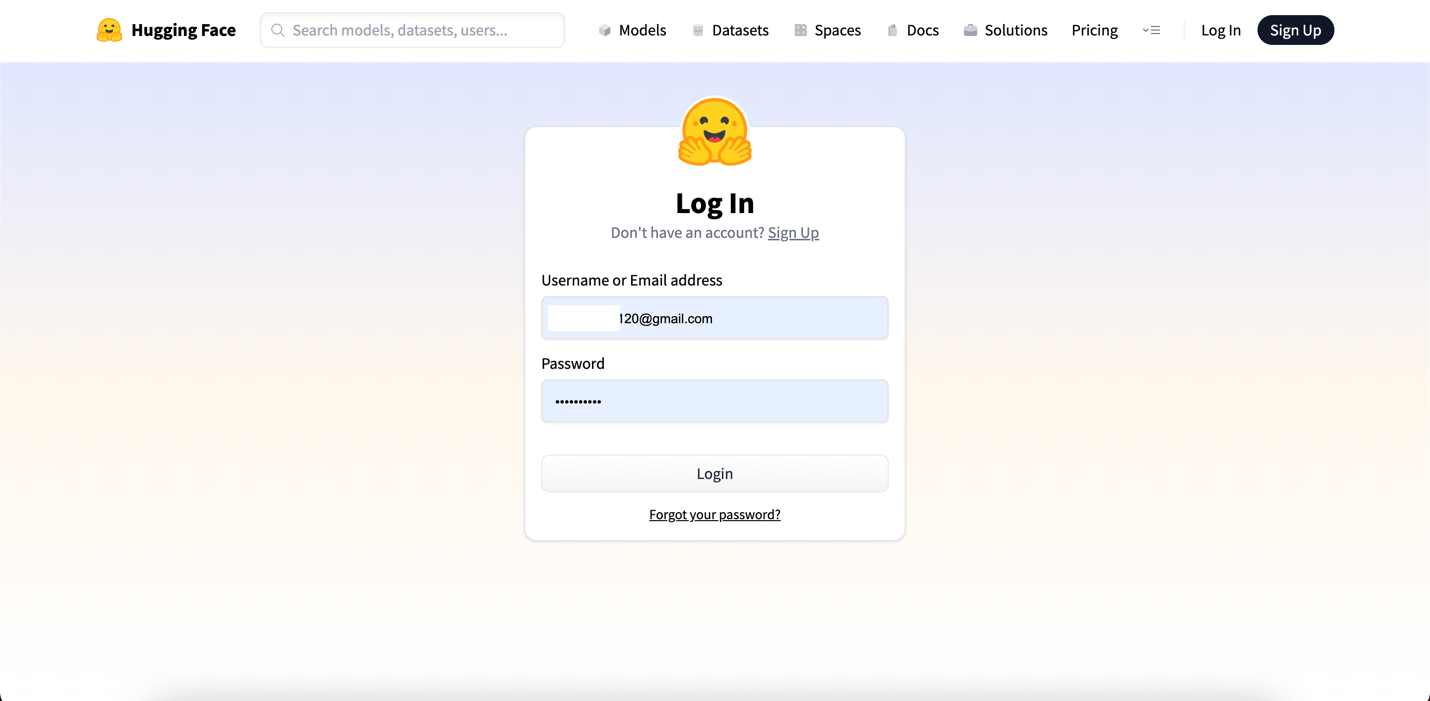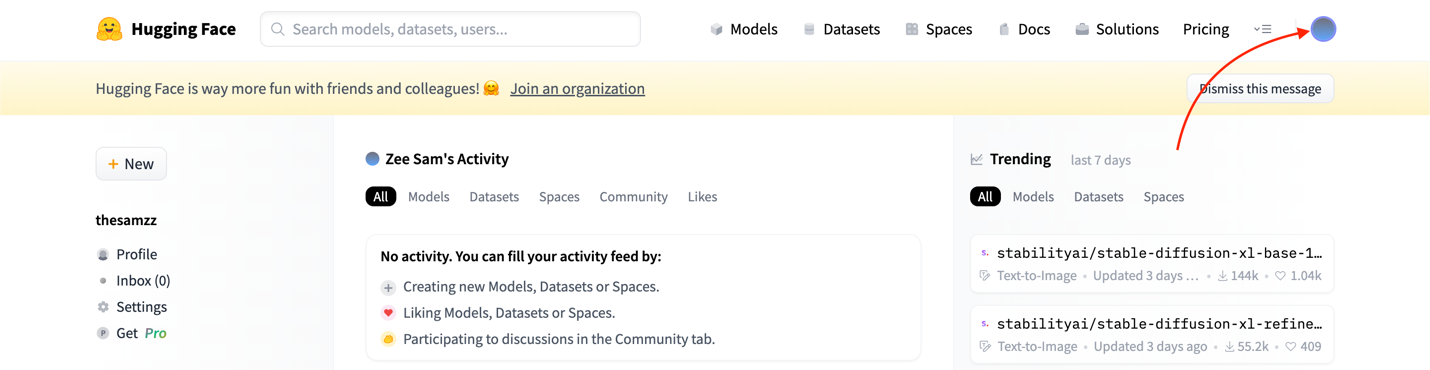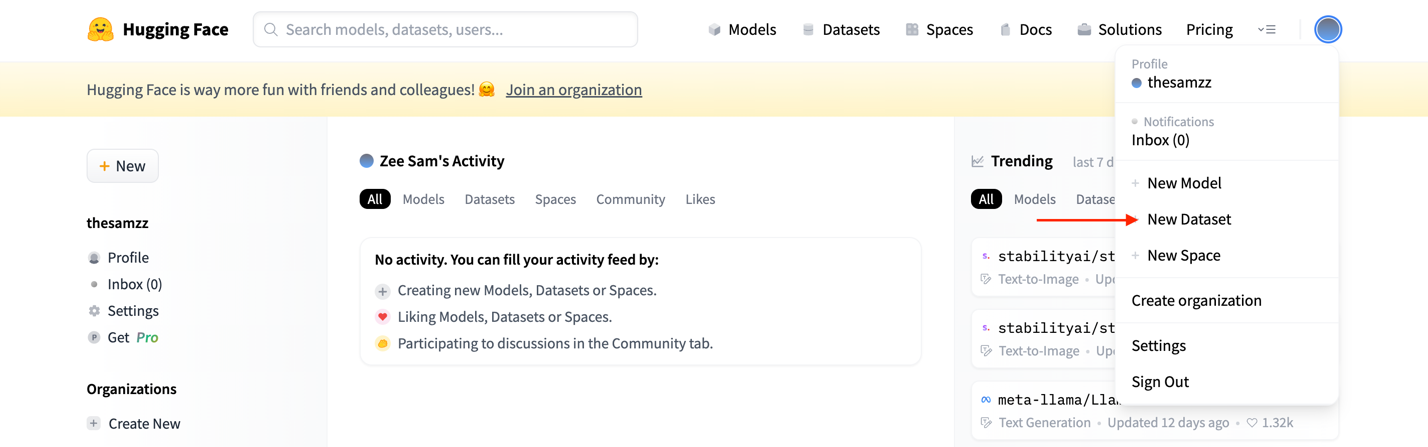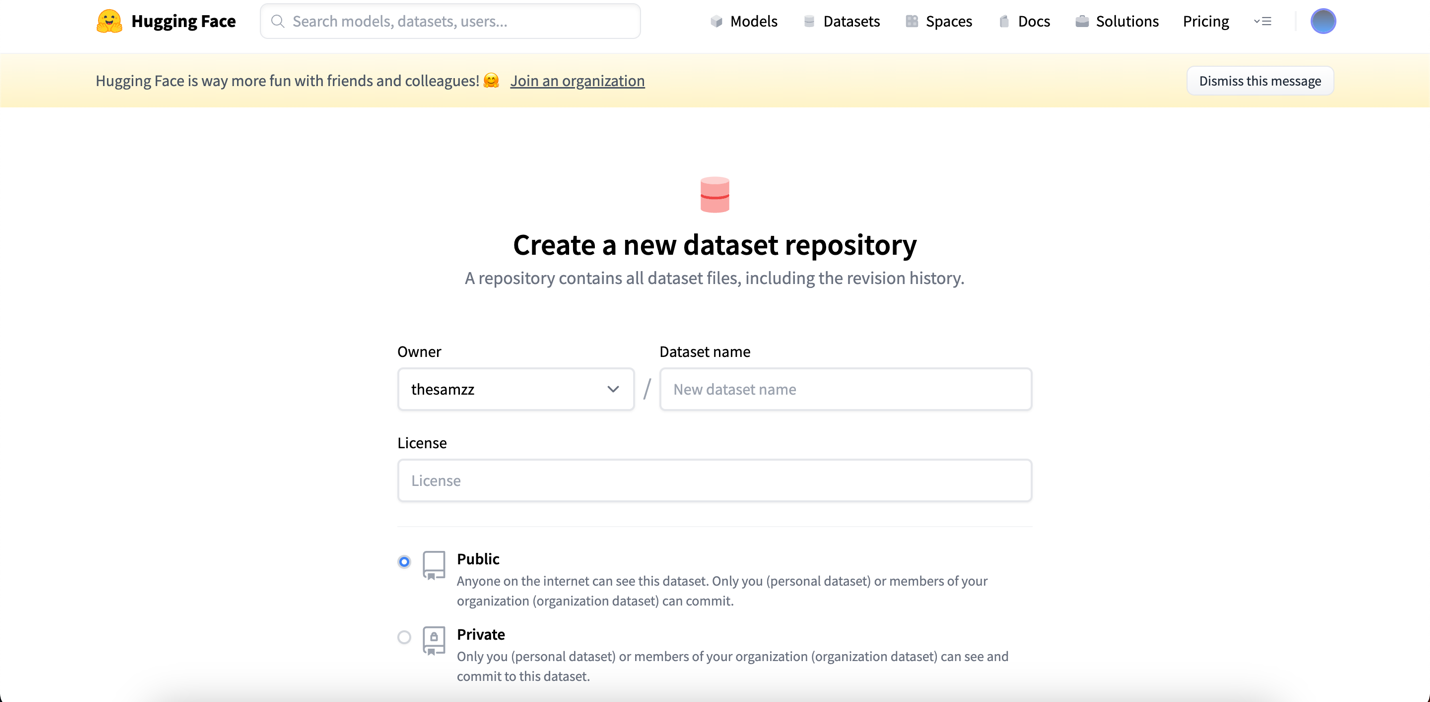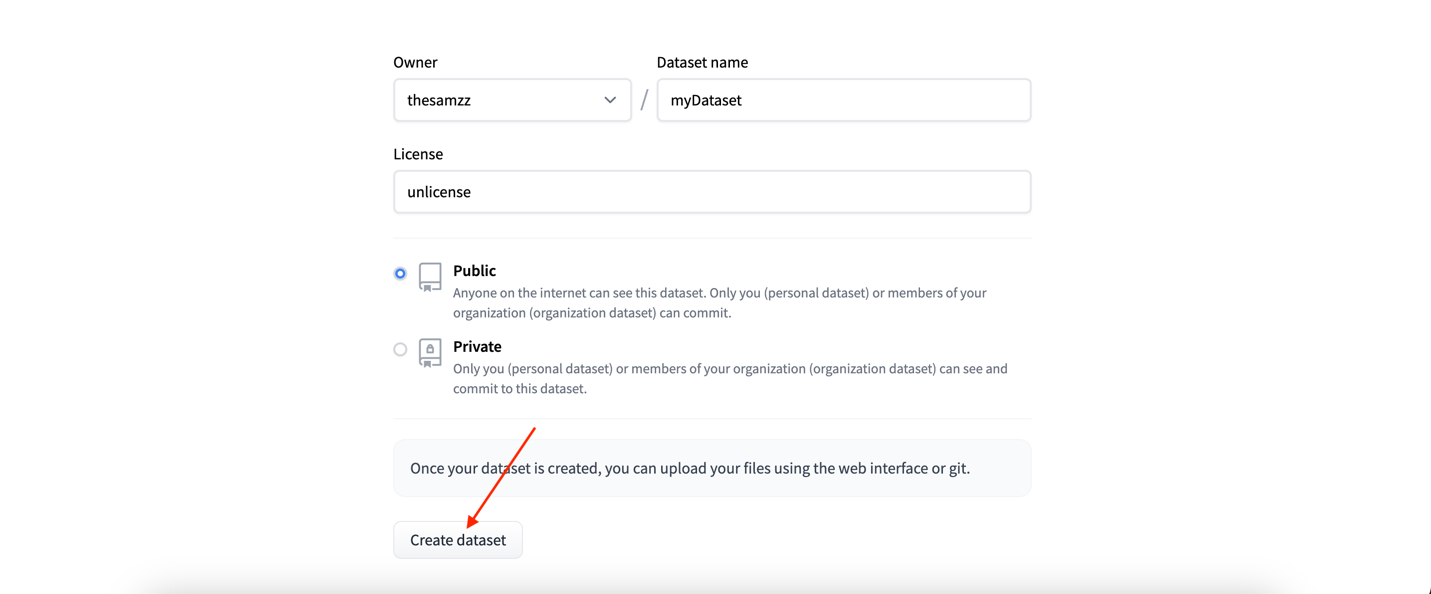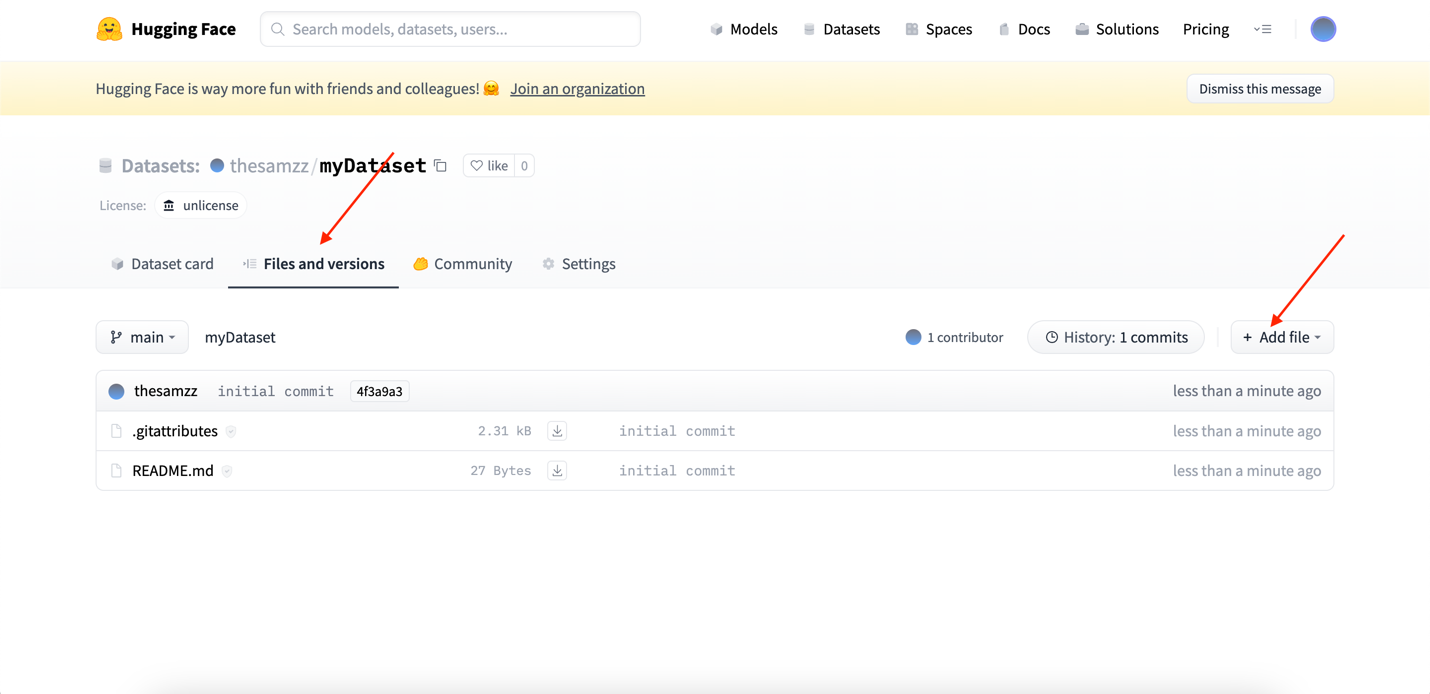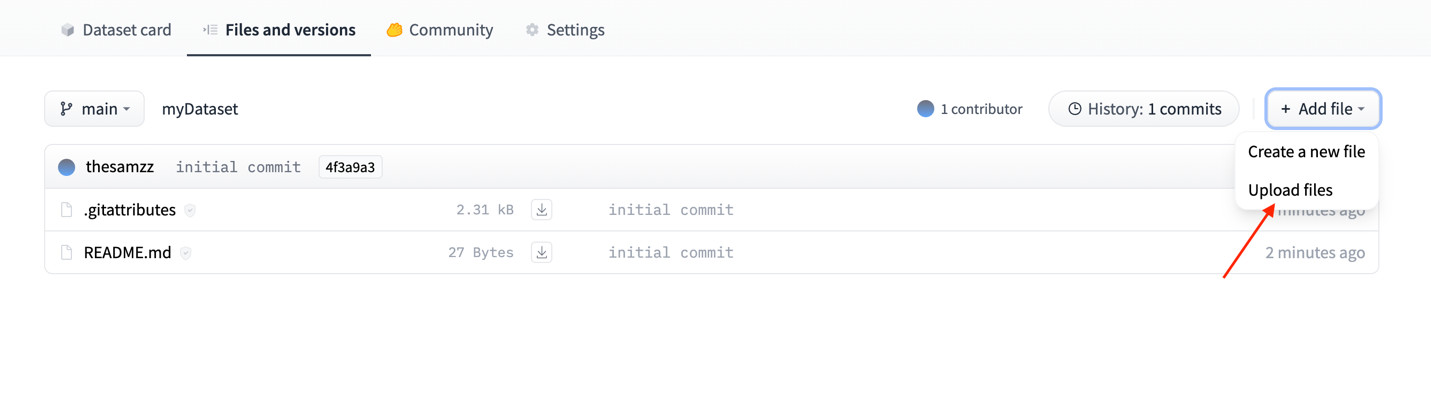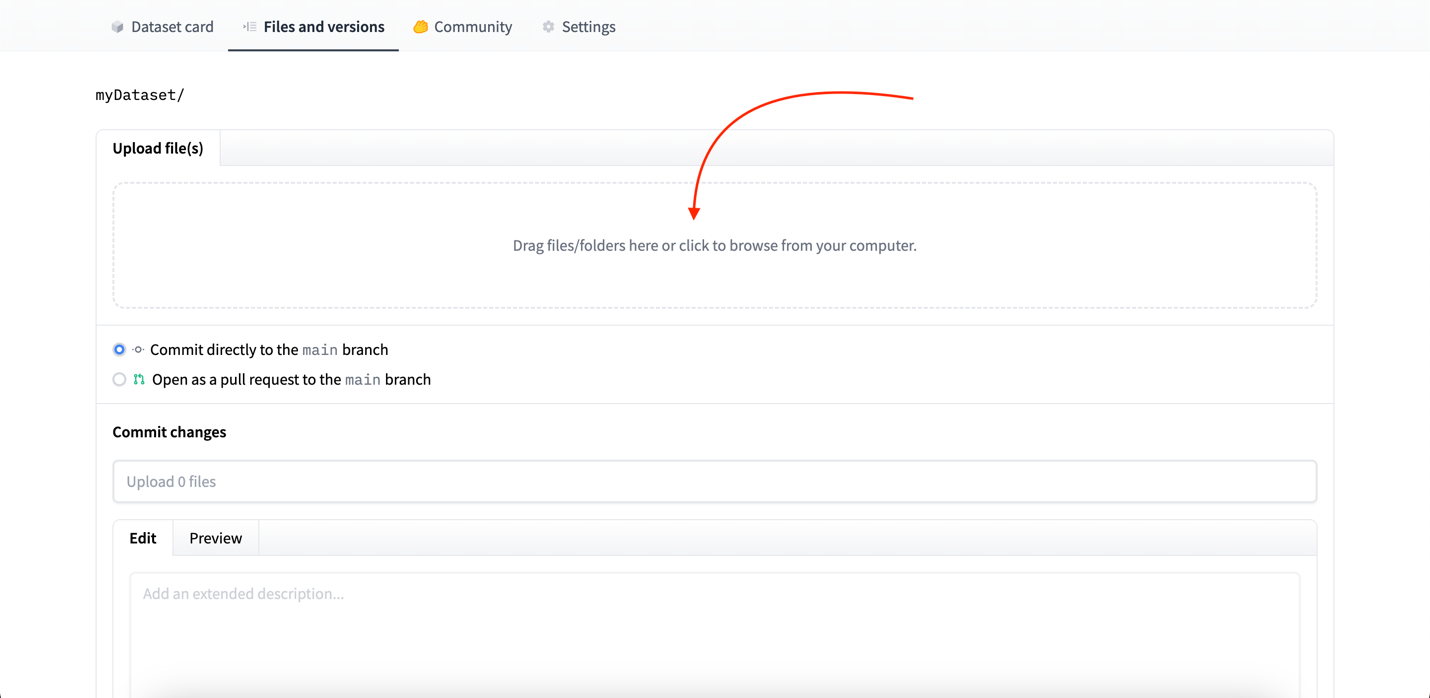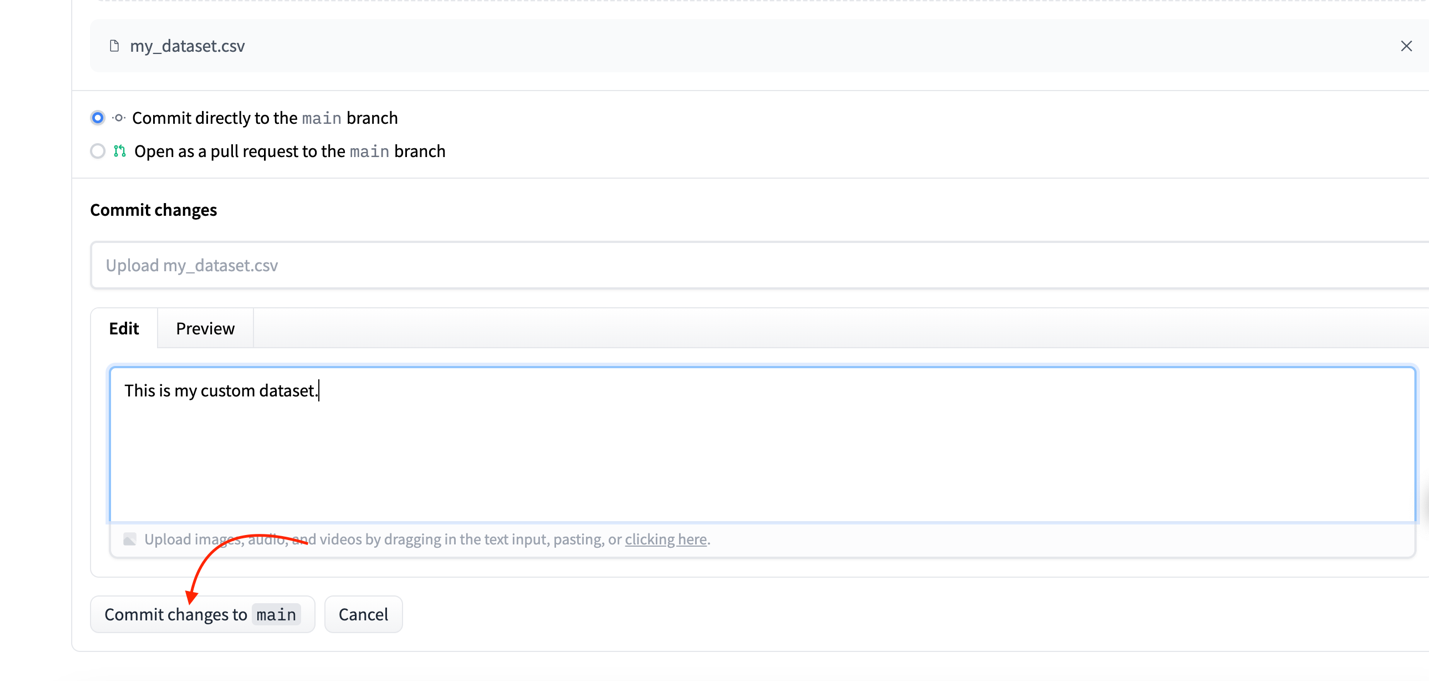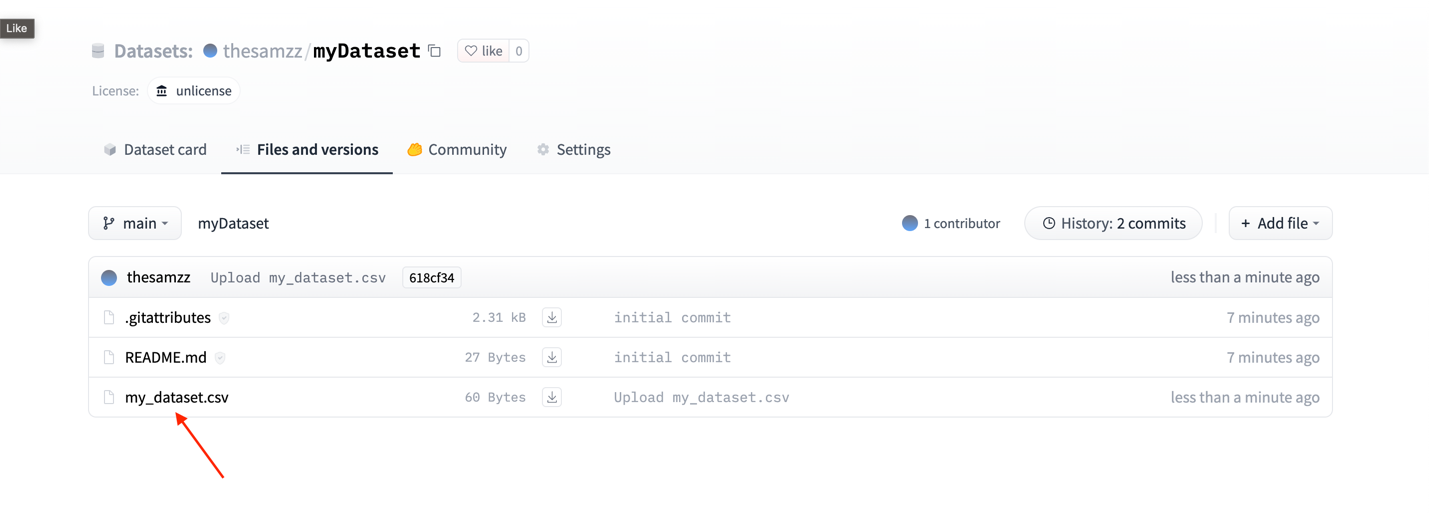This tutorial is about uploading the dataset on Hugging Face but before let’s understand the idea of uploading dataset to and it pros and cons.
Is Creating a Custom Hugging Face Dataset a Good or Bad Idea?
The library of datasets on Hugging Face is present to help users save time as they do not have to clean their data to run models. However, custom datasets are always a better idea to generate the best results. Here, we consider the pros and cons of creating datasets out of personal data.
Pros
- The most important benefit of running your Machine Learning models on custom datasets is the reliability of results.
- The usage of personal data to train ML models ensures that the user is acutely aware of training his or her model and knows precisely how it functions.
- Running AI models on a personal dataset allows you to draw inferences from the data to make informed decisions.
Cons
- It takes a significant amount of time and effort to compile your dataset and prepare it for applying AI models.
- The custom datasets need to be cleaned for the data to be accessible.
- The availability of all types of datasets in the Hugging Face library simply makes this task obsolete.
- Furthermore, the previously available datasets have far larger volumes of data. Custom Datasets cannot compete with the quantity of data of Hugging Face datasets.
How to Upload Dataset on Hugging Face – Step-by-Step Method
Step 1: First login to your account:
Step 2: Click on the profile icon:
A drop-down menu will appear, click on a New Dataset:
Step 3: After that, a new set of options will appear where you got to enter the details of the dataset, such as name, license:
Step 4: Click on Create dataset for further action:
Step 5: Now in the Files and versions tab click on the add file button to upload the dataset:
A drop down will appear when you click on Add file, and click on Upload files:
Step 6: Now drag the dataset in the window:
Step 7: Enter the description and then click on the commit changes:
The dataset has been uploaded:
Conclusion
Hugging Face datasets provide a lot of flexibility but using your data is very important when it comes to testing real-life algorithms for business or other ventures. Hugging Face allows you to create a personal dataset and upload it to their library for training and testing various Machine Learning models. Consequently, you can make real-time inferences from your data and use the information to influence important decisions.