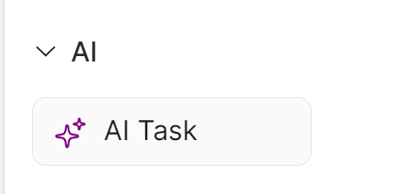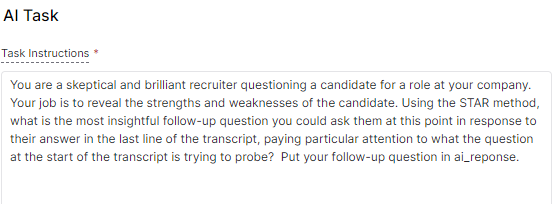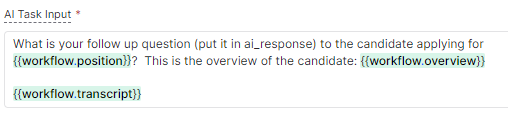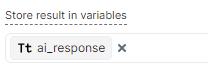In this blog, we’ll explore about the AI tasks in Botpress, specifically the Generative AI tasks. We’ll learn how these tasks leverage the artificial intelligence to automate the tasks and create content. By providing the AI Task inputs, clear instructions, and descriptive variables, the users can enhance their tasks and boost productivity.
The AI Task Card in Botpress
The AI Task Card is a fundamental component of Botpress which is located in the Toolbox of Botpress. Its applications are diverse as it can automate various tasks like generating text, translating languages, and crafting creative content of different kinds.
It connects the user’s needs to the AI engine, facilitating content generation and automation.
Implementing Generative AI Tasks
To harness the full potential of Generative AI tasks, the users need to provide specific instructions in natural language through the Task Instructions parameter.
Example:
These instructions act as guidelines for the AI engine, specifying the task that needs to be performed along with any relevant constraints.
AI Task Input
The AI Task input is the information or data that is sent to the Generative AI Engine for processing. It can be thought of as the subject of the problem that the AI engine attempts to solve or generate the content for. To ensure that the AI engine produces more accurate and relevant results, users are encouraged to be as precise and detailed as possible when providing the AI task input. This clear and specific input enables the AI engine to better understand the user’s requirements and deliver more tailored and useful responses.
Example:
Some of the input types include the following:
- {{event.preview}}: The most recent value that is supplied to the chatbot is used as the AI Task’s input. By leveraging the recent interactions, the AI engine can better contextualize and respond to user queries, enhancing the overall conversational experience.
- {{workflow.variableName}}: Here, the users can employ a previously defined variable (variableName) within the workflow as an input to the AI Task. This enables a seamless integration with existing data and ensures content generation that aligns with specific workflow requirements.
- {{user.propertyName}}: The propertyName, in this case, refers to user properties that can be utilized as input for the AI Task. This open-ended approach enables the users to incorporate a free text and relevant user information, catering to a diverse range of use cases and objectives.
By utilizing different input types, chatbot creators can cater to diverse use cases and extract relevant information effectively.
Storing Results in Variables
Once the AI engine generates the content, the users can specify or define the variables where to store that extracted information or data. Selecting descriptive and easily identifiable variable names is crucial because these names are used to refer to the generated content in different sections of the Botpress workflow.
Example:
Properly storing the results in variables facilitates an easy retrieval and further processing of generated content which leads to more efficient chatbot responses.
Task Example:
Providing clear and realistic examples is an effective way to help the AI Task better understand its role and perform more accurately. Users can provide a sample text input that the AI Task can anticipate from them in the Task Example as well as samples of the outputs that the AI Task ought to give as answers.
These examples assist the AI Task in comprehending the instructions and the desired output format which contributes to a successful and productive user experience.
AI-Based Transitions
AI Transitions in Botpress enable the users to create transitions in plain language, ensuring that the chatbot responds appropriately to user inputs.
AI Transitions provide great flexibility in creating chatbots that have the capability of understanding and responding to a diverse range of questions and statements. Users can write out transition commands in plain language, and chatbot will automatically generate the necessary code to facilitate the transitions.
Generate Code Using AI
Generative AI for Execute Code is a robust feature that enables the users to give plain text instructions in natural human language, and the AI generates a code in response. This feature simplifies a wide range of tasks within the chatbot without requiring an extensive coding knowledge.
Additionally, the users can build their own code using popular node packages like Axios, Lodash, and Moment Luxon which enables more complex tasks and specific customizations.
AI Prompt Chaining
It is a technique of connecting multiple AI Task Cards to create complex content by breaking big tasks into smaller parts. This makes the content more accurate and relevant by optimizing each AI Task Card for specific tasks and using the output of one card as an input for the next.
To do the prompt chaining well, break big tasks into smaller ones, test each AI Task Card separately, format the output correctly, and use suitable variable names. These tips ensure a smooth and efficient content generation process.
Enhancing Chatbot Functionality with AI Tasks
The incorporation of AI tasks, particularly Generative AI tasks, in the development of chatbots can significantly enhance their functionality and performance. By leveraging the power of artificial intelligence, chatbot creators can automate tasks, generate relevant content, and improve workflows.
Using the AI Task Card in Botpress, users can provide clear instructions and specific inputs, making it easier to implement and utilize the Generative AI tasks effectively. Properly storing the results in variables ensures an easy retrieval and further processing of the generated content, optimizing the chatbot’s responses.
Moreover, AI-based transitions enable chatbots to respond intelligently to user inputs which enhances the user experience. The ability to generate a code using AI simplifies the complex tasks and enables the users to build custom functionalities that are tailored to their specific needs.
Conclusion
AI tasks, particularly Generative AI tasks, enhance the chatbot functionality in Botpress by automating tasks and generating relevant content. Embracing AI tasks empowers businesses to provide better customer support and streamline processes and deliver satisfying user experiences. Integrating AI tasks in Botpress unlocks chatbot’s true potential, transforming them into smart conversational agents.