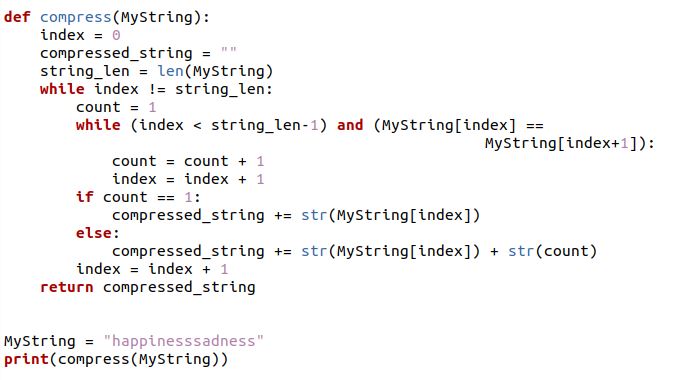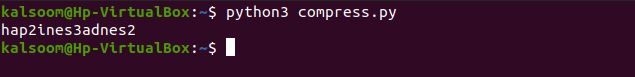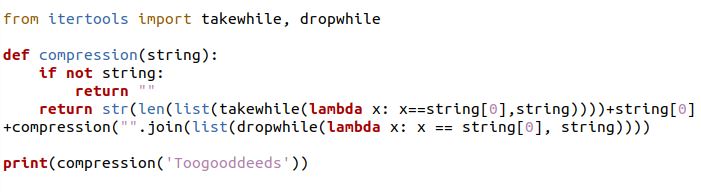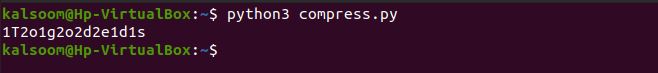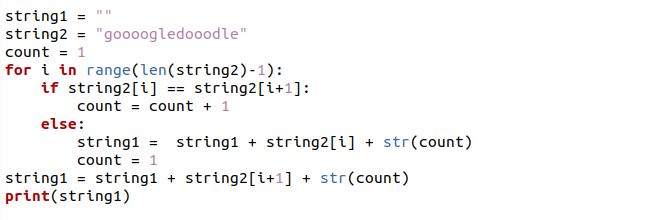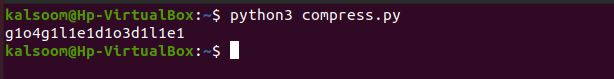In Python, string compression refers to the process of shortening a large string. The string’s original intent will never be altered by compressing it. We will utilize string compression to make this URL shorter. Although the length of the URL changes when compressed, the URL you get after shortening will lead us to the same visual if you put it into Google.
Significance of String Compression in Python
In Python, the fundamental goal of string compression is to save as much memory as feasible. This is because memory capacity necessitates the employment of more resources, which are in turn quite costly. Nowadays, everyone expects quickness in whatever work they are completing. The data compression or string will take less time to process and will provide the output as soon as possible.
It also has rapid read operations, which means that if a text is compressed, the user will have to read it in less time. As a result, string compression will save memory and processing time, as well as the time it takes for a user to read a message.
Algorithm for the String Compression in Python
We have just gone over the algorithm for compressing a specific length of the input string. The string should be compressed so that continuous repetition of characters is substituted with the character, and then the number of continuous repetitions is followed by the character.
- Choose the first character in the given string (str).
- To the compressed string, append it.
- Append the total to the compacted string if the number of consecutive appearances of the character is more than 1. Choose the next character and repeat the procedures above until str is complete.
Example 1: Compressed a String by Using a String Compression Algorithm in Python
We have used the above-specified algorithm in the given code example. The given string must be compressed by applying the algorithm. Run Length Encoding is the term for this type of compression. For a better understanding, let’s set the string compression algorithm into code.
Here, we have a function that is defined as “compress.” We have passed a variable “MyString” as an argument. We have built a variable “index” inside the function, which is initially kept at zero. This variable “index” will take the index value of the given string to be compressed. After that, we initialized an empty string and assigned it to the “compressed_string” variable. Then, take the length of the string by invoking the length function over a “MyString” in the variable “str_len.”
Now, we have a while condition where the count is equal to “1” if the length of the string is not matched with the string index position. Again we have a while condition for character repetition inside the compressed string. Using the if-else condition, if the character is found repeated consecutively, then the count will be incremented to the compressed string. Otherwise, we won’t count a single character in the string.
The string is defined and initialized at the end of the code before the print expression. Within the print expression, we have printed the compressed string.
The output of the given string is compressed as follows.
Example 2: Compressed a String by Using an itertools Library in Python
Python module itertools allow you to cycle over data structures. This sort of data structure is also referred to as iterables. This module offers a memory-saving and rapid way to create iterator algebra.
By utilizing the itertools in the following code, we have imported “takewhile” and “dropwhile.” These are defined in the code. After that, we have defined a function that is represented as “compression.” The function is called with the string that has to be compressed as an argument.
As we have an “if” condition, the return ” if not string” line is the same as the guardian condition in the first algorithm. The reasoning is carried out via the else return value. The loop is utilized as a takewhile. This will cycle over the characters in the string argument until the character equals the string argument’s initial character (string[0]).
In this chain, the list generator is the next function. The generator only returns one thing at a time, while the list function retrieves all of them. After that, the tail is made with the dropwhile function, which reduces the number of items taken by the “head.” The join function joins the list’s elements into a string, which is provided as a new parameter to the iteration cycle. The iteration will stop when all of the characters in the string have been removed and replaced with an empty string.
The output we got from the itertools module is as follows.
Example 3: Compressed a String by Using a Simple Loop in Python
Here, we are using a simple loop cycle for compressing the string in python. We have created an empty string in the variable “string1”. The new string is also created as “string2,” which has a string. Then, we have a count which is equal to “1”. The for loop is used, which has the range function for the given string. If the condition is for the characters repeated continuously in the string will be incremented by the count. Otherwise, the else clause will be executed.
The output generated from the above code is as follows.
Conclusion
I hope you learned a lot from today’s comprehensive Python string compression article. We have gone through why string compression is necessary for real life. We also gained a thorough understanding of the algorithm to be employed, as well as a clear statement of the code with and without the library.