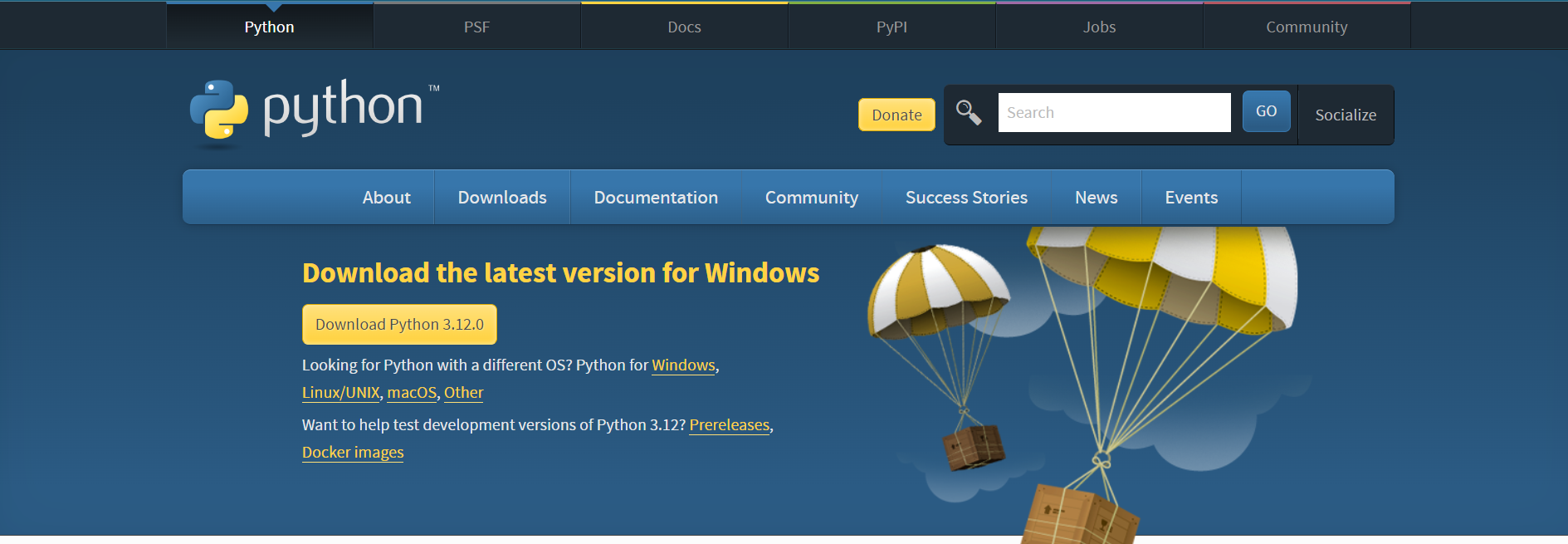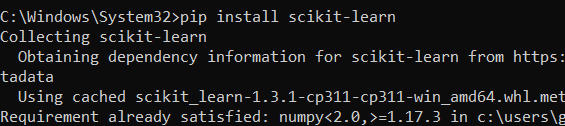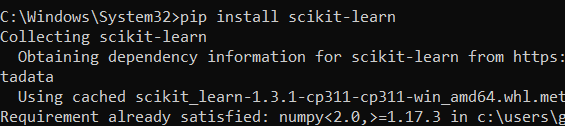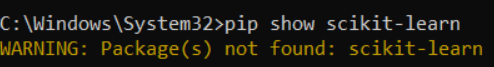Scikit-learn, or sklearn, is a popular open-source machine-learning library in Python. It is an efficient and easy-to-use module that is used in various algorithms of the data science ecosystem. That’s why it is a perfect choice for beginners and expert developers.
The “no module named sklearn” error arises when you import the sklearn module in your project without installing the scikit-learn library on your system. In case you are facing a similar error, this guide is for you. Here, we will briefly explain how to resolve the “no module named sklearn” error with no hassle.
How to Resolve the “No Module Named Sklearn” Error in Python
As mentioned, the “no module named sklearn” error occurs due to the unavailability of the scikit-learn package on your PC. Therefore, you must install and verify it to resolve this error. Let’s divide this section into various parts through a step-by-step process.
First, ensure that the latest Python version is appropriately installed in the system:
The terminal will return the currently installed version.
Run the following command for Linux:
Now, visit the official website to download and install the latest available version of Python.
Install the Scikit-Learn Package
Open the Command Prompt and run the following given commands to start installing the scikit-learn package in your system:
Note: For compilers like Jupyter Notebook and Anaconda, you can use the following given commands:
Run the following command for Anaconda:
Similarly, execute the following command for Jupyter Notebook:
If you already installed the scikit-learn package on your PC and still face the “no module named sklearn” error, try reinstalling it.
Reinstall the Scikit-Learn Package
Run the following given commands in the Command Prompt to start the reinstallation process:
Verify the Installation of the Scikit-Learn Package
The “no module named sklearn” error is linked to the scikit-learn package. Therefore, verify that your system has the package:
Your ideal output would include the details that are associated with the scikit-learn package as shown in the following image:
On the other hand, before installing the package, this result looks like this:
Conclusion
The “no module named sklearn” error is related to installing the scikit-learn package. This guide first walks you through the installation process of the package. We explained how to reinstall it for the users who already had it installed on their PCs but still face this issue. Remember to run the commands correctly. Otherwise, you may be unable to resolve the error.