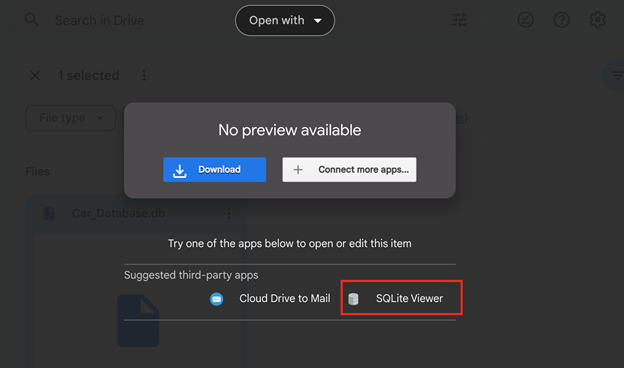The Google Drive platform, on the other hand, is a cloud-based storage service where users can securely store and access their data from anywhere, using any device with an internet connection. The drive supports file storage, creation, and sharing of files, including multimedia files, Google Docs, Google Sheets, and other Google applications.
By combining Google Drive with the SQLite database system, users will have access to a reliable and flexible data storage system.
SQLite Viewer with Google Drive
The integration of SQLite Viewer with Google Drive allows users to view and analyze SQLite databases stored on their Google Drive accounts. This integration is particularly useful for users who need to analyze data stored in the cloud, such as remote teams or businesses with multiple offices.
How to Use SQLite Viewer with Google Drive?
To use SQLite Viewer with Google Drive, follow these steps:
Step 1: Install SQLite Viewer with Google Drive from here.
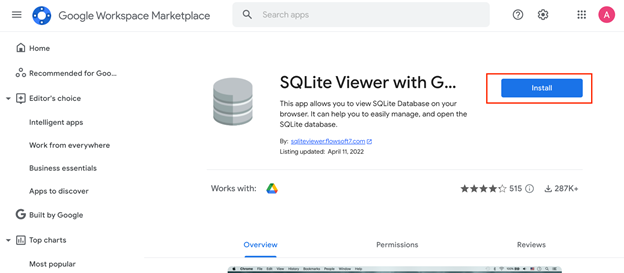
Step 2: Now, upload your database on Google Drive, double-click on the database, and select the SQLite Viewer.
Wait until it uploads the database file.
Note: If it requires authentication, you must allow access to it from your Google Drive account.
Step 3: Once the upload is completed, you will see the database information on SQLite Viewer with Google Drive.
Features of SQLite Viewer with Google Drive
Some of the features of SQLite Viewer with Google Driver are:
- User-Friendly Interface
- Access From Anywhere
- Cost-Effective Solution
- Full-Text Search Features
- Offline Capabilities
- Security
- Collaboration Features
- Integration with Other Tools
- Flexible Pricing Plans
1: User-Friendly Interface
SQLite Viewer with Google Drive offers a user-friendly interface where users can upload their SQLite databases to Google Drive, view, and edit them from any device with an internet connection. Additionally, the SQLite Viewer with Google Drive enables users to work on the same document at the same time, making collaboration on data projects more accessible.
2: Access from Anywhere
SQLite Viewer with Google Drive allows users to access their databases from anywhere with internet access. This is particularly important for businesses and teams that work remotely or have multiple offices spread across different locations. With the integration of Google Drive, users can access their databases from anywhere and collaborate with team members in real time.
3: Cost-Effective Solution
The SQLite Viewer with Google Drive presents a cost-effective solution for data management and storage. Users will not have to worry about setting up expensive server infrastructure to manage their databases; they can store and manage them directly on Google Drive, which is relatively affordable and highly reliable.
4: Full-Text Search Features
To boast an intuitive user interface, the SQLite Viewer with Google Drive also offers full-text search features, which add significant value for users working with large datasets. As a result, users can quickly search for specific text or phrases within a database with ease. The Viewer also enables users to filter specific fields, providing a quick and more convenient way to navigate through the data.
5: Offline Capabilities
Another crucial advantage of the SQLite Viewer with Google Drive is its offline capabilities. Users can download and work on their databases offline without having to worry about the inconvenience of unstable internet connectivity. Updates made on the database while offline will sync automatically with Google Drive once the user has regained an internet connection, ensuring data consistency and availability.
6: Security
Data management raises serious security concerns. But Google Drive’s strong security measures guarantee that your data is secure. The SQLite Viewer with Google Drive is fully compatible with the security controls provided by Google Drive, adding an extra layer of security and ease of use.
7: Collaboration Features
Multiple users can view and work on the same database simultaneously thanks to the collaboration tools included in SQLite Viewer with Google Drive. This is particularly useful for businesses and teams that need to collaborate on projects and share data with each other.
The collaboration features include real-time editing and commenting, which allows users to communicate with each other and make changes to the database in real time.
8: Integration with Other Tools
SQLite Viewer with Google Drive offers integration with other tools, such as spreadsheets and data visualization software. This integration allows users to import and analyze data from their databases in other software, making it easier to visualize and analyze data more comprehensively.
9: Flexible Pricing Plans
Flexible price options are available with SQLite Viewer for Google Drive to meet the demands of various customers. The pricing plans include a free version that offers basic features, as well as paid plans that offer advanced features such as collaboration, backup and restore, and data export capabilities.
Conclusion
SQLite Viewer with Google Drive integration is a powerful tool for users who need to analyze and manage SQLite databases stored in the cloud. The integration offers advanced features such as collaboration, backup and restore, and data export capabilities, making it easier for users to work with their data. Additionally, the tool offers a secure way to store and access sensitive data and offers flexible pricing plans that cater to the needs of different users.