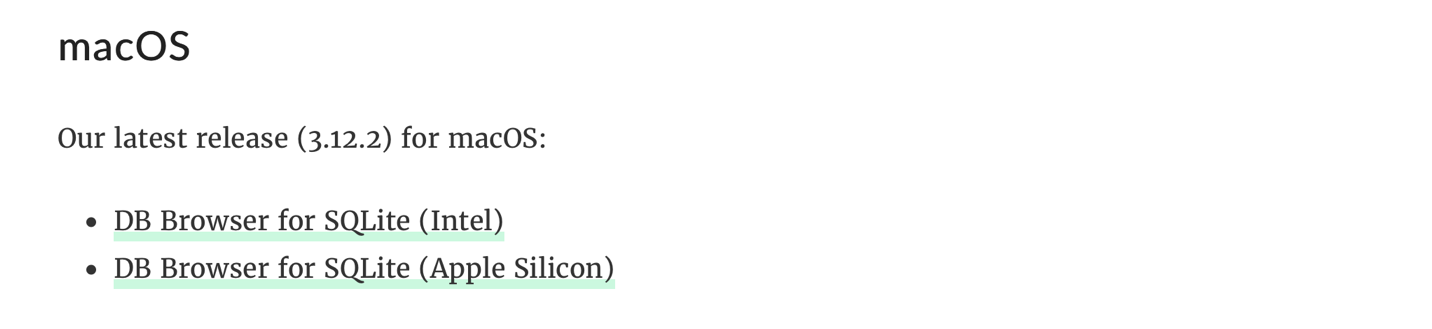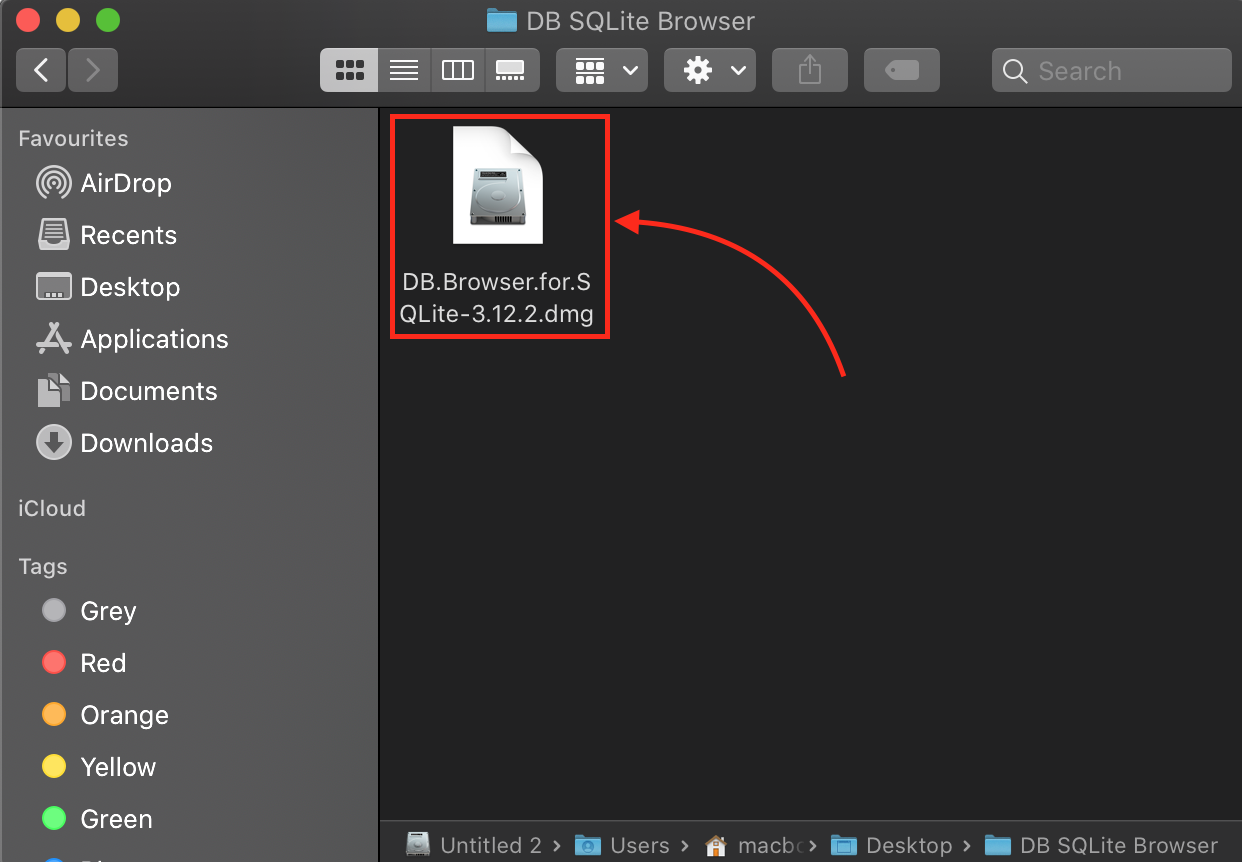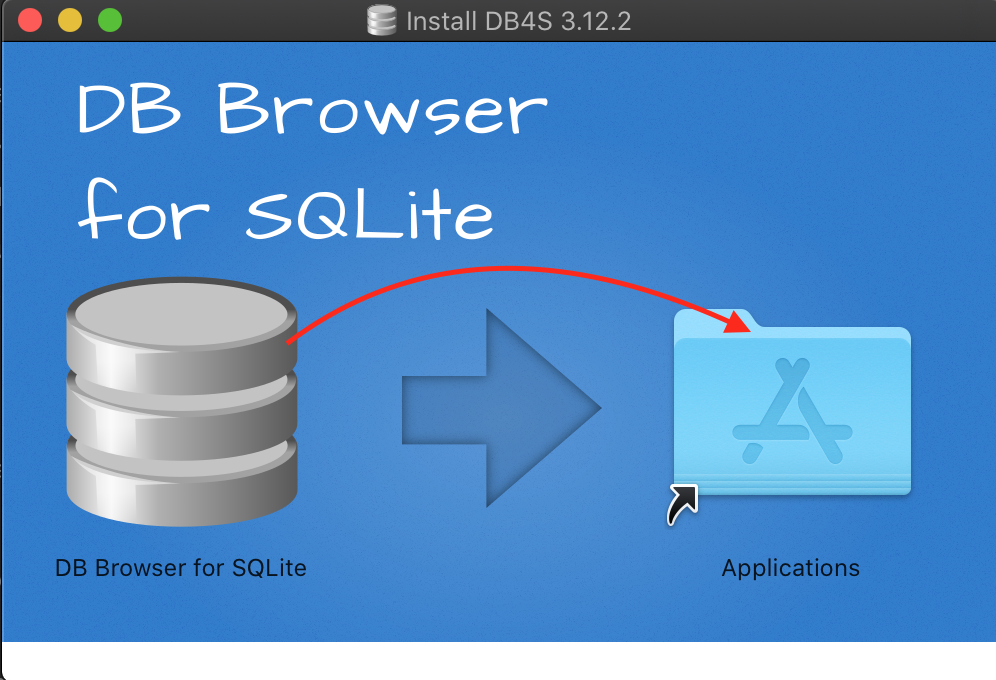This powerful tool allows users to manipulate tables, views, triggers, and indexes with precision and ease. The SQLite Browser on Mac suits both beginners and experienced developers, thanks to its intuitive and functional interface.
Features of DB SQLite Browser on macOS
Some of the features of SQLite Browser on Mac are listed below:
- User-Friendly Interface
- Access to Multiple Databases
- Cross-platform Compatibility
- Handle Large Datasets
- Export Data
- Query Editor
- Database Administration
How to Install SQLite Browser on a macOS
Step 1: Visit the SQLite Browser official download page. And download the SQLite Browser app.
Both versions are available for Apple Silicon and for Intel-based macs.
Step 2: A dmg file will be downloaded double click on it to install on mac:
Step 3: Drag the DB SQLite Browser file into the Applications folder:
Step 4: Access the SQLite browser from the Launchpad app or simply search it by pressing cmd+space:
After installation, you can import any SQLite file and manage data.
How to install SQLite Browser on macOS using brew Command
You can also install SQLite Browser using the brew command given below:
Conclusion
DB SQLite Browser is a robust and versatile tool for managing and editing SQLite databases on Mac. Its cross-platform compatibility, open-source nature, optimized performance, and comprehensive query editor make it ideal for developers and companies that need to create, edit, and manipulate databases regularly. With SQLite Browser on Mac, you can handle large datasets efficiently, write SQL queries with ease, and ensure data safety with rock-solid encryption.