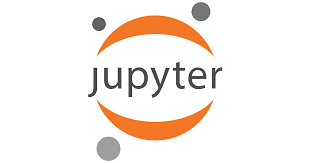Programming is quickly becoming a very well-known profession. With different domains to choose from, and the option to write the code in multiple languages, selecting the right integrated development environment (IDE) or a code editor is a very important aspect to start out as a developer. Code editors come with a range of functionality that enables the users to carry out the programming tasks. This includes language support, support for plugins that offer added functionality, and other visual and graphical additions.
We will discuss three of the most frequently used code editors in this guide. We will compare Spyder, PyCharm, and Jupyter. We will then learn what makes these editors individually special and what use cases they are meant to deal with. These editors have great community support and come with thorough documentation and very active communities that help the users deal with any issues that come up during coding and developing the software.
All three of these editors are primarily used for programming in Python and have great built-in support for the Python language and package suite. This enables them to provide a great utility when it comes to Python-based application and script development. Their unique integration of third party Python modules and packages enables them to become dedicated Python development editors. This does not mean that they are only limited to writing the code in Python. For example, PyCharm supports Python, JavaScript, CoffeeScript, and the common markup languages. While Spyder primarily supports Python and its packages but also provides the syntax coloring for C/C++ and Fortran. Jupyter, on the other hand, provides the coding ability for 100 different languages using kernels.
Spyder
Spyder is an integrated development environment that is written in Python and is primarily used for Python development. It is open-source and provides amazing built-in support for Python libraries and packages. Spyder is used for scientific Python programming. Because of its Python library support, it is able to integrate the visuals and graphs that are offered by these libraries in a very intuitive manner which empowers the overall development experience.
Pros:
- Library support which is built right into the Spyder IDE itself.
- Offers Python cells to run the individual bits of code separately from the rest of the project.
- Amazing for large projects that include multiple files that reference each other.
Cons:
- Support for only the Python programming language and package suite.
- Very few customization options towards the layout and overall feel of the IDE.
PyCharm
Like Spyder, PyCharm is an integrated development environment (IDE) that offers support for the Python programming language suite. It is not open-source and needs a license to use. Despite this, it is the most widely used IDE for Python development. Made by JetBrains, it offers support for different languages but only in the professional paid version; the community version only supports Python. PyCharm is a relatively heavy duty and requires a significant measure of computing resources like RAM and disk space to run the large projects. Despite this shortcoming, it is widely used because of its brilliant Python package and library integration. It has way more customization options in regards to the look and feel of the IDE as compared to other IDEs like Spyder.
Pros:
- Code completion and suggestions to make the code more efficient to run.
- Provides brilliant code navigation which saves time when looking for code that you have already written.
Live preview enables the users to check the previous changes that are made to the projects and accordingly alter them further.
Cons:
- The community version only offers support for Python. The paid Pro version offers support for other languages.
- Resource hog since it requires a significant amount of computing resources to run the larger projects.
- A significantly high learning curve for beginners.
Jupyter
When working with projects that do not require many reference files, Jupyter is an amazing tool. It is easy to learn and use and is significantly less resource intensive than the previous two options. It also provides support for many languages as compared to both Spyder and PyCharm. This makes Jupyter one of the most utilitarian IDEs around. Jupyter uses what’s called a kernel to run the individual bits of code. This is done in such a way as to associate a language-specific kernel to a code notebook. What it does is enabling the code to be written and execute it using a specific kernel in the background. Since it allows the users to execute the code in cells which contain the bits of code, and consequently save the state in the background to be accessed later, it makes the writing of dependent code really simple. This is one of the major reasons why Jupyter notebooks are used in the world of data analytics.
Pros:
- Opens the IDE in your default browser, making it less space intensive.
- Allows the code to be run in individual cells, saves and builds upon previous outputs and results.
- Support for 100 different languages.
Cons:
- No visual customization options are available apart from the usual theme change.
- No code completion and linting capabilities.
- Running code that is dependent on other files is a hassle as importing and opening those files concurrently is something that people struggle with when working with Jupyter notebooks.
Comparison
When it comes to selecting an IDE for your coding needs, you should weigh a number of different factors. The main thing to look out for is the kind of work that you will be doing. If you write the code for large applications, and your project generates a number of different dependent files, it would be better if you choose between Spyder and PyCharm. Since both of these IDEs offer a built-in support for libraries and frameworks and makes it easier to work on larger projects.
In the case of working in single files on use cases like data analytics where you slowly understand a dataset and present your findings in a visually intuitive manner using Python frameworks like Pandas and Matplotlib, it would be better to use the notebooks that are offered by Jupyter. Since they allow you to run the bits of code one at a time and build your script based on outputs from those coding bits, Jupyter is a much better solution for ML/DL and data analytics based tasks.
Conclusion
As mentioned previously, there are a lot of different IDEs that you can choose from when starting a project. Depending on the kind of work that you will be doing, you can decide whether or not you want a full-fledged IDE like PyCharm and Spyder or something like Jupyter which helps build the code on the outputs that are generated from the previous outcomes.
IDEs like PyCharm have a considerably high learning curve whereas working with Spyder is really simple off the bat. But at the same time, Spyder offers less customization capabilities which is something that most programmers absolutely need. It all boils down to what you require and the nature of work that you will be doing.