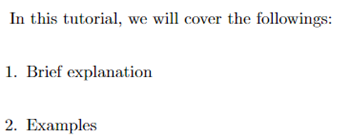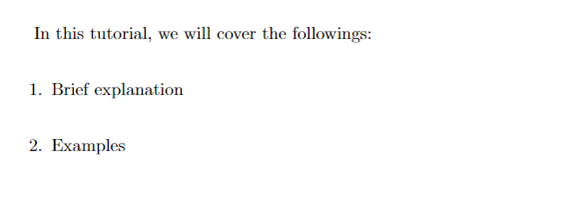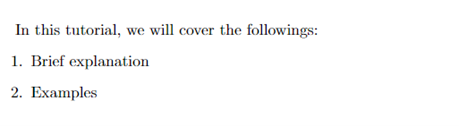Hence, you must enter the source code or you will get an error while compiling the document. Learning these source codes before executing them in any document is good. Let’s see some of the best examples to show you the ways to skip a line in LaTeX.
How to Skip a Line in LaTeX
We divided this section into different parts to illustrate the various examples and source code which you can try to skip a language.
1. Using the \\ Code
You only need to use the \\ at the end of every line in LaTeX. Here is the basic example for the code:
Source Code:
\begin{document}
In this tutorial, we will cover the following:\\
\begin{enumerate}
\item Brief explanation\\
\item Examples\\
\end{enumerate}
\end{document}
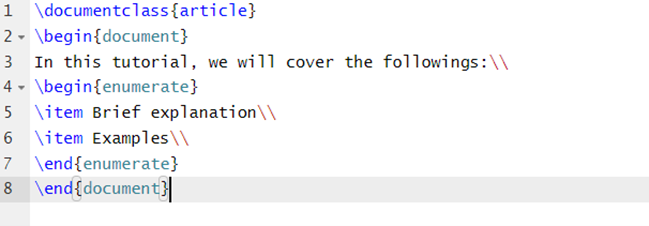
Output:
2. Using the \newline Code
You can use the \newline code in the complete source code to skip a line. Here is the example where we use the \newline code after every line:
Source Code
\begin{document}
In this tutorial, we cover the following:
\begin{enumerate}
\item Brief explanation\newline
\item Examples\newline
\end{enumerate}
\end{document}
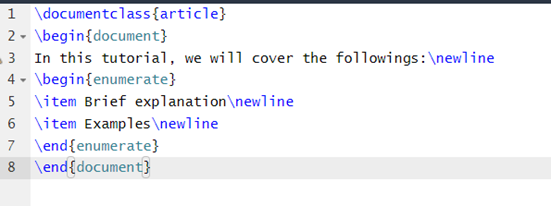
Output:
As you can see in the previous example, the lines are sorted correctly. If you do not use any code to skip a line, you may get the following result:
Conclusion
This is a brief information on different codes that you can use to skip a line in LaTeX. We explained the various examples and codes by which you can understand everything without issues. If you like this tutorial, visit our official website for more uploaded tutorials related to LaTeX.