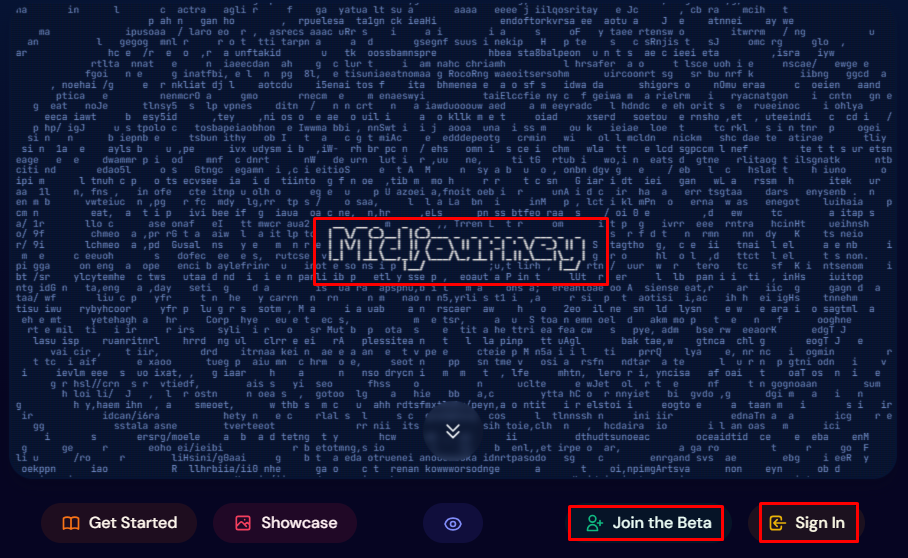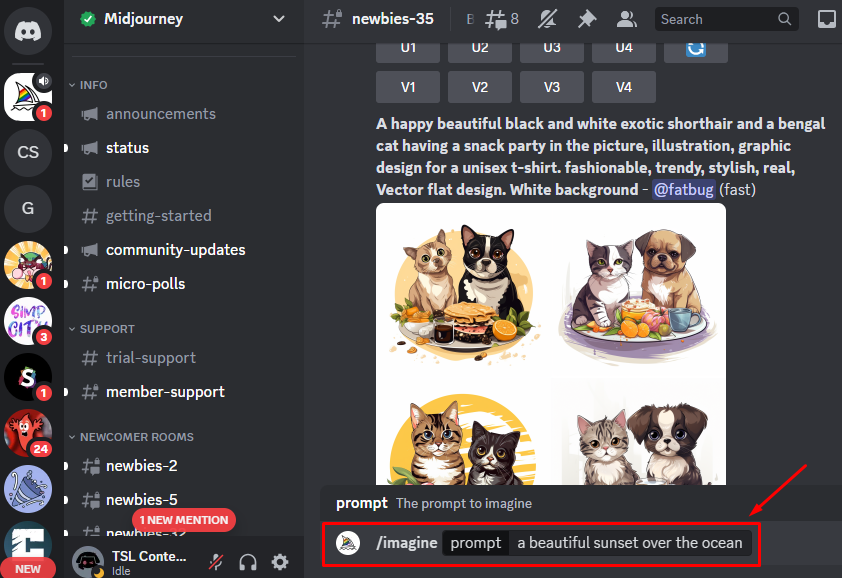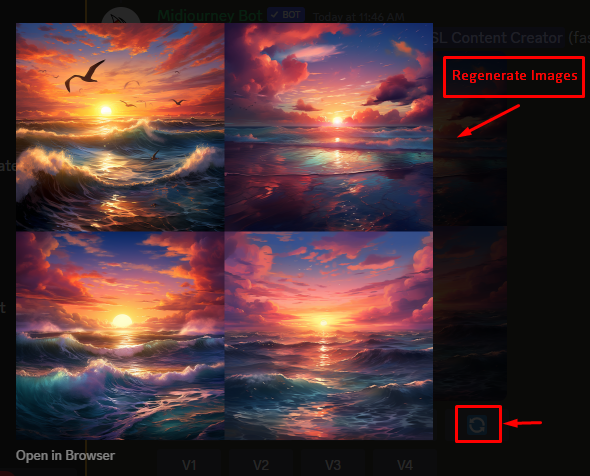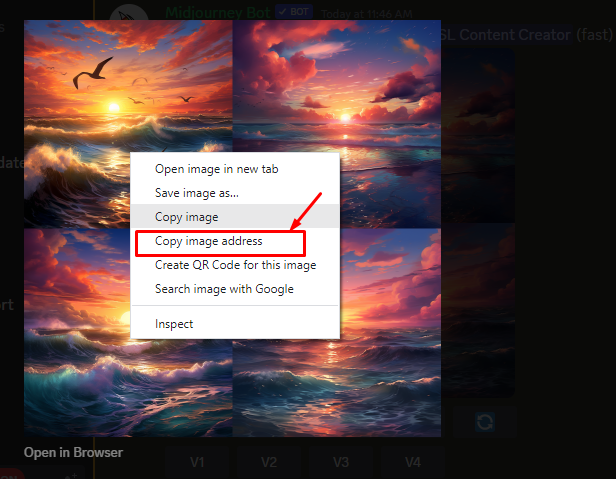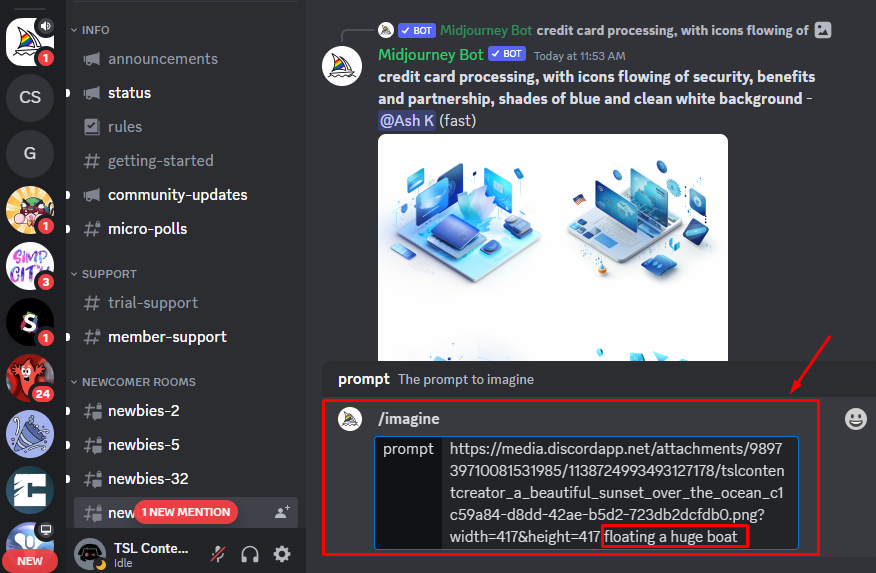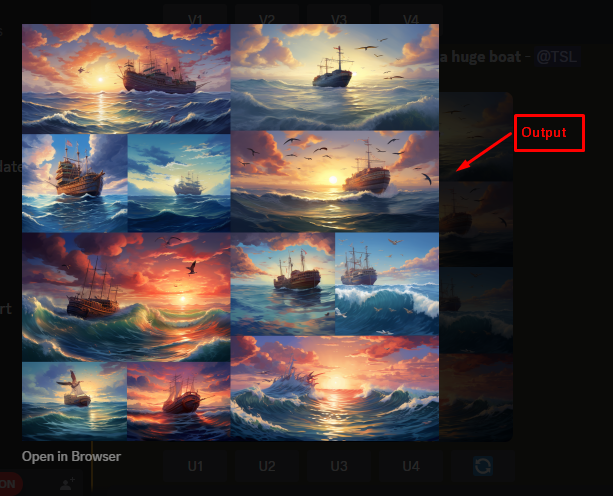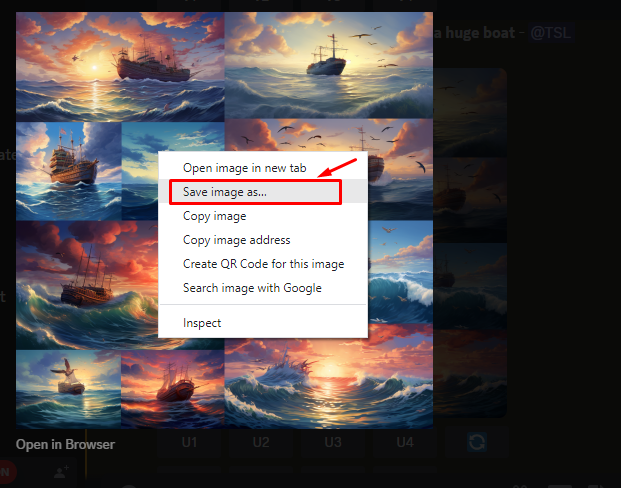This guide will show how to generate multiple images from a single text phrase in Midjourney.
How to Use a Single Text Phrase to Generate Multiple Images Using Midjourney?
Midjourney uses natural language processing and computer vision to understand the text and create realistic and diverse images that match the description. The tool is constantly improving advanced features to enhance the user experience and the quality of the images.
Let’s explore the steps to generate multiple images from a single text phrase:
Step 1: Open Midjourney Website
First, access the Midjourney website and hit the “Join the Beta” button for a free account. Also, users can sign into the account if they have already an account:
Step 2: Input the Single Text Phrase
On the homepage, see a text box where you can enter your text phrase. You can type anything you want, if it is descriptive and specific enough for the AI to understand. For instance, type “a beautiful sunset over the ocean” in the text prompt:
Step 3: Generate Multiple Images
Click on the “Enter” button and wait for a few seconds. The AI analyzes the text phrase and generates a desired image. You will see the image on the right side of the screen, along with the text phrase:
Note: Users can also utilize the “V1”, “V2”, “V3” and “V4” buttons to generate different variations of images.
How to Regenerate Images With the Same Text Phrase?
To generate more images from the same text phrase, click on the “Regenerate” button that is located below the image having a “blue” color. The output looks as below:
Note: Repeat this process as many times as possible until you find the image that suits your desired needs.
How to Regenerate Images With the Different Text Phrases?
The AI can generate another image that matches your text phrase but with different details and variations. For this, choose the “Copy image address” option after pressing the right click of the mouse on the image:
To generate multiple images from a different text phrase, paste the image address under the “/imagine” prompt and enter the new text phrase such as “floating a huge boat” as seen in the below figure:
The output of the image after entering the desired requirement is seen below:
How to Download AI Generated Images in Midjourney?
To download the generated images, click the “Save image as” option after pressing the right click of the mouse on the image:
What are the Benefits to Generate Multiple Images via a Single Text Phrase Using Midjourney?
Some benefits to use single text phrases to generate multiple images using Midjourney AI Tool are:
- Save time and effort by creating high-quality images with just a few words.
- Explore different visual styles and themes for your text phrase without manually editing the images.
- Generate images that match your brand identity and target audience by customizing the parameters of the tool.
- Enhance your creativity and inspiration by seeing how the tool interprets your text phrase in various ways.
Conclusion
To generate multiple images using a single text phrase, users can hit the “Regenerate” button. Repeat this process as many times as you find the image that suits your desired needs. Also, users can modify or edit the generated image by copying the image address with the new input text prompt. This article has explained the detailed instructions to generate multiple images from a single text phrase.