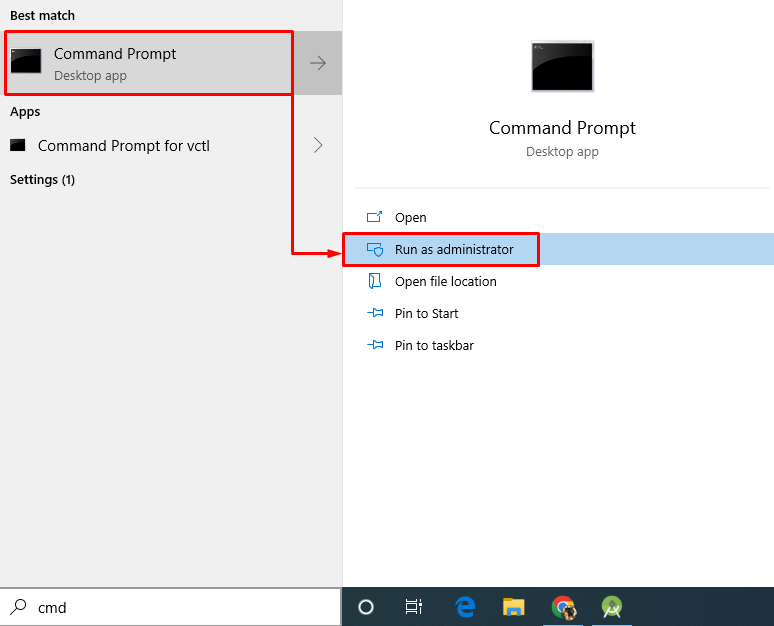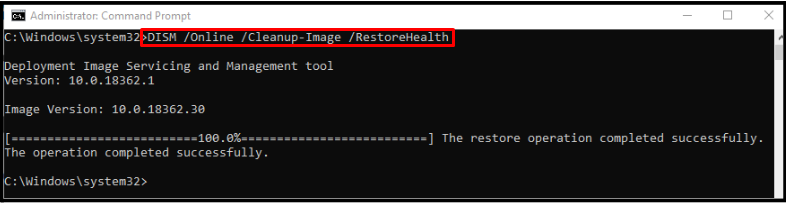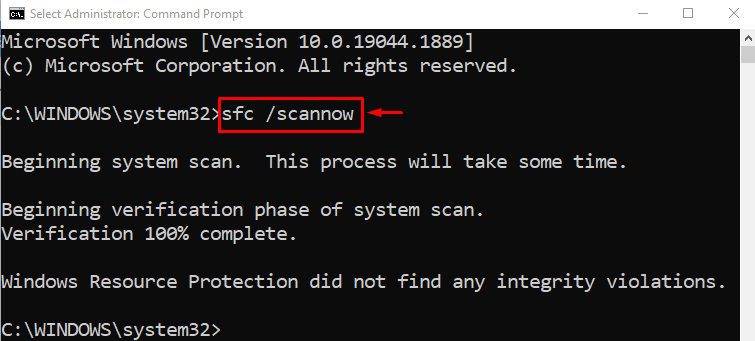In this article, we will repair Windows 10 with the help of the DISM and SFC utilities.
How to Repair Windows 10?
In order to repair Windows 10, we are going to use the two utilities which are:
We will now go through each of the mentioned methods one by one!
Method 1: Repair Windows 10 Using DISM Utility
The DISM is a CMD utility that is utilized for the preparation and servicing of the Windows image. The DISM utility tool does not reinstall Windows; however, it finds the corrupted files and repairs them. As a result, Windows 10 will look freshly installed.
To do so, first of all, launch Command Prompt with the help of the Startup menu:
Then, run the given DISM to repair and restore the health of the Windows system:
The given output indicates that the restore operation has been completed successfully:
Method 2: Repair Windows 10 Using SFC Utility
SFC is the short form of the “System File Checker” that is used to check for the corrupt and missing files in the system and then repair them. It is one of the core command-line tools as it resolves all system related problems after performing the scan.
To repair Windows 10 using the SFC, write out the following command:
The specified operation will take approximately 10-15 minutes to scan, find the corrupt and missing files on the system, and repair them.
Conclusion
To repair Windows 10, you can use the SFC and DISM utilities. In order to do that, first, launch CMD, and execute the “sfc /scannow” or “DISM /Online /Cleanup-Image /RestoreHealth” command. After doing so, wait for a while till the scan gets completed and the corrupt files are repaired. This write-up has provided the method related to repairing Windows 10 using DISM and SFC utilities.