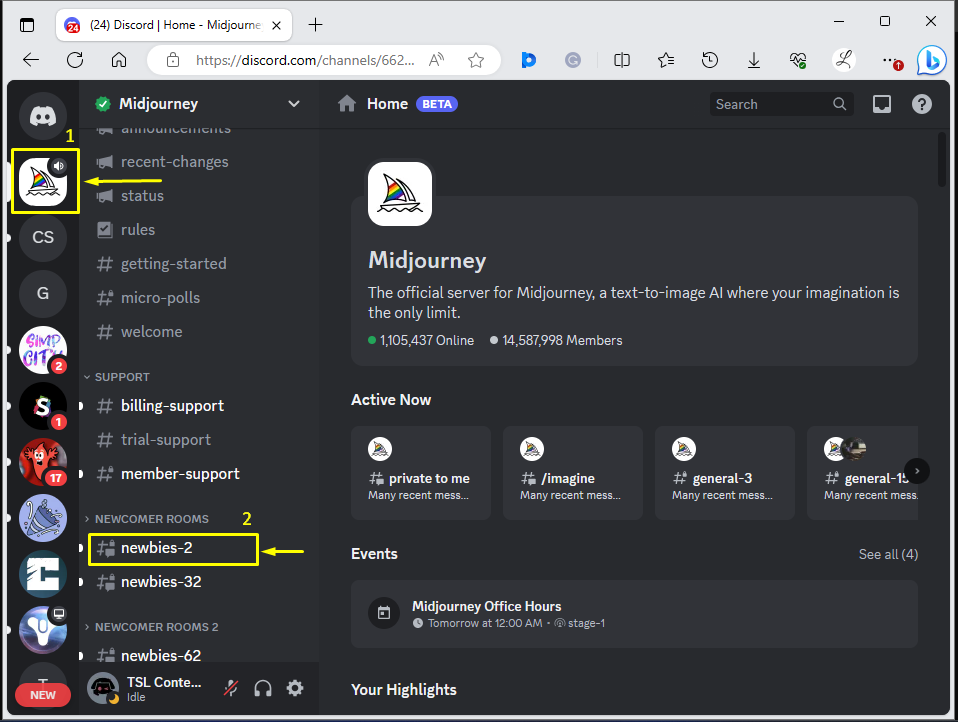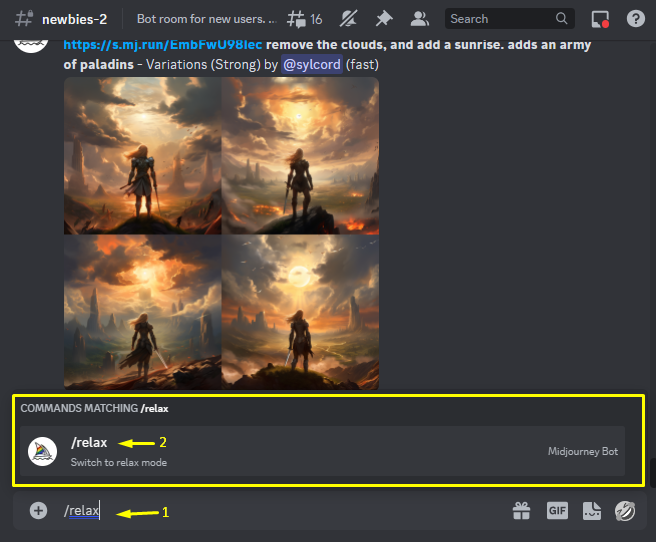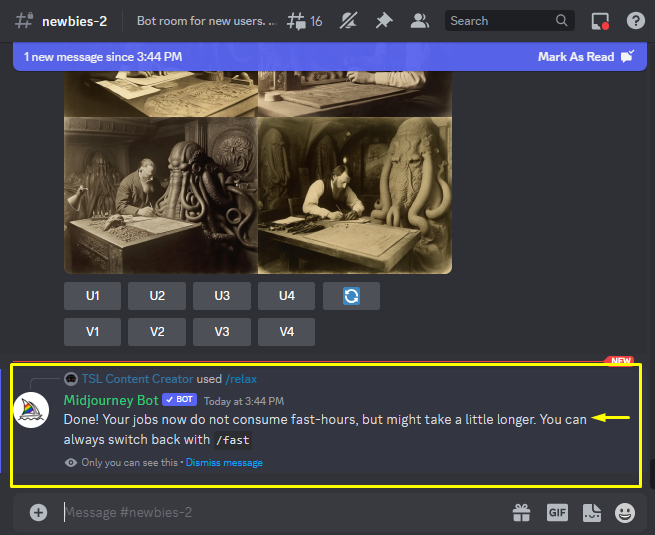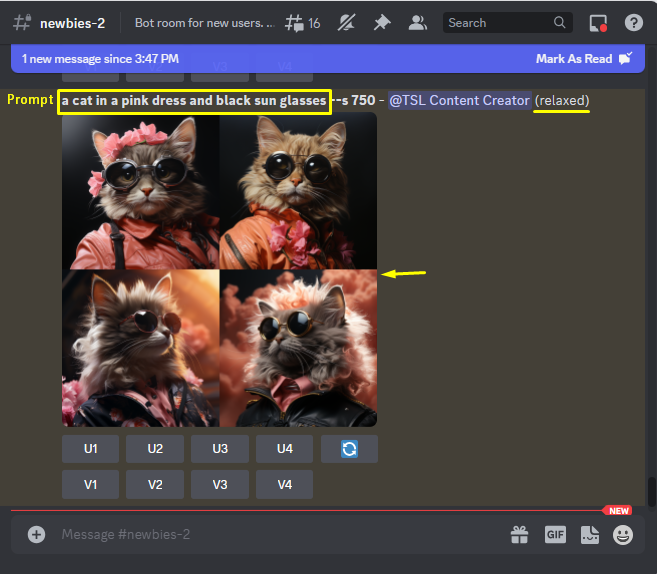This blog will illustrate:
What is Relax Mode in Midjourney?
In Midjourney, the relax mode is the image generation mode that enables users to generate desired images without using any GPU time. It generates images at a slow speed. When this mode is enabled, every request submitted by the users to the Midjourney Bot is placed in a queue and will begin processing as soon as GPUs are available. The image generation duration can vary from 0 to 10 minutes per task depending on GPU availability.
Note: The relax mode is available only on Standard, Pro, and Mega plan subscriptions and not available in the Basic plan.
How Does “/relax” Command Work in Midjourney?
Sometimes, users do not want to consume their account’s GPU time for some image generations. So, they can enable the relax mode on Midjourney using the “/relax” command. To see how the “/relax” command works in Midjourney, follow the below-mentioned instruction:
First, redirect to Midjourney Discord and get login by providing the desired credentials. Then, select the Midjourney server, and join any newbie room:
Then, type “/relax” in the chat box and select the “/relax” option from the menu, and hit the “Enter” key:
Subsequently, the relax mode will be enabled and Midjourney will apply it for all next coming image generation:
For verification, generate an image using the specific command to see whether the relax mode has been enabled. For instance, we have provided the following prompt and it can be observed that Midjourney has used the “relax” mode to generate the image:
Output Image
We have efficiently explained the relax mode and how the “/relax” command works in Midjourney.
Conclusion
In Midjourney, the “/relax” command is used to enable the relax mode. To enable it, type “/relax” in the chat box and select the “/relax” option from the menu, and hit the “Enter” key. This will enable the relax mode and Midjourney will apply it for all next coming image generation. This article has illustrated the relax mode and how the “/relax” command works in Midjourney.