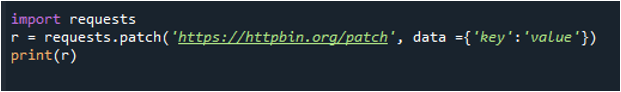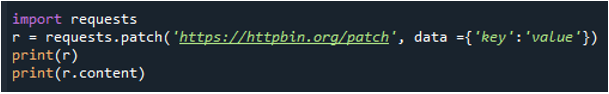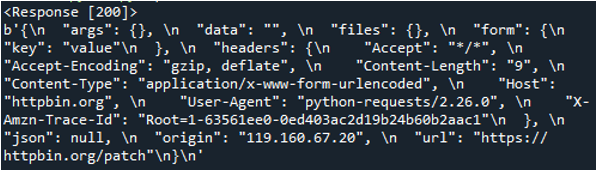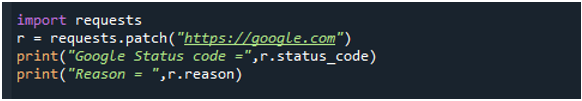When you start learning the python programming language, you often come across the python request library. The python programming language offers some incredible libraries to be used for web scraping, mathematical computation, and whatnot. By using these libraries, we can write efficiently optimized code for any kind of application. In this tutorial, the python request patch method is to be explored. Here we are aiming to learn how to use the python requests patch method in python programs. We will provide some simple and useful examples for your help in the coming sections. So let us begin!
What is the Function of the Python Requests Library?
The requests library provided for the python programming language is most commonly used for web scraping purposes. When you need to make a GET or POST request to the web, you will use the functions of the requests library in any python program. It helps you make an HTTP request efficiently and quickly to a specific URL. This article revolves around the python requests patch method to help you learn how to make a patch request to a specific URL.
What is the Python Requests Patch Method in Python?
The most common functions of the python requests library are GET, POST, and PATCH. The PATCH method of the requests library is used to make any necessary changes to the specified URL address. It contains the modification elements and makes the necessary changes to the specific address as instructed. Let us learn how to make a PATCH request to a specific HTTP address using the python requests patch method with the help of examples given below.
Example 1
The first example is very simple. In this program, we will simply make a PATCH request to a specific URL address by providing the modification data in the patch() function. The reference code is given in the screenshot below to help you understand how to make a PATCH request to a specific HTTP address. The sample code is given below:
r = requests.patch('https://httpbin.org/patch', data ={'key':'value'})
print(r)
First, we imported the requests library into the program. Always remember that the functions that you are going to use in your programs and their associated libraries should be imported into the program before using any function. If you do not import the specific library, you may not be able to use the functions of that library, so make sure you have imported all the required libraries in the program.
The requests library is imported into the program with the “import requests” statement. After that, the URL is provided for the requests.patch() function along with the data parameter. The response from the patch() request is stored in the “r” variable, and by using the print() command, the response is displayed to show you the result. See the response to the patch request given in the screenshot below:
Here, the response from the server <Response [200]> indicates that the modification of the desired address has been successfully made. The <Response [200]> indicates the OK status of the action taken, which means that the function has been successfully performed as intended by the user.
Example 2
Previously, we received the OK response from the server. Since we only printed the status of the action performed, so we only got the OK <Response [200]> response from the server. However, we can also show the content of the patch request made to the server. Yes, you can possibly see the changes you have been trying to make with the patch request to the specified address. The following sample example will help you learn how to show the content of the request made by the requests patch method. See the reference code given below:
r = requests.patch('https://httpbin.org/patch', data ={'key':'value'})
print(r)
print(r.content)
First, we imported the requests library using the “import requests” statement. After that, the URL and the data values are passed to the request.patch() function. The “content” feature of the patch function enables you to get the content of the request made with the requests patch method. When you execute the lines of code given in the screenshot above, you will get to see the following result on your screen. Here is the output:
The output shows the <Response [200]> OK response along with the content received from the server. The desired changes have been made to the specified address with the requests patch method, as shown in the output above. The rest of the content of the output shows all the associated data to the server.
Example 3
So far, we have learned how to make a patch request to a specific address. We have learned how to make changes to a specific URL using the patch request method, and we got the <Response [200]> OK response as we requested the available server, and our request was successful. We may come across situations where servers are not available, or they are secured, and we are making useless requests. In the case of secure servers, the server will not allow us to make any patch requests. Hence, before we request a specific address, we should check its status so that we do not waste our time making useless patch requests. In this example, we will use the “status_code” feature of the patch() function to get the status of the server. See the sample code given below:
r = requests.patch("https://google.com")
print("Google Status code =",r.status_code)
print("Reason = ",r.reason)
Here, we are trying to make a patch request to “https://google.com”, so before making the request, we will check the status of google.com to see whether it allows us to make a patch request or not. The “r.status_code” is used to check the status of the specified URL. See the result below:
Conclusion
In this article, we learned what python’s requests library is and what is the python requests patch function. We designed this article around the python requests patch method. The requests patch method provided by the requests library is used to make necessary changes to the source. With the help of simple and basic examples, we learned how to use the requests patch method to make a patch request to a specific server.