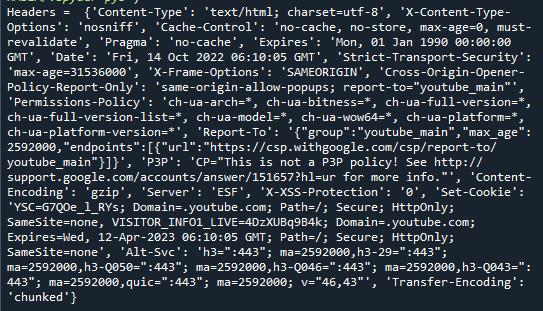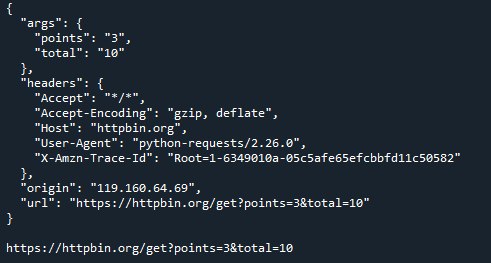Python Request Library
One of the essential components of Python for sending HTTP requests to a given URL is the Requests library. REST APIs and web scraping both require requests, which must be learned before using these technologies further. A URL responds to requests by returning a response. Python requests have built-in management tools for both the request and the response.
It is a simple way to upload files, post JSON and XML data, submit HTML forms, and send HTTP requests utilizing the POST, GET, and DELETE methods. The Requests Library supports international domain names, and session cookies, and automatically verifies server SSL certificates.
HTTP Headers
HTTP headers enable both clients and servers to exchange additional information, such as the data type and size in the POST content, which can be sent by clients to the server and received by clients. The only people who can see HTTP headers are clients, servers, and network administrators. For troubleshooting, custom HTTP headers are used to add more details about the current request or response. HTTP headers consist of a case-insensitive name, a colon (‘:’), and its value. Before the value, any spaces are disregarded.
Let’s discuss a few instances of how Python HTTP Headers are implemented using the request library.
Example 1:
We’ll demonstrate how to pass HTTP headers into Python GET requests in the first example of our tutorial. The headers= parameter should be used. To complete the operation, use the get() function. The parameter will require a dictionary of key-value pairs. In this, the key denotes the type of the header and the value denotes the header value. The HTTP headers are not case-sensitive; therefore, you can use any case when specifying them.
Let’s look at the code for passing headers into a request.get() method.
req_act = req.get('https://www.youtube.com/get',
headers= {'Content-Type': 'text/html'})
print('success code is ',req_act)
Here, we’ve declared a variable called ‘req_act’ and imported the request module. We’re utilizing the request.get() method in this variable. It has the URL in it. Finally, we passed our headers into the headers= argument using the requests.get() function. You can see the print statement for displaying the output. The code for this can be seen in the final line on the screenshot above.
You can see that we receive the ‘404’ response from the provided output screenshot.
In the example below, you’ll find the guidelines to pass HTTP headers into Python requests.post() function.
Example 2:
Let’s evaluate the process for examining headers returned in a Python request response object. You will discover how to add headers to the GET requests in the preceding example. However, headers will still be returned in a Response object even if you don’t put any in. The headers attribute not only returns a dictionary but also provides access to the headers. Let’s look at how to retrieve the headers contained in a Response object:
req_headers = req.get('https://www.youtube.com/get')
print('Headers = ',req_headers.headers)
We called the get() function in the code block above to obtain a Response object. The response’s headers were then accessible by navigating to the headers attribute. The results are displayed below.
Example 4:
Here is an example of the parameter param=ploads. In contrast to request, which offers a simple method of creating a dictionary where the data is sent as an argument using the ‘param’ keyword, we will be using the httpbin, which is what simple HTTP libraries utilize for testing. In the example below, the dictionary with the words ‘points and ‘total’ as keys and the numbers 3 and 10 as corresponding values is supplied as an argument to the command ‘get’ where the parameter value is ‘ploads.’ Here, the information and url are displayed using two print statements.
The code for sending requests containing data as a payload is provided below.
ploads = {'points':3,'total':10}
req = req.get('https://httpbin.org/get',params=ploads)
print(req.text)
print(req.url)
Here is the result:
Example 4:
Let’s now examine how to include HTTP headers in a Python POST request. The post() method is used when we want to send data to the server. After that, the information is kept in the database.
Use the requests.post() function in Python to initiate a POST request. The post() method of a request delivers a POST request to a given URL with the help of the arguments URL, data, json, and args.
You can include HTTP headers in a POST request by using the headers= option in the .post() method of the Python requests module. The headers = parameter may be provided by a Python dictionary. It is of key-value pairs. Here the ‘key’ is the type of the header and the ‘value’ indicates the header value.
Let’s look at how headers can be passed into requests.post() method.
resp_headers = req.post(
'https://www.youtube.com/',
headers={"Content-Type": "application/json"})
print(resp_headers)
Let’s try to understand in detail the code that we provided above. The requests library was imported. With the aid of the requests.post() function, we produced a response object. We provided the function with a URL. A dictionary of headers was further passed. We were able to verify that the response provided a successful 400 response by printing out the response that you can see below.
Conclusion
You have now learned about the usage of headers in the request library of Python. We have covered all the key details regarding what HTTP headers are and the way to use them. It has also been discussed how to use these headers with the request.get() and post() methods. In this article, the get() and post() functions are described using several sample programs with screenshots.