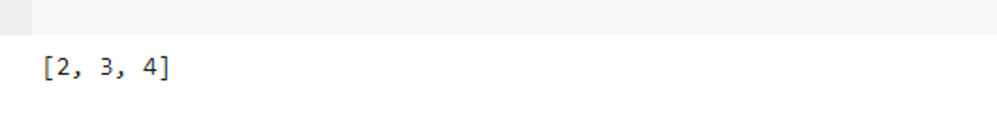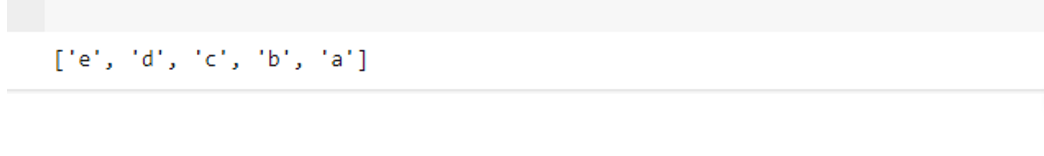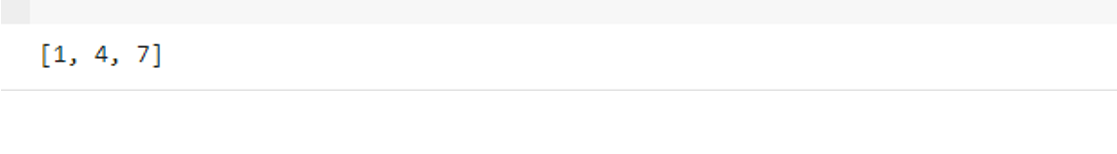In the dynamic landscape of Python programming, efficient data manipulation is a fundamental skill, and one of the key tools in a developer’s kit is list slicing. Python offers a powerful feature known as list slicing that empowers the developers to manipulate and extract the data from lists with utmost precision. List slicing is a fundamental concept beyond basic list operations, allowing the programmers to access specific elements or create sublists efficiently. This technique provides a concise and expressive way to work with data, making the code more modular and enhancing the overall efficiency of programming tasks. In this exploration of Python list slicing techniques, we will delve into the fundamentals of slicing and demonstrate how it can be applied to solve various programming challenges.
Example 1: Understanding the List Slicing Basics
By giving the start and end indices, list slicing allows you to retrieve a specific section of a list. When list slicing, the result includes elements from the start index up to the end index, but not including them. The syntax for this is “list[start:end]”.
Here is an example:
sliced_numbers = numbers[1:4]
print(sliced_numbers)
Consider a list named “numbers” with elements [1, 2, 3, 4, 5]. To grasp the basics of list slicing, let’s create a new list which is “sliced_numbers” using the “numbers[1:4]” syntax. This notation specifies that the elements at index 1 through index 4 should be excluded from the elements that we wish to extract. The result is creating a new list, “sliced_numbers”, which includes the elements of 2, 3, and 4 from the original “numbers” list. A subsequent print statement reveals the content of “sliced_numbers”, providing a clear output of [2, 3, 4].
Example 2: Slicing with Negative Indices
One powerful aspect of list slicing in Python is the ability to use the negative indices. Negative indices begin counting at the end of the list where the last element is denoted by -1. This feature simplifies the operations involving the tail of a list.
The code is:
tail_characters = characters[-3:]
print(tail_characters)
In this Python example, we have a list named “characters” which contains the “a”, “b”, “c”, “d”, and “e” elements. The list slicing technique is employed to create a new list named “tail_characters” using the “characters[-3:]” syntax. The colon (:) indicates that we wish to include all entries from the index at the end of the list. The negative index (-3) is the third-to-last entry in the “characters” list. As a result, the “tail_characters” list comprises the “c”, “d”, and “e” elements, capturing the last three elements from the original “characters” list.
Example 3: Specifying the Step Size
List slicing becomes even more flexible by incorporating a step size. The syntax is “list[start:end:step]” which allows you to skip the elements during extraction. This is particularly useful for sampling or reversing the elements in a list.
Let’s create an example:
even_numbers = numbers[1::2]
print(even_numbers)
Here, we initialize a list called “numbers” that contains the integers from 1 to 10. By employing the list slicing, we create a new list named “even_numbers” using the “numbers[1::2]” syntax. This notation indicates that we want to start from the element at index 1 and move through the list with a step size of 2. Consequently, the “even_numbers” list captures every second element starting from the second element in the original “numbers” list. The resulting “even_numbers” list consists of the even integers from the original list namely 2, 4, 6, 8, and 10.
Example 4: Reversing a List with Slicing
Reversing a list in Python can be achieved effortlessly using list slicing. By specifying a step size of -1, you can obtain a reversed version of the original list.
The example code is:
reversed_letters = letters[::-1]
print(reversed_letters)
In this illustration, a list called “letters” is initialized with the “a”, “b”, “c”, “d”, and “e” elements. The list slicing technique is then employed to create a reversed version of the list named “reversed_letters” using the “letters[::-1]” syntax. Here, the colon (:) and a negative step size (-1) indicate that we wish to go through the list backwards, beginning with the last element and working our way up to the first. Consequently, the “reversed_letters” list compiles the elements from the original list in a reversed sequence, yielding the output [“e”, “d”, “c”, “b”, “a”] upon printing.
Example 5: Slicing the Nested Lists
Lists in Python can be composed of other lists to create the nested structures. List slicing extends seamlessly to handle such scenarios, allowing you to extract the elements from both outer and inner lists.
Here is the code:
first_column = [row[0] for row in matrix]
print(first_column)
This illustration works with a matrix that is represented by the list of lists named “matrix”. Each inner list corresponds to a row within the matrix. The distinctive feature of this example lies in the use of list comprehension to create a new list which is “first_column”. This list is crafted by extracting the first element from each row in the “matrix” through the “row[0]” expression, signifying an access to the initial element of each inner list. The outcome is a “first_column” list that encapsulates the elements from the original matrix’s first column, specifically 1, 4, and 7.
Example 6: Applying Slicing in List Comprehensions
List comprehensions, a concise and expressive feature in Python, can be combined with list slicing for elegant and efficient code. This allows you to create new lists by specifying the desired slices within the comprehension.
The demonstration code is:
squared_even_numbers = [x**2 for x in original_list[1::2]]
print(squared_even_numbers)
The given Python code involves the definition of an “original_list” that comprises of integers from 1 to 10. Through list comprehension, a new list named “squared_even_numbers” is created. This list is generated by squaring each element located at every second position in the original list. The resulting output, obtained by printing the “squared_even_numbers”, reveals the squared values of the even-indexed elements in the original list which is [4, 16, 36, 64, 100].
Conclusion
Gaining proficiency in list slicing in Python allows for an infinite number of options for effective data processing. From basic slicing to utilizing the negative indices, specifying the step sizes, and handling the nested lists, the flexibility of list slicing makes it an indispensable tool for developers. Whether you’re extracting the subsets of data, reversing the lists, or using the list comprehensions, understanding and applying these techniques will significantly enhance your ability to work with lists in Python.